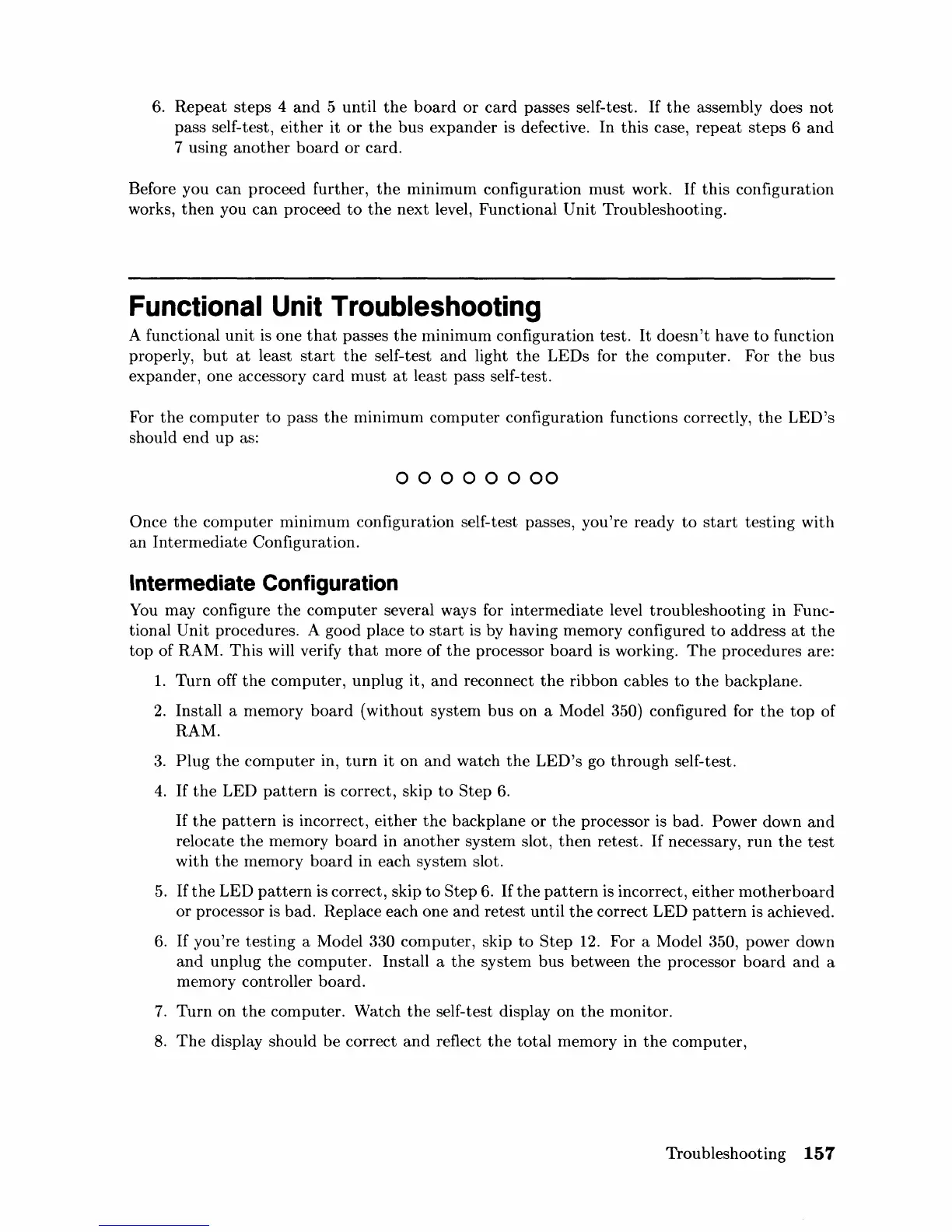6.
Repeat
steps
4
and
5 until
the
board
or
card
passes self-test.
If
the
assembly does
not
pass self-test,
either
it
or
the
bus
expander
is defective. In
this
case,
repeat
steps
6
and
7 using
another
board
or
card.
Before you
can
proceed further,
the
minimum
configuration
must
work.
If
this
configuration
works,
then
you
can
proceed
to
the
next
level, Functional
Unit
Troubleshooting.
Functional
Unit
Troubleshooting
A functional
unit
is one
that
passes
the
minimum
configuration test.
It
doesn't
have
to
function
properly,
but
at
least
start
the
self-test
and
light
the
LEDs
for
the
computer.
For
the
bus
expander, one accessory
card
must
at
least pass self-test.
For
the
computer
to
pass
the
minimum
computer
configuration functions correctly,
the
LED's
should
end
up
as:
o 0 0 0 0 0
00
Once
the
computer
n1inimum configuration self-test passes,
you're
ready
to
start
testing
with
an
Interrnediate Configuration.
Intermediate Configuration
You may configure
the
computer
several ways for
intermediate
level
troubleshooting
in Func-
tional
Unit
procedures. A good place
to
start
is by having memory configured
to
address
at
the
top
of
RAM.
This
will verify
that
more
of
the
processor
board
is working.
The
procedures are:
1.
Turn
off
the
computer,
unplug
it,
and
reconnect
the
ribbon
cables
to
the
backplane.
2.
Install a nlemory
board
(without
systenl
bus
on a Model 350) configured for
the
top
of
RAM.
3.
Plug
the
computer
in,
turn
it
on
and
watch
the
LED's
go
through
self-test.
4.
If
the
LED
pattern
is correct, skip
to
Step
6.
If
the
pattern
is incorrect,
either
the
backplane
or
the
processor is bad. Power down
and
relocate
the
memory
board
in
another
system
slot,
then
retest.
If
necessary,
run
the
test
with
the
memory
board
in each
system
slot.
5.
If
the
LED
pattern
is correct, skip
to
Step
6.
If
the
pattern
is incorrect,
either
motherboard
or
processor is bad. Replace each one
and
retest
until
the
correct
LED
pattern
is achieved.
6.
If
you're
testing
a Model 330
computer,
skip
to
Step
12. For a Model 350, power down
and
unplug
the
computer.
Install a
the
system
bus
between
the
processor
board
and
a
memory controller
board.
7.
Turn
on
the
computer.
Watch
the
self-test display
on
the
monitor.
8.
The
display should
be
correct
and
reflect
the
total
memory in
the
computer,
Troubleshooting
157
