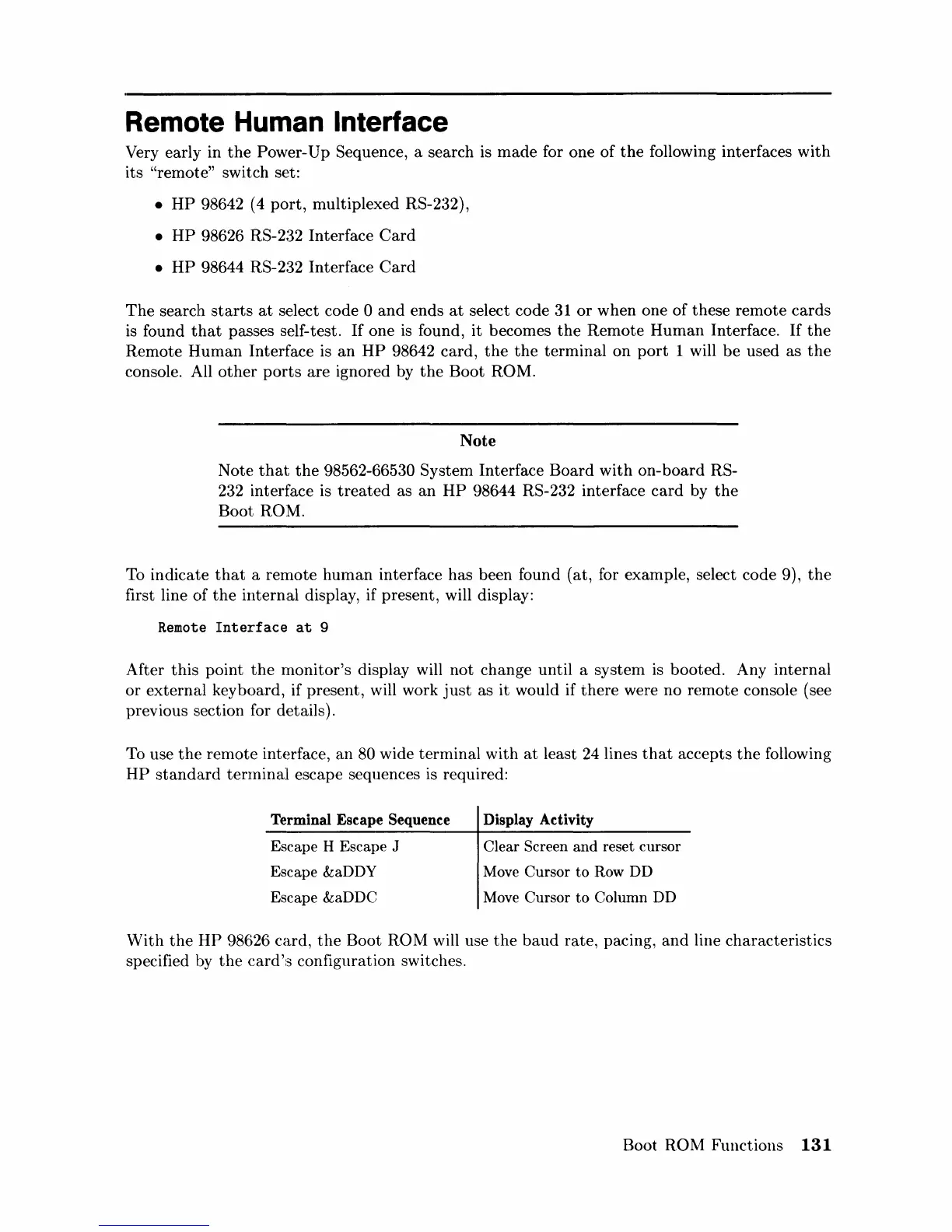Remote Human Interface
Very early in
the
Power-Up Sequence, a search is
made
for one of
the
following interfaces
with
its "remote" switch set:
•
HP
98642 (4
port,
multiplexed RS-232),
•
HP
98626 RS-232 Interface
Card
•
HP
98644 RS-
2:32
Interface
Card
The
search
starts
at
select code 0
and
ends
at
select code
31
or
when one of these remote
cards
is
found
that
passes self-test.
If
one
is
found,
it
becomes
the
Remote
Human
Interface.
If
the
Remote
Human
Interface is
an
HP
98642 card,
the
the
terminal
on
port
1 will
be
used as
the
console. All
other
ports
are
ignored by
the
Boot ROM.
Note
Note
that
the
98562-66530 System Interface
Board
with
on-board
RS-
232 interface is
treated
as
an
HP
98644 RS-232 interface
card
by
the
Boot
RO:M.
To indicate
that
a remote
human
interface has been found (at, for example, select code 9),
the
first line of
the
internal display, if present, will display:
Remote
Interface
at
9
After
this
point
the
rnonitor's display will
not
change until a system is booted. Any internal
or
external
keyboard, if present, will work
just
as
it
would if
there
were no remote console (see
previous section for details).
To use
the
remote interface,
an
80 wide terminal with
at
least
24
lines
that
accepts
the
following
HP
standard
terrninal escape sequences is required:
Terminal Escape Sequence
Escape H Escape J
Escape &aDDY
Escape
&aDDC
Display Activity
Clear Screen
and
reset cursor
Move
Cursor
to
Row DD
Move
Cursor
to
Column DD
With
the
HP
98626 card,
the
Boot ROM will use
the
baud
rate, pacing,
and
line characteristics
specified by
the
card
':3 configuration switches.
Boot
ROM Functions
131
