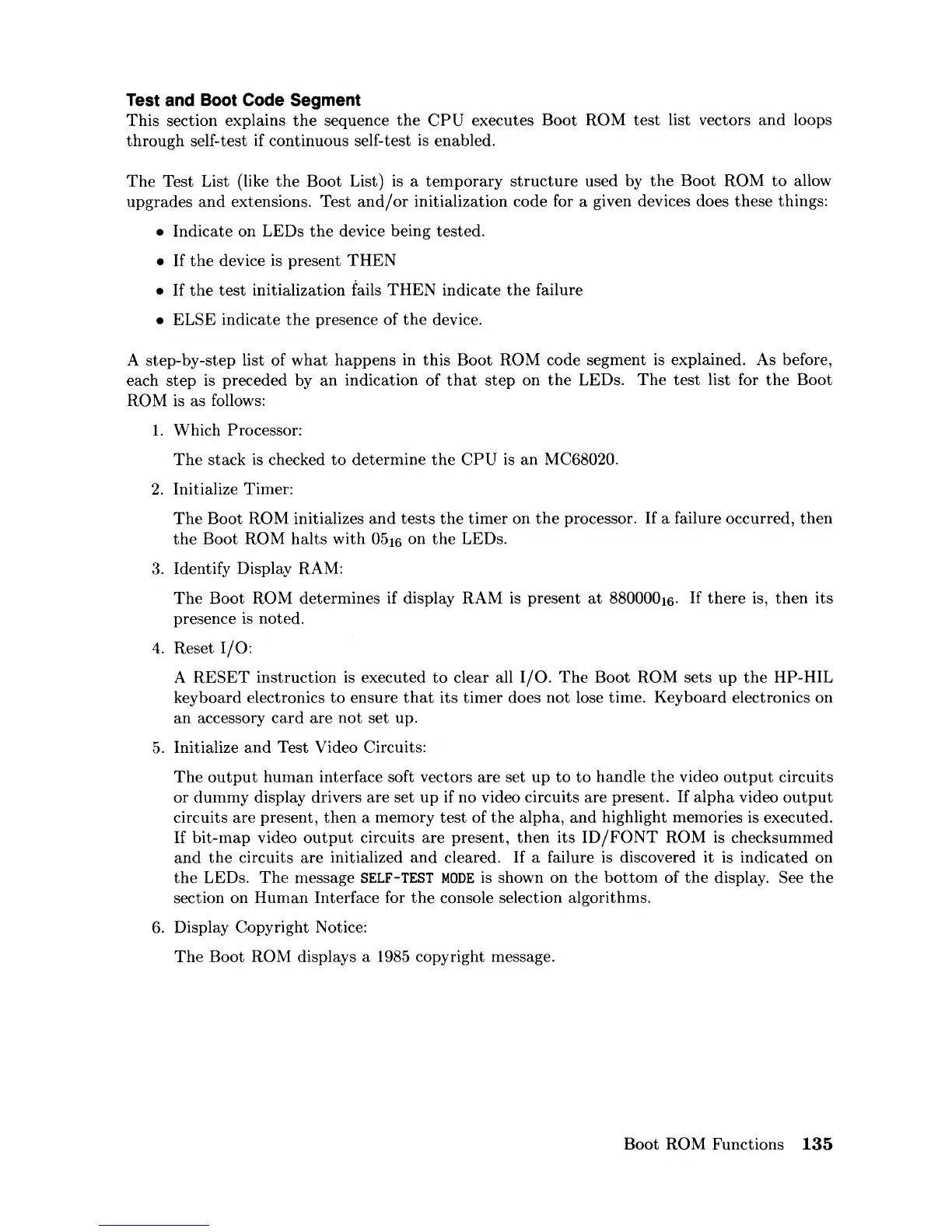Test and Boot Code Segment
This
section explains
the
sequence
the
CPU
executes
Boot
ROM
test
list vectors
and
loops
through
self-test if continuous self-test
is
enabled.
The
Test List (like
the
Boot
List) is a
temporary
structure
used by
the
Boot
ROM
to
allow
upgrades
and
extensions. Test
and/or
initialization code for a given devices does
these
things:
•
Indicate
on LEDs
the
device being tested.
•
If
the
device is present
THEN
•
If
the
test
initialization fails
THEN
indicate
the
failure
•
ELSE
indicate
the
presence
of
the
device.
A step-by-step list
of
what
happens
in
this
Boot
ROM
code segment is explained. As before,
each
step
is preceded by
an
indication
of
that
step
on
the
LEDs.
The
test
list for
the
Boot
ROM
is as follows:
1.
Which Processor:
The
stack
is
checked
to
determine
the
CPU
is
an
MC68020.
2.
Initialize Timer:
The
Boot
ROM initializes
and
tests
the
timer
on
the
processor.
If
a failure occurred,
then
the
Boot
ROM
halts
with
0516
on
the
LEDs.
3. Identify Display RAM:
The
Boot
ROlV1
determines
if display
RAM
is
present
at
88000016.
If
there
is,
then
its
presence
is
noted.
4.
Reset
I/O:
A
RESET
instruction
is
executed
to
clear all
I/O.
The
Boot
ROM
sets
up
the
HP-HIL
keyboard electronics
to
ensure
that
its
timer
does
not
lose time.
Keyboard
electronics on
an
accessory
card
are
not
set
up.
5.
Initialize
and
Test Video Circuits:
The
output
hurnan interface soft vectors
are
set
up
to to
handle
the
video
output
circuits
or
dumnlY display drivers
are
set
up
if no video circuits are present.
If
alpha
video
output
circ:uits
are
present,
then
a memory
test
of
the
alpha,
and
highlight melllories is executed.
If
bit-map
video
output
circuits
are
present,
then
its
ID
/FONT
ROM
is checksummed
and
the
circuits
are
initialized
and
cleared.
If
a failure is discovered
it
is indicated on
the
LEDs.
The
message SELF-TEST
MODE
is shown on
the
bottom
of
the
display. See
the
section
on
Hurnan Interface for
the
console selection algorithms.
6. Display Copyright Notice:
The
Boot
ROlVl
displays a 1985 copyright message.
Boot
ROM
Functions
135
