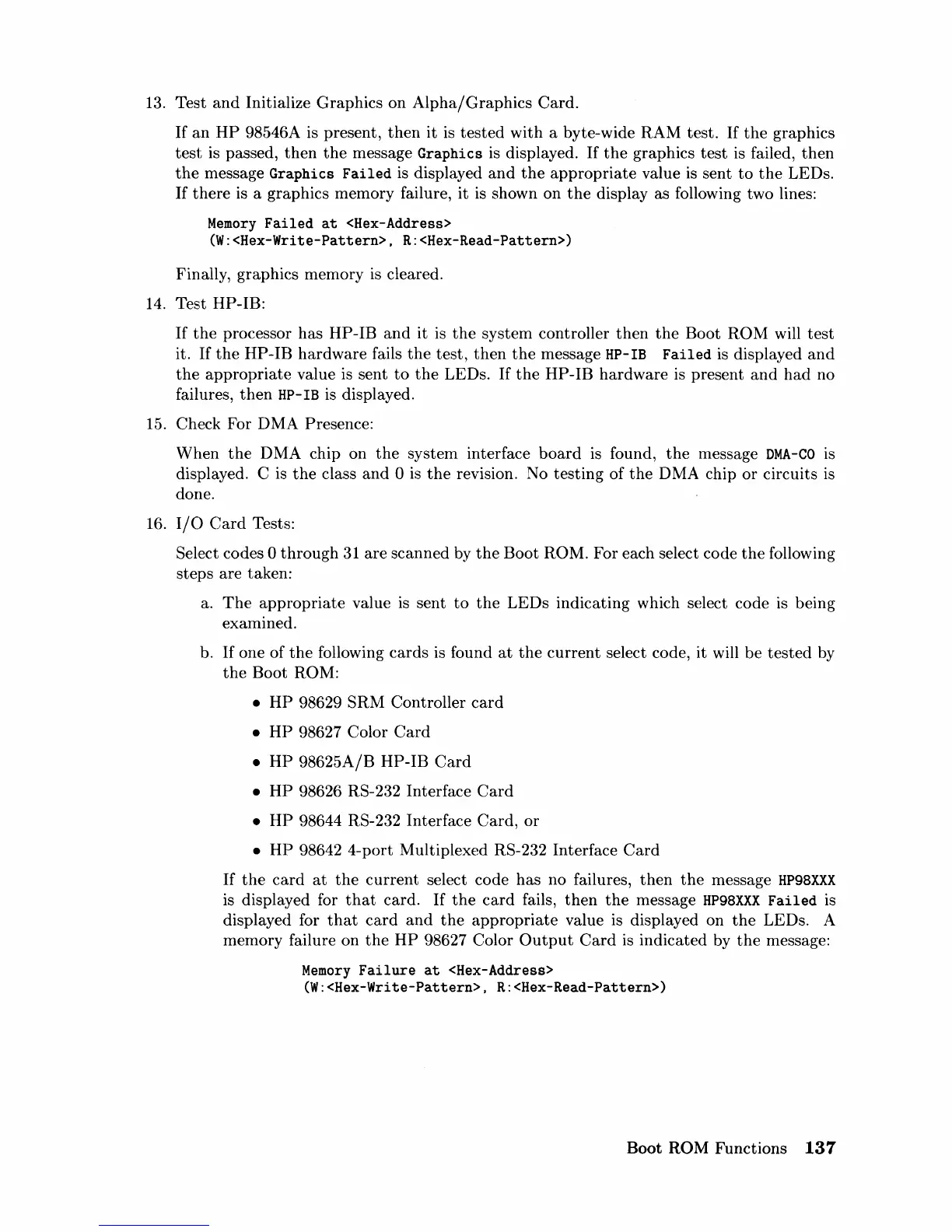13. Test
and
Initialize
Graphics
on
Alpha/Graphics
Card.
If
an
HP
98546A is present,
then
it
is
tested
with
a byte-wide
RAM
test.
If
the
graphics
test
is passed,
then
the
message Graphics is displayed.
If
the
graphics
test
is
failed,
then
the
message Graphics
Failed
is
displayed
and
the
appropriate
value
is
sent
to
the
LEDs.
If
there
is a graphics memory failure,
it
is shown on
the
display as following two lines:
Memory
Failed
at
<Hex-Address>
(W:<Hex-Write-Pattern> , R:<Hex-Read-Pattern»
Finally, graphies memory is cleared.
14. Test
HP-IB:
If
the
processor has
HP-IB
and
it is
the
system
controller
then
the
Boot
ROM
will
test
it.
If
the
HP-IB
hardware
fails
the
test,
then
the
message
HP-IB
Failed
is
displayed
and
the
appropriate
value is sent
to
the
LEDs.
If
the
HP-
IB
hardware
is present
and
had
no
failures,
then
HP-
IB
is displayed.
15.
Check For DMA Presence:
When
the
DMA
chip on
the
system interface
board
is
found,
the
message
DMA-CO
is
displayed.
C is
the
class
and
0
is
the
revision. No
testing
of
the
DMA chip
or
circuits is
done.
16.
I/O
Card
Tests:
Select eodes
0
through
31
are
scanned by
the
Boot
ROM. For each select code
the
following
steps
are taken:
a.
The
appropriate
value
is
sent
to
the
LEDs
indicating which select code is being
examined.
b.
If
one
of
the
following
cards
is found
at
the
current
select code, it will
be
tested
by
the
Boot
ROM:
•
HP
98629 SRM Controller
card
•
HP
98627 Color
Card
•
HP
98625A/B
HP-IB
Card
•
HP
98626 RS-232 Interface
Card
•
HP
98644 RS-232 Interface
Card,
or
•
HP
98642
4-port
Multiplexed RS-232 Interface
Card
If
the
card
at
the
current
select code has no failures,
then
the
message
HP98XXX
is displayed for
that
card.
If
the
card
fails,
then
the
message
HP98XXX
Failed
is
displayed for
that
card
and
the
appropriate
value is displayed on
the
LEDs. A
memory failure on
the
HP
98627 Color
Output
Card
is indicated by
the
message:
Memory
Failure
at
<Hex-Address>
(W:<Hex-Write-Pattern>, R:<Hex-Read-Pattern»
Boot
ROM
Functions
137
