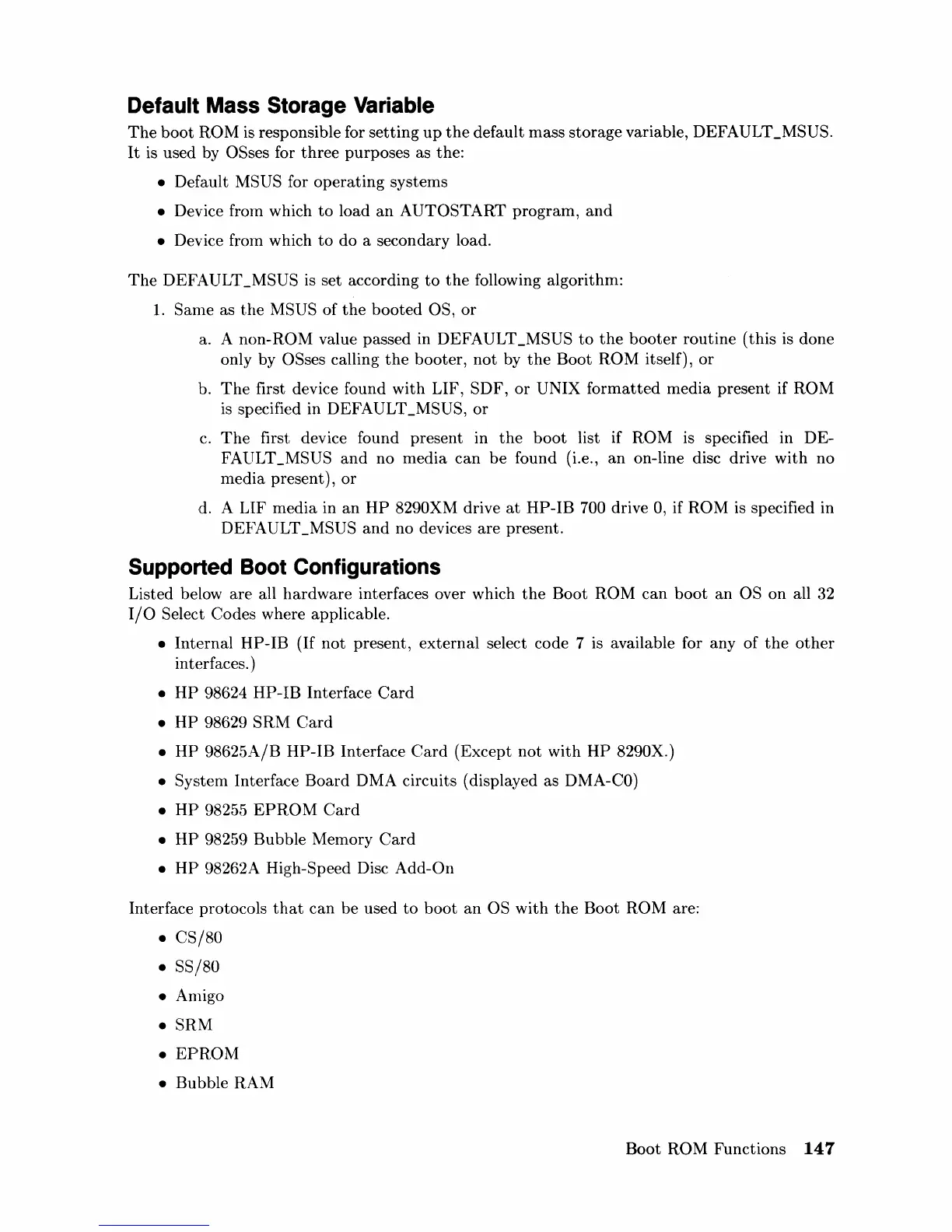Default Mass Storage Variable
The
boot
ROM
is
responsible for setting
up
the
default mass storage variable, DEFAULT_MSUS.
It
is used by OSses for
three
purposes as the:
• Default MSUS for
operating
systems
• Device
fr01n
which
to
load
an
AUTOSTART program,
and
• Device
fr01n
which
to
do a secondary load.
The
DEFAULT _MSUS is set according
to
the
following algorithm:
1.
Sanle as
the
MSUS of
the
booted
OS,
or
a. A non-ROM value passed in DEFAULT_MSUS
to
the
booter
routine (this is done
only by
OSses calling
the
booter, not by
the
Boot ROM itself),
or
b.
The
first device found with LIF, SDF,
or
UNIX
formatted
media present if ROM
is
specified in DEFAULT_MSUS,
or
c.
The
first device found present in
the
boot
list if ROM is specified in DE-
FAULT _MSUS
and
no media
can
be
found (i.e.,
an
on-line disc drive with no
media present),
or
d. A LIF media in
an
HP
8290XM drive
at
HP-IB 700 drive
0,
if ROM is specified in
DEFAULT
_MSUS
and
no devices are present.
Supported Boot Configurations
Listed below are all hardware interfaces over which
the
Boot ROM
can
boot
an
OS on all 32
I/O
8elect Codes where applicable.
• Internal HP-IB (If not present, external select code 7 is available for any of
the
other
interfaces. )
•
HP
98624 HP-IB Interface
Card
•
HP
98629
SRlV[
Card
•
HP
98625A/B HP-IB Interface
Card
(Except not with
HP
8290X.)
• System Interface Board DMA circuits (displayed as DMA-CO)
•
HP
98255
EPROM
Card
•
HP
98259 Bubble Memory
Card
•
HP
98262A High-Speed Disc Add-On
Interface protocols
that
can
be used
to
boot
an
08
with
the
Boot ROM are:
•
C8/80
•
88/80
• Anligo
.8RM
•
EPROM
• Bubble RAM
Boot
ROM Functions
147
