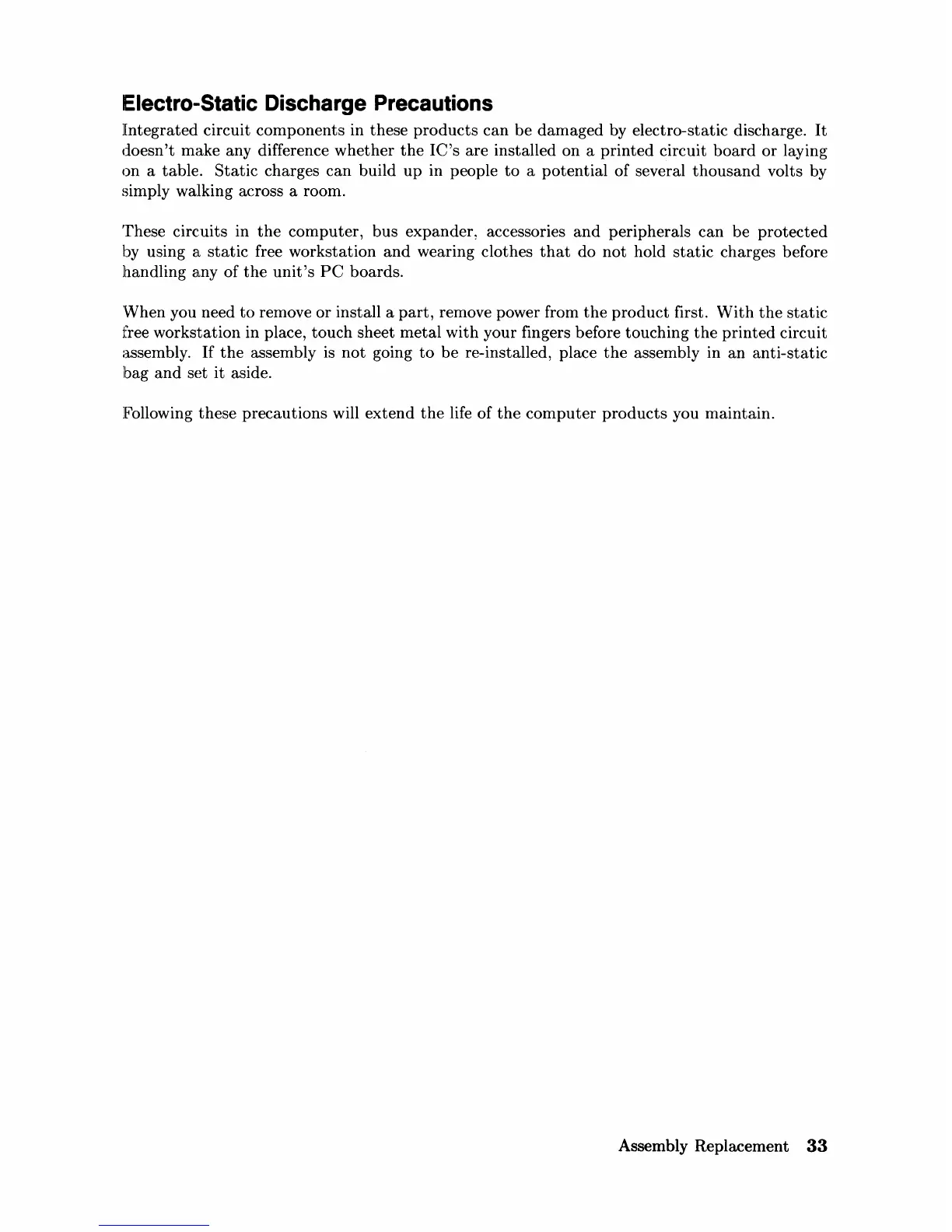Electro-Static Discharge Precautions
Integrated
circuit components in these
products
can
be
damaged
by electro-static discharge.
It
doesn't
make any difference
whether
the
IC's
are
installed on a
printed
circuit
board
or
laying
on a table.
Static
charges
can
build
up
in people
to
a
potential
of
several
thousand
volts by
simply walking across a room.
These circuits in
the
computer,
bus
expander~
accessories
and
peripherals can
be
protected
by using a
static
free workstation
and
wearing clothes
that
do
not
hold
static
charges before
handling any of
the
unit's
PC
boards.
'When you need
to
remove
or
install a
part,
remove power from
the
product
first.
With
the
static
free workstation in place, touch sheet
metal
with
your fingers before touching
the
printed
circuit
assembly.
If
the
assembly is
not
going
to
be
re-installed, place
the
assembly in
an
anti-static
bag
and
set
it
aside.
Following these precautions will
extend
the
life
of
the
computer
products
you maintain.
Assembly Replacement
33
