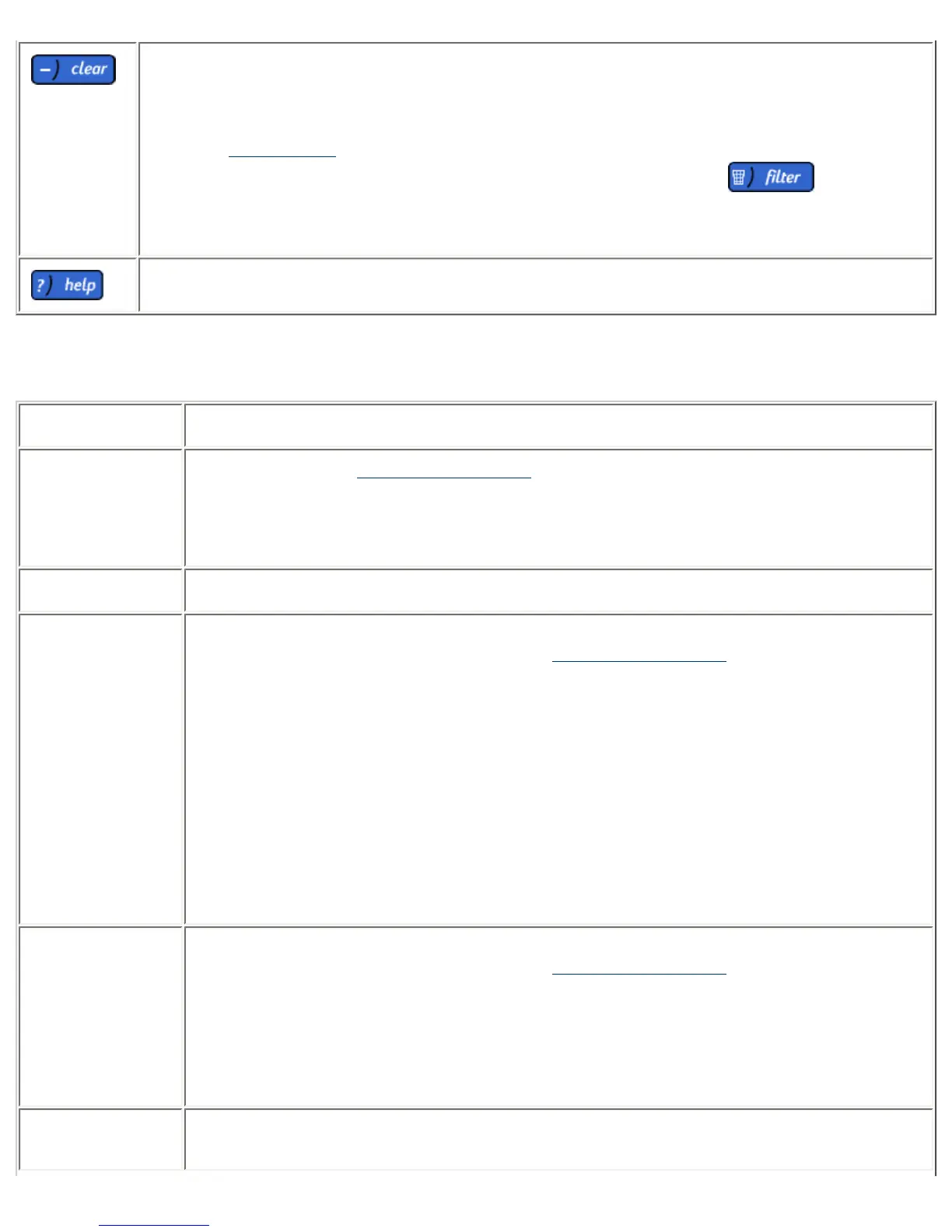Deletes all entries from the Event Log. A confirmation message is displayed. After the log is
cleared, a new entry is displayed in the log with the date and time the log was cleared and the
name of the administrator who cleared it.
Note: If "Filters are ON" is displayed at the top of the log, there might be logged events that are
not displayed. Before the event log is cleared, it is recommended to click
and check
all of the filters. Then review the log prior to clearing it.
Displays online help for the Event Log.
Fields on the Event Log Page
Field Name Description
Event Log
(filtered log)
or
Event Log (full
unfiltered log)
filtered log - On the Event Log Filters page, filters (Types and Levels) have been selected
that have screened out messages that are currently in the Event Log.
full unfiltered log - All of the messages in the Event Log are displayed; none have been
filtered out.
Timestamps The date and time of the event.
Level Indicates the urgency of the message. One or more of the following levels of messages
(determnined by the filter(s) selected on the Event Log Filters page) can be displayed:
● CRIT (Critical error) - an error that affects the basic funtions of multiple users and/
or administrators. For example, users cannot print or administrators cannot
perform administrative functions. Typically caused by a complete failure of a
network component.
● ERR (Error) - an error that affects the functions of only one or more users or
administrators, but not all. The majority of users or administrators can still perform
their functions.
● INFO (Informational) - an important system event. For example, a new driver has
been added. (Events that occur more often, such as completing a print job, are not
included.)
Type Groupings of Event Log messages. One or more of the following types of messages
(determnined by the filter(s) selected on the Event Log Filters page) can be displayed:
● SEC (Security) - displays all Security-related messages
● NET (Networking) - displays all Networking-related messages
● ADM (Administrative) - displays all Administrative-related messages
ID Log number for the event. Click on the message ID number to get more information about
that message.