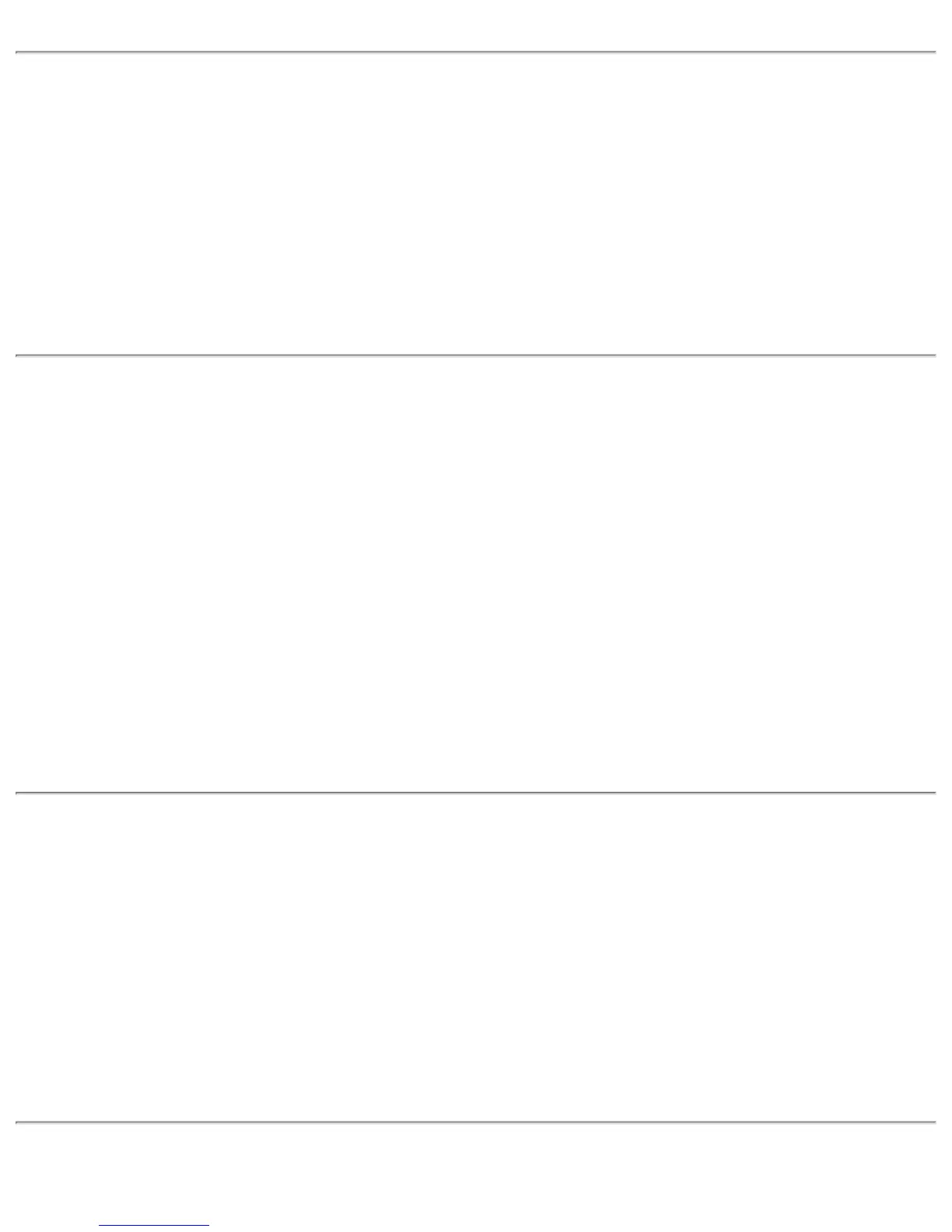Running on UPS battery due to power failure (105)
Level: Informational
Category: Administrative
Description:A power failure occurred and the PSA began relying on the Uninterruptable
Power Supply (UPS) battery for its power.
Shutdown initiated due to low UPS battery (106)
Level: Informational
Category: Administrative
Description: After a power disruption, the PSA is schedule to run for one minute on the
Uninterruptable Power Supply (UPS) battery. This permits a safe shutdown of the PSA.
However, during this period, the UPS reached a power level that was too low and, in
response to this, the PSA shut itself down. The battery might be weak or old. Or the power
might have cycled multiple times but the battery did not have a chance to recharge.
Action: Try recharging the UPS battery or replacing the battery with a new one.
Shutdown initiated. UPS battery run time expired (107)
Level: Informational
Category: Administrative
Description: After a power disruption, the PSA is scheduled to run for one minute on the
UPS (Uninterruptable Power Supply) battery. This permits a safe shutdown of the PSA.
That one minute period has expired, so the PSA shut itself down.
