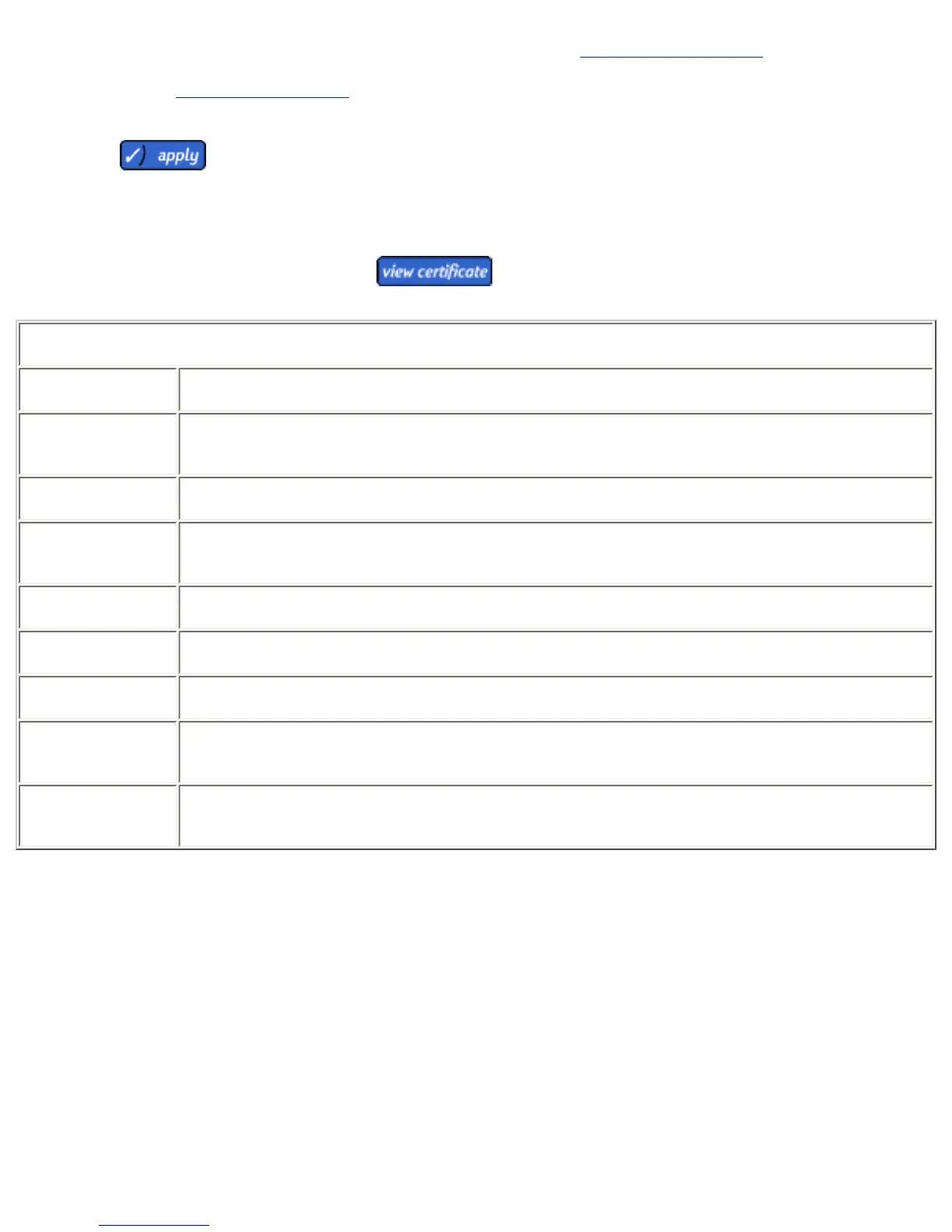3. Under Security on the menu, select SSL Certificate. (See the description of the fields above for more
information.)
4. Click on the Encryption strength drop-down list and select the cipher value for the certificate (Low
(default), Medium, or High).
5. To redirect all communication through a secure port (HTTPS), check Encrypt all web communication.
6. Click .
Viewing the SSL Certificate
The View Certificate page is displayed after is clicked on the SSL Certificate page.
View Certificate Page
Field Names Description
Common Name
Fully qualified domain name or IP Address of the PSA. Used to identify the device HPX595.
rose.hp.com.
Organization
Full legal name of your company.
Organizational
Unit
Specific department or division within your organization.
Validity Period
Length of time (in days) for validity of the certificate.
Cipher Value Cipher value of the certificate (low, medium, or high).
Locality (City)
City in which your organization is physically located.
State/
Province
State or province (up to 68 characters).
Country/
Region
Two-character ISO country code.