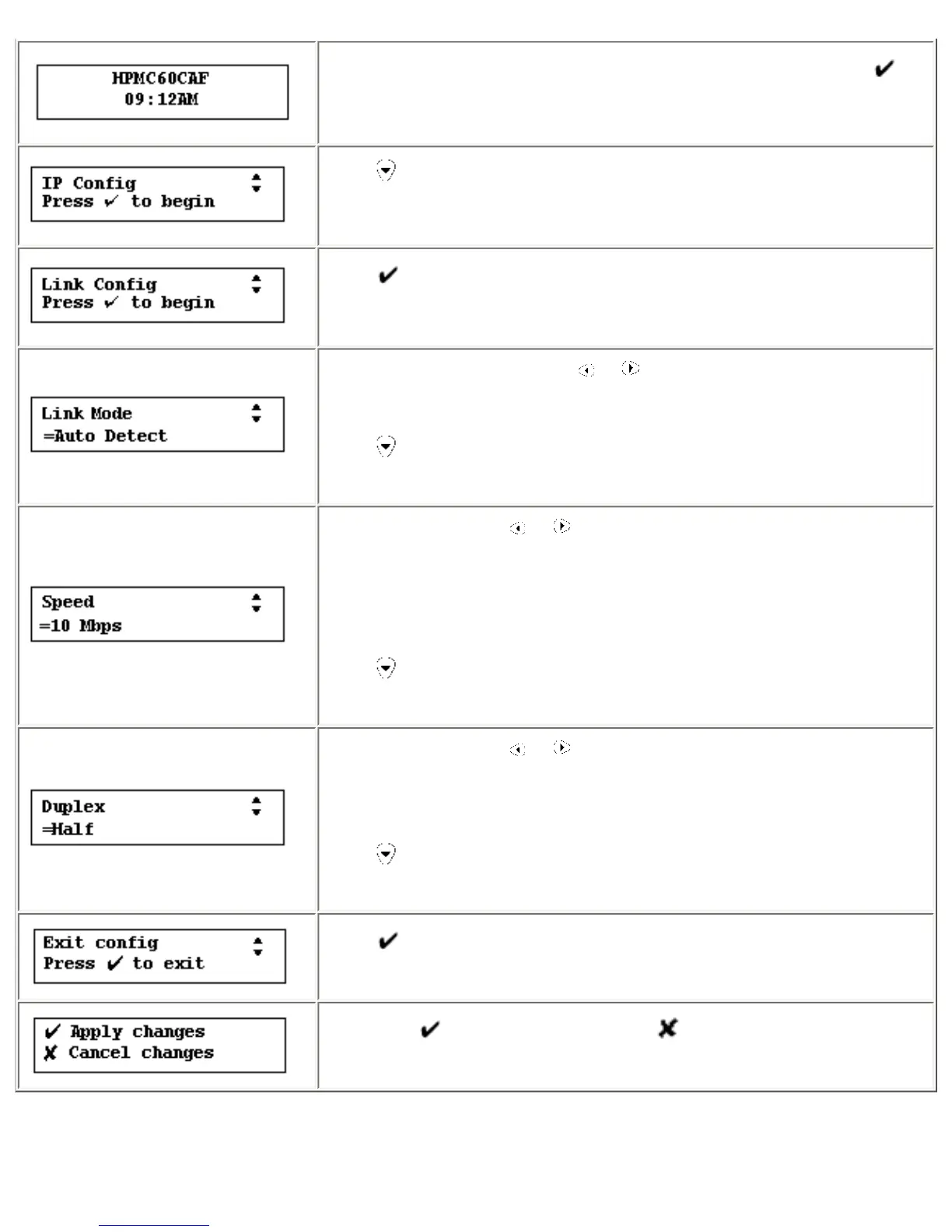To begin configuring the link speed and duplex mode for the PSA, press
once.
Press to skip the IP configuration and to go to the Link Speed and Duplex
Mode configuration.
Press .
Select the link mode by pressing or to toggle between Manual and
Auto Detect.
Press to being configuring the link speed.
If Manual mode: Press or to select the link speed (10 Mbps or 100
Mbps).
If Auto Detect mode: The detected setting is displayed (10 Mbps or
100Mbps).
Press to begin configuring the duplex mode.
If Manual mode: Press or to select the duplex mode (Half or Full).
If Auto Detect mode: The detected duplex mode is displayed (Half or Full).
Press to continue.
Press .
Then press to apply changes, or press to cancel the changes.
Setting or Changing the Front Panel Password