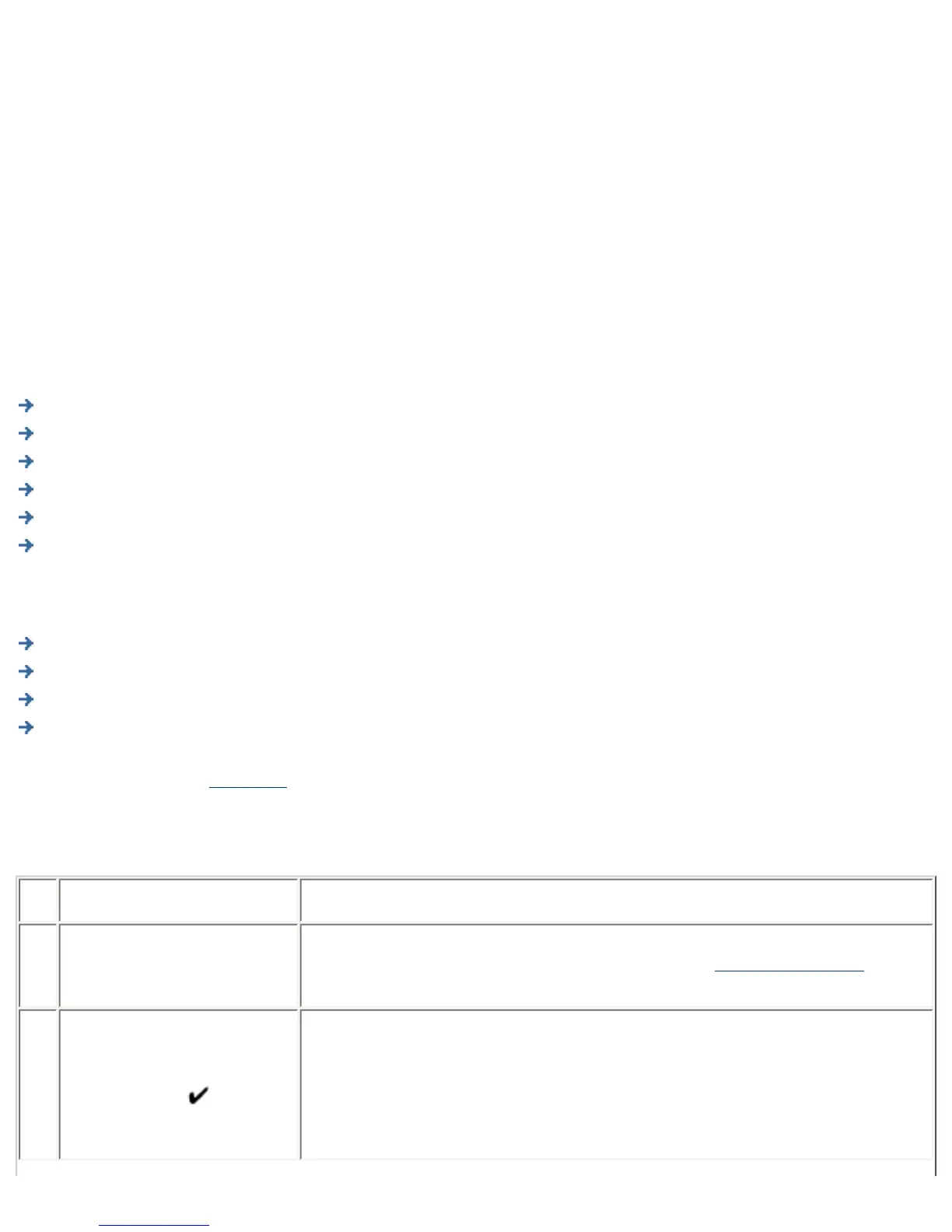Troubleshooting the HP Print Server Appliance
Links within this page:
Hardware Problems
Configuration Problems
Printing Problems
Printer Driver Problems
Security Problems
About the Indicator Lights (LEDs)
Links to related pages:
System Messages
Event Log and Messages
Frequently Asked Questions
Diagnostics
Note: Always check the Event Log for messages when troubleshooting a problem with the PSA.
Hardware Problems
#
Condition Possible Cause/Solution
1 The PSA does not power
up.
Bad power cable or AC outlet. Replace cable and/or verify that the outlet is
working properly. If the outlet and cable are good, contact HP support to
replace the unit.
2 I select DHCP and
initialization continues.
However, DHCP No
Reply, Press to
continue appears on the
LCD display.
● The RJ-45 network cables are not connected. Securely connect the
network cables. If the cable is securely connected, the network LED
should blink when their is traffic on that network segment
● A DHCP server could not be found on the network. Verify DHCP
server configuration.