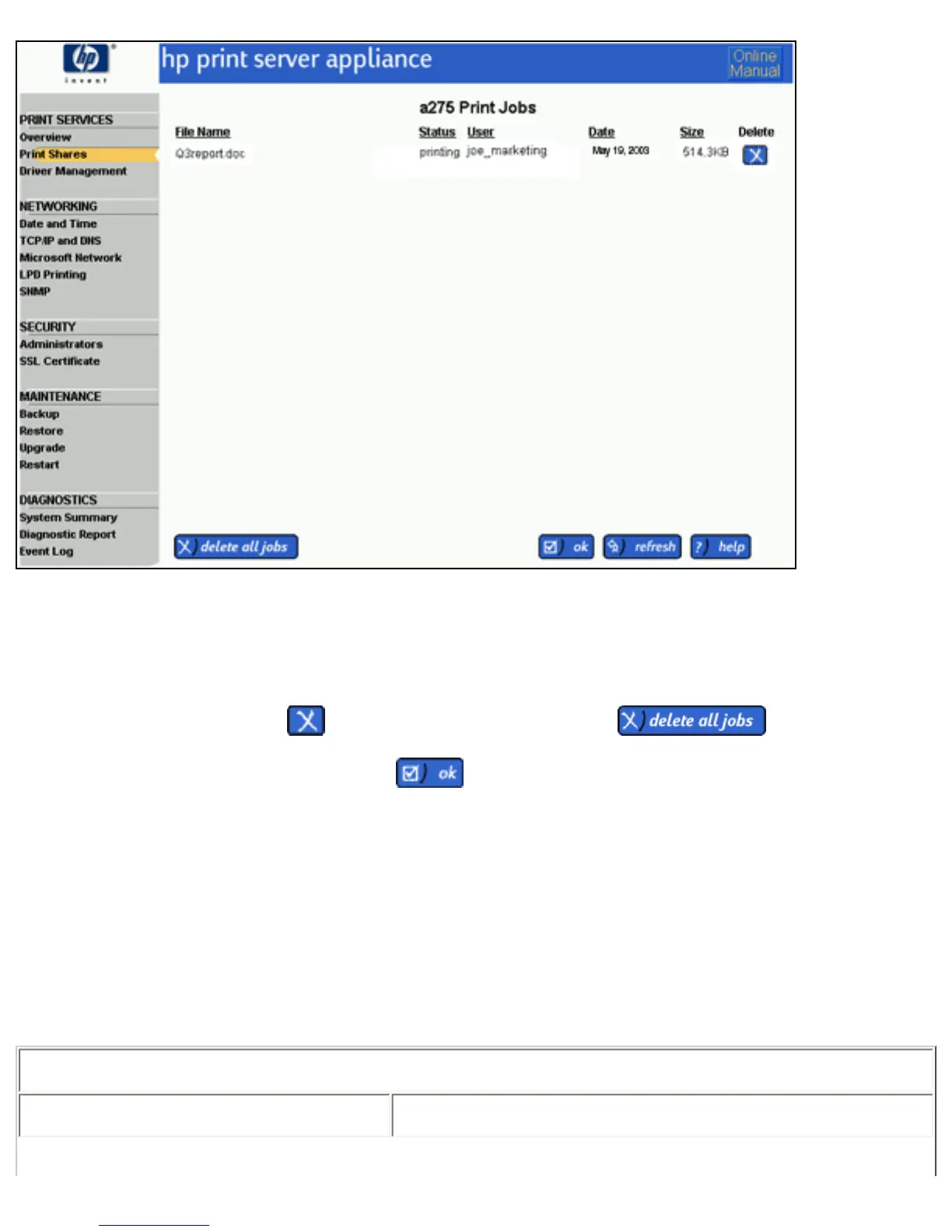To manage print jobs for a print share, follow these steps:
1. Select Print Shares (in the web interface under Print Services). The Print Share List page is displayed.
2. Find the appropriate print share and click in the Jobs column for that print share. The Print Jobs page is
displayed.
3. To delete a print job, click on the line for the print job. Or click to delete all jobs
(as displayed) for the print share.
4. Click refresh to update the page or click to return to the Print Share List page.
Print Share Properties
The Print Share Properties page is displayed when Properties is selected for a specific print share on the Print
Share List page. Use the Properties page to:
● display and/or modify the properties of a selected print share, including the print share's name, printer's IP
address, or description
● pause and resume printing from the print share
● print a test page
Properties Page
Field Names Description