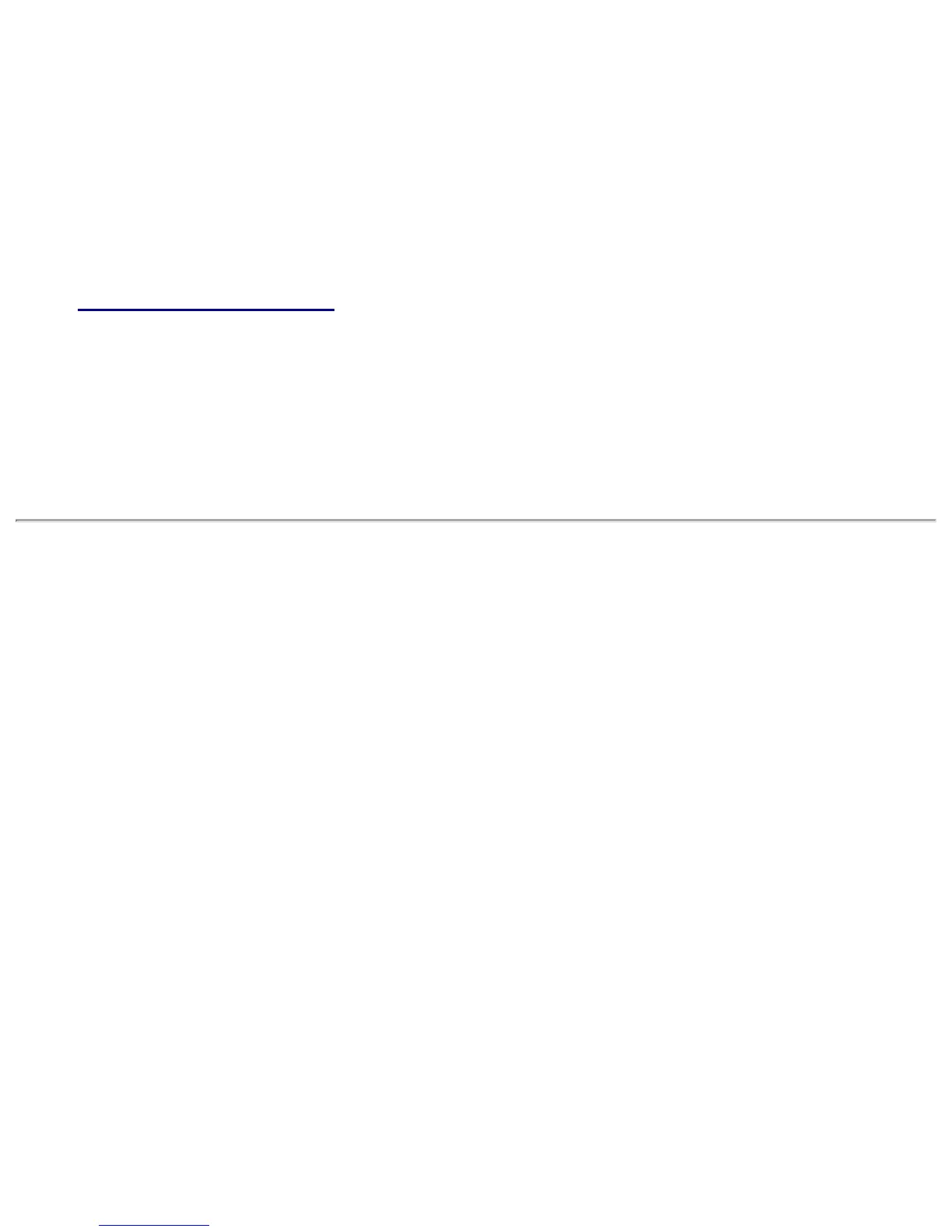Authorization failed - domain account (219)
Level: Error
Category: Security
Description: The user attempted to access the PSA, but the request was denied because
the user identity was not confirmed or the user was not authorized to use the PSA. Domain
account access to the PSA is supported when NT Domain authentication is enabled on the
Microsoft Network Settings page (in the web interface under Networking).
Action: It is necessary for the administrator to take one or more of the following actions:
● retype the name and password combination
● verify that the user account exists
● monitor the log file for additional unauthorized access attempts
Rejected client connection due to resource limits (221)
Level: Error
Category: Administrative
Description: The PSA limits the number of simultaneous client printer connections.
For printing, this limit is rarely an issue; clients usually connect, then send their print job
(s), and then disconnect. Across a large population it is possible, although unlikely, that a
sufficiently large number of clients might choose to print at the same time.
Another situation that can use up available connections occurs when clients open the
printer window in order to view their print jobs. Leaving the printer window open will
hold the connection open even after the jobs have been printed.
Action:
● If a large number of clients frequently print at the same time, it might be necessary
to redistribute some clients onto another PSA.
● Clients should be encouraged to close the printer window when it is no longer
showing their jobs.
