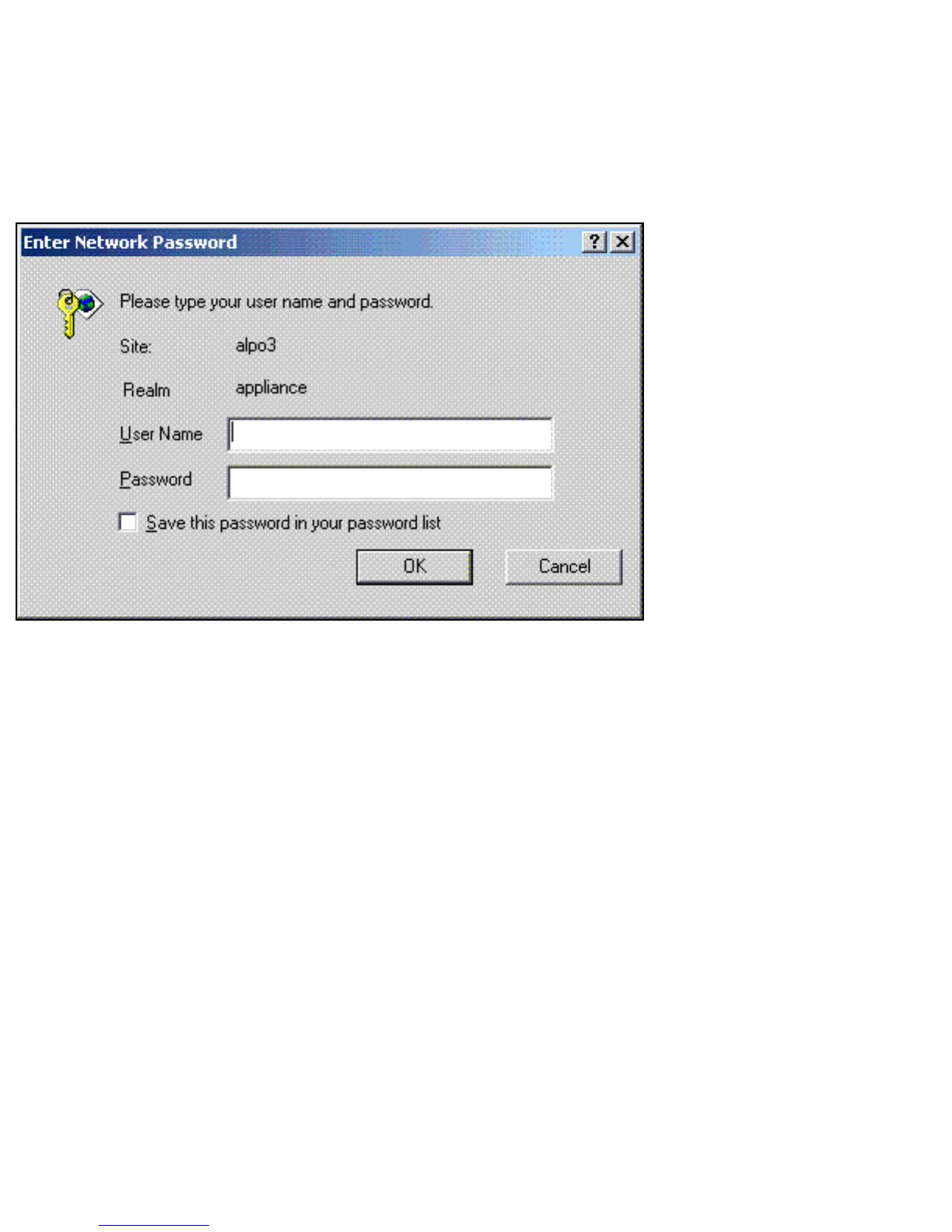If an administrator uses a browser other than Internet Explorer, SSO will not be supported; the browser will
communicate with the PSA through Basic security and all security information will be passed to the PSA in cleartext.
The administrator will be prompted with a Basic security password prompt having two fields and can then either
choose to use a local administrator account user name and password, or specify a domain user name and password
where the user name includes the domain name (for example, domainname\user name). In the latter case, a user
with a domain administrator account on the PSA can access the web interface through a Basic security prompt
without having a local administrator account. (However, this user name and password are passed in cleartext.) (The
screen shown is for Microsoft Windows NT 4.x; this screen might vary depending on your operating system.)
Configuring Internet Explorer
By default, URLs (including IP addresses) with periods in the name (for example, http//www.hp.com and
http://10.0.0.1) or URLs that go through a proxy server are not included in a browser's local intranet. An
administrator can view or change their local intranet settings in the Internet Options page under the Security tab
by selecting Local Intranet and clicking on the Sites button.
In order to have SSO work with IP addresses, the proxy must be bypassed for that IP address; type the IP address
under Tools-->Options-->Connections-->Proxy Server-->Advanced-->Exceptions. Also, under Security-->Sites,
select Include all sites that bypass the proxy server.