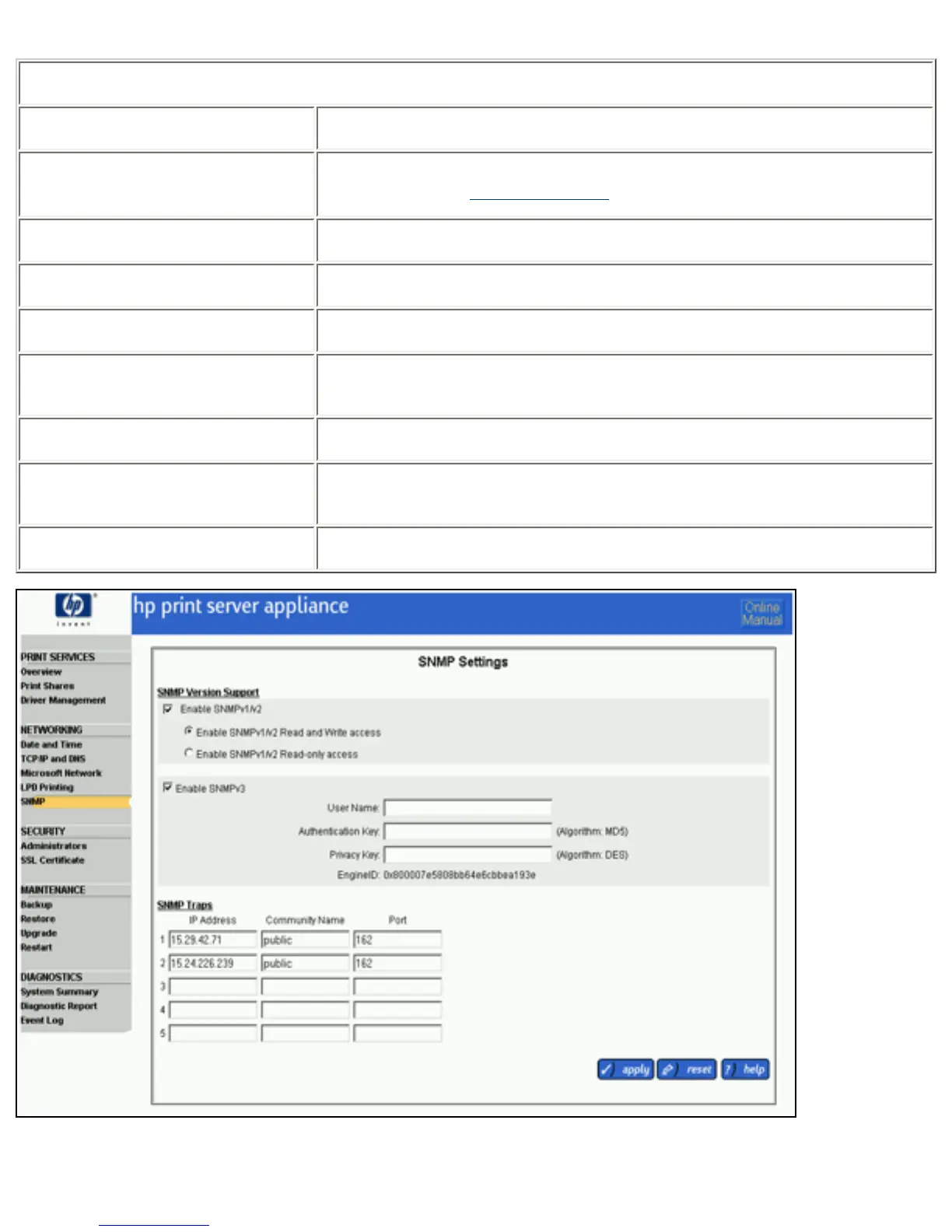SNMP Settings Page
Field Name Description
Enable SNMPv3
Select this to enable SNMPv3. User account information will be saved and
restored during a firmware upgrade.
User Name
User name must be between 2 and 32 characters long.
Authentication Key
Must be 32 characters long. Can be numbers 0-9 or characters a-f or A-F.
Privacy Key
Can be numbers 0-9 or characters a-f or A-F.
Engine ID
SNMP v3 engine's administratively unique identifier; used solely for
identification, not for addressing.
SNMP Traps: IP Address
Type the IP address of where the trap is being sent.
SNMP Traps: Community Name
Type a community name for the trap packet. ("Public" is a common
community name.)
SNMP Traps: Port
Specify the port number. (Most SNMP agents receive traps on port 162)
To register for traps, follow these steps: