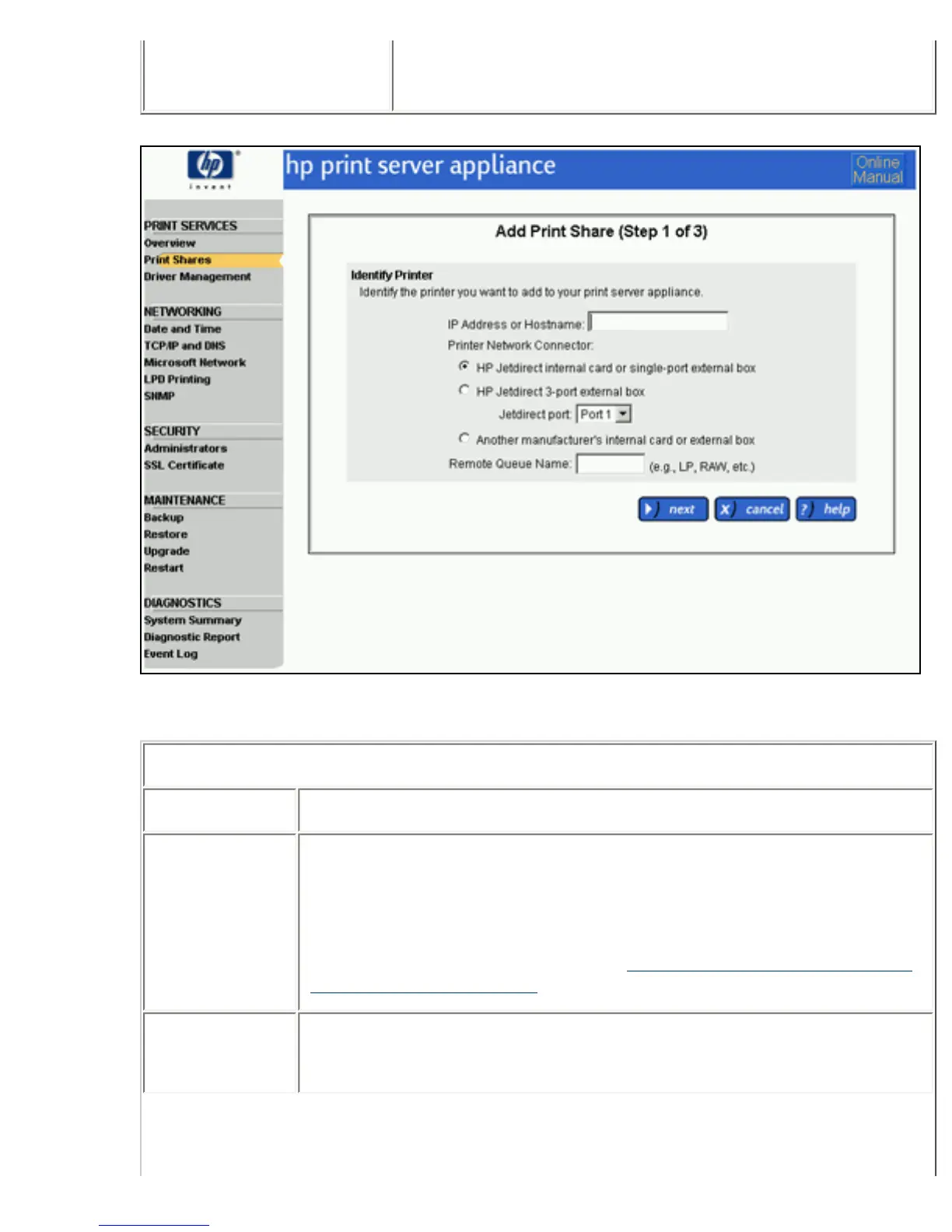of "LP" (and not "lp") while other manufacturer of print
servers or systems administrators may choose different
names. )
❍ Add Print Share (Step 2 of 3): Type the print share name and description.
Add Print Share (Step 2 of 3) Page
Field Names Description
Print Share
Name
The print share name is displayed in Network Neighborhood or in My
Network Places as a print share configured on the PSA.
It can be up to 79 characters long, including alphanumeric characters and
the following special characters: _ - + , .
(Print share names longer than 12 characters might cause problems with
Windows 9x and ME or MS-DOS clients. Various LPD implementations might
also have length restrictions.)
Print Share
Description
(optional)
Description of the print share.