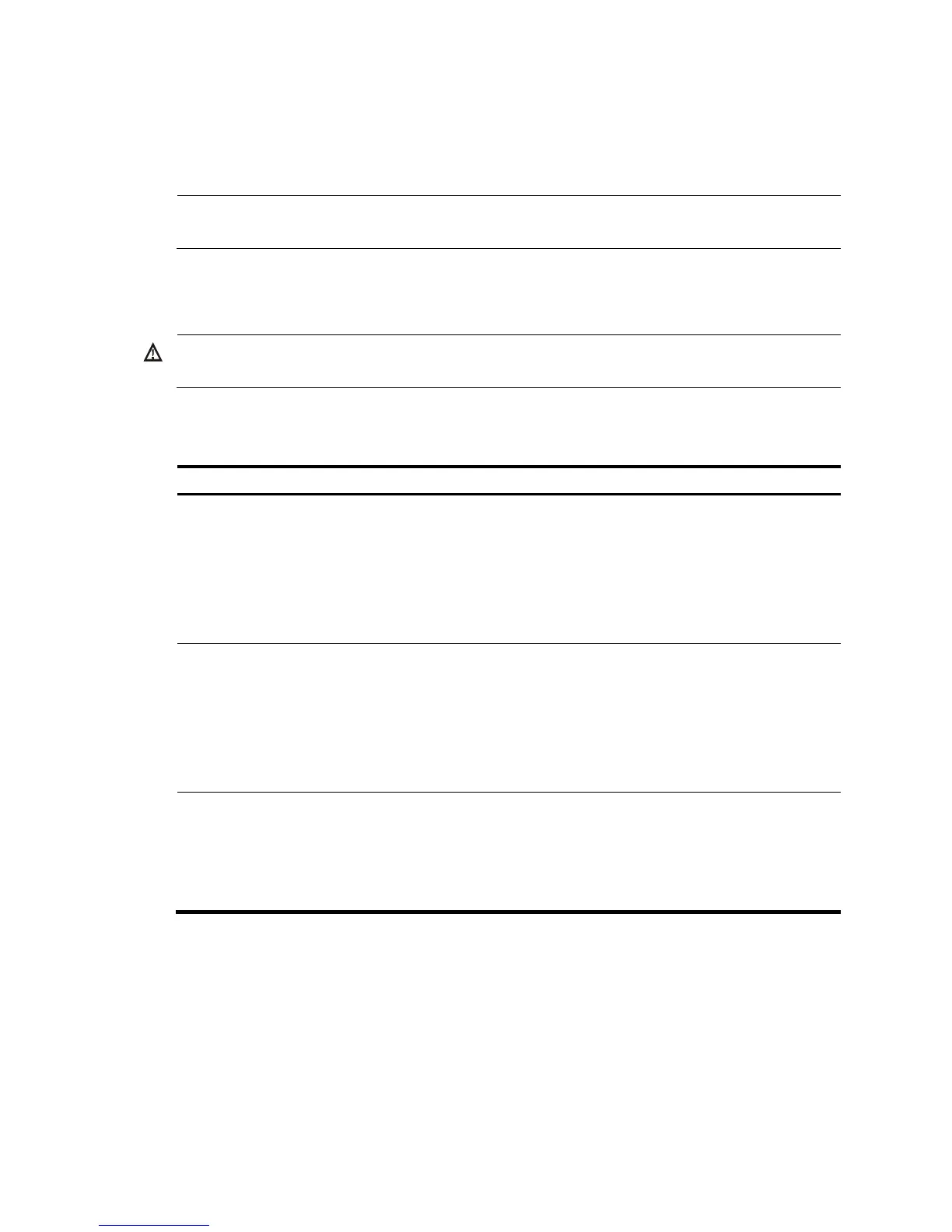18
3. Loosen the captive screws of the power supply with a Philips screwdriver until they are completely
disengaged.
4. Grasp the handle of the power supply with one hand and pull it out a little, support the bottom with
the other hand, and pull the power supply slowly along the guide rails out of the slot.
NOTE:
Put away the removed power supply in an antistatic bag for future use.
Connecting the power cord
ARNING!
Make sure the grounding cable has been correctly connected before powering on the switch.
Use Table 5 to identify the power cord connection procedures available for your switch.
Table 5 Power cord connection methods at a glance
Chassis Connection
5500-24G EI (2 slots)
5500-24G EI TAA (2 slots)
5500-48G EI (2 slots)
5500-48G EI TAA (2 slots)
5500-24G SI (2 slots)
5500-48G SI (2 slots)
AC-input:
Connecting the AC power cord
RPS input:
Connect the switch to a +12 VDC output RPS
5500-24G-PoE+ EI (2 slots)
5500-24G-PoE+ EI TAA (2 slots)
5500-48G-PoE+ EI (2 slot)
5500-48G-PoE+ EI TAA (2 slot)
5500-24G-PoE+ SI (2 slots)
5500-48G-PoE+ SI (2 slots)
AC-input:
Connecting the AC power cord
RPS input:
Connecting the switch to a –52 to –55 VDC output RPS
5500-24G-SFP EI (2 slots)
5500-24G-SFP EI TAA (2 slots)
AC-input PSR150-A/PSR150-A1 power supply:
Connecting the AC power cord
DC
-input PSR150-D/PSR150-D1 power supply:
Connecting the PSR150-D/PSR150-D1 to a –48 VDC
power source
Connecting the AC power cord
1. Wear an ESD-preventive wrist strap and make sure it makes good skin contact and is well
grounded.
2. Connect one end of the AC power cord to the AC-input power receptacle on the switch or the
power supply (see Figure 17).
3. Conne
ct the other end of the AC power cord to the AC power outlet.
