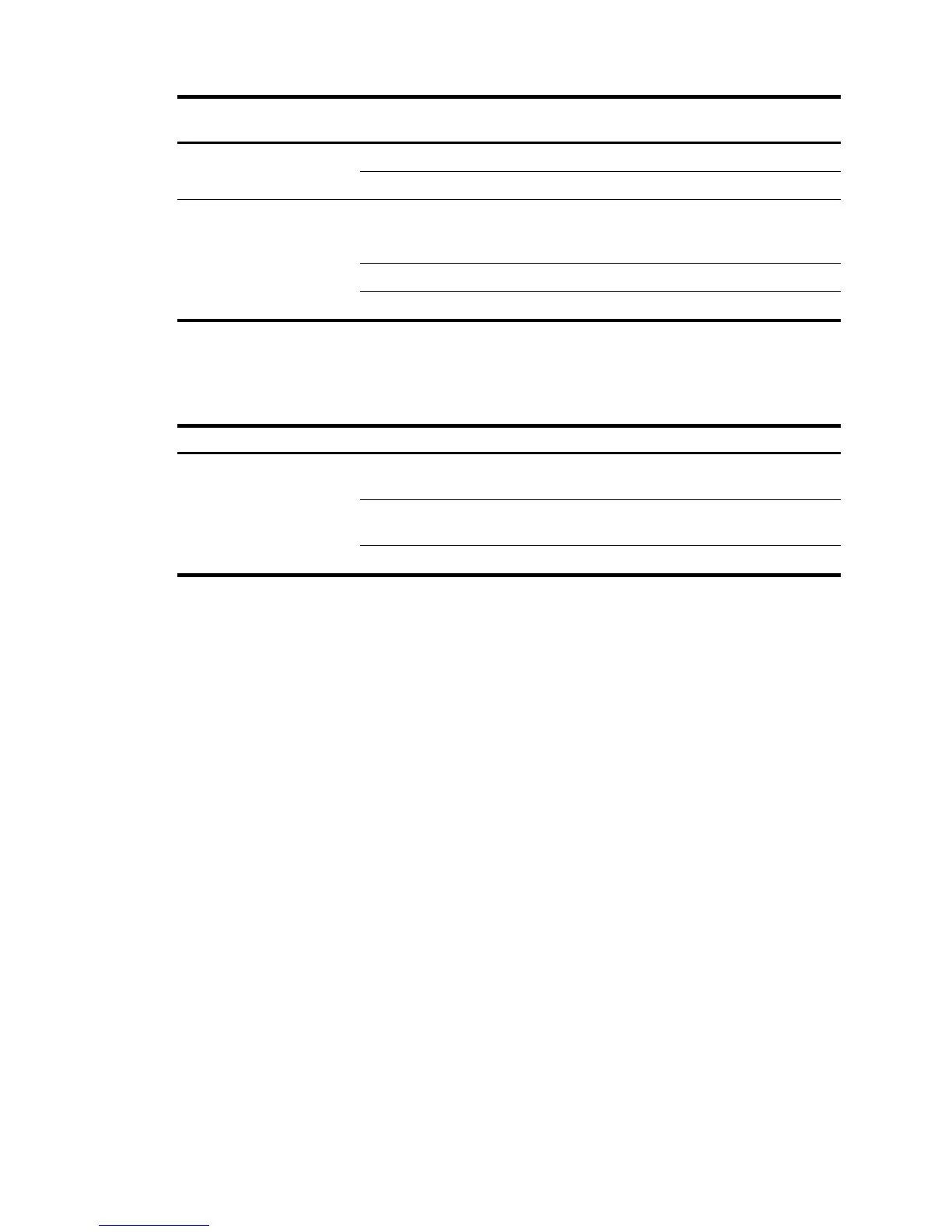60
Port mode LED (Mode)
status
Port LED status Description
Flashing yellow (3 Hz) POST has failed on the port.
Off No link is present on the port.
Steady yellow (duplex
mode)
Steady green
The port is operating in full duplex mode. The port
status LED fast flashes when the port is sending or
receiving data.
Flashing yellow (3 Hz) POST has failed on the port.
Off No link is present on the port.
Interface card status LED
Table 21 Interface card status LEDs description
LED mark Status
MOD1
MOD2
Green
The interface card is in position and operating
correctly.
Flashing yellow
The switch does not support the interface card
model, or the interface card has failed.
Off The expansion interface card slot is empty.
