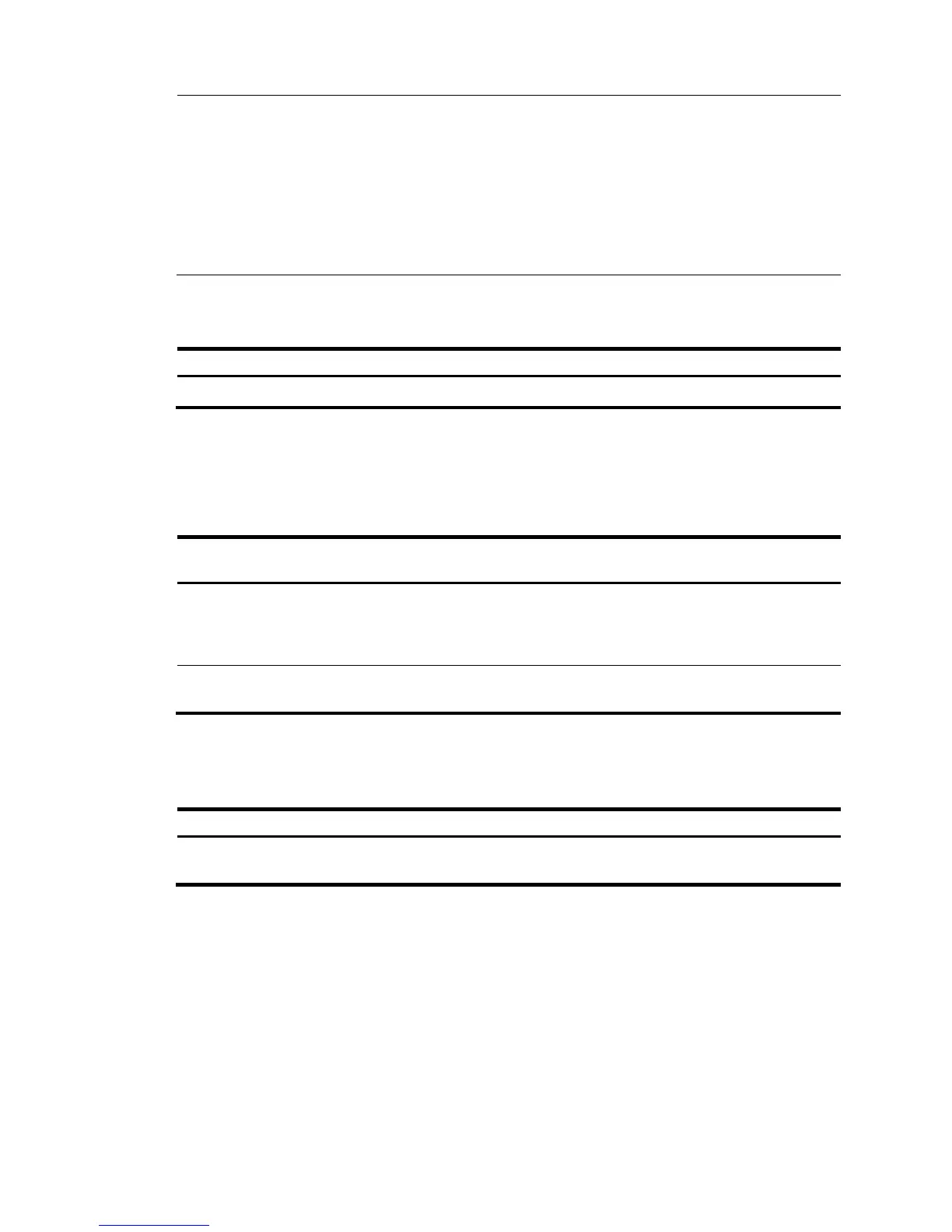45
NOTE:
• On an HP 5500-24G-SFP EI (2 slots) or 5500-24G-SFP EI TAA (2 slots) switch, the last eight SFP ports
and the eight 10/100/1000Base-T Ethernet ports are copper/fiber combo ports in pairs, as shown
in Table 10. T
hey form eight combo interfaces. When one port in a pair is activated, the other port
automatically shuts down.
• On any other 5500 EI or 5500 SI switch, the last four 10/100/1000Base-T Ethernet ports and the fou
SFP ports are copper/fiber combo ports in pairs, as shown in Table 10. They form four combo
interfaces. When one port in a pair is activated, the other port automatically shuts down.
Environmental specifications
Chassis O
All chassis 0°C to 45°C (32°F to 113°F) 10% to 90%, noncondensing
Power specifications
Power input types
Chassis
AC-input power
rece
tacle
RPS receptacle Power supply slots
5500-24G-SFP EI
(2 slots) and
5500-24G-SFP EI
TAA (2 slots)
N/A N/A
2 (For the available power
supplies, see "Hot swappable
power suppli
es".)
Other 5500 EI and
5500 SI switches
1 1 N/A
The RPS can supply power to your switch when the AC power line fails or cannot supply sufficient power.
AC input voltage specifications
Chassis Rated volta
e
All chassis
100 VAC to 240 VAC, 50 Hz or 60
Hz
90 VAC to 264 VAC, 47 Hz to 63 Hz
