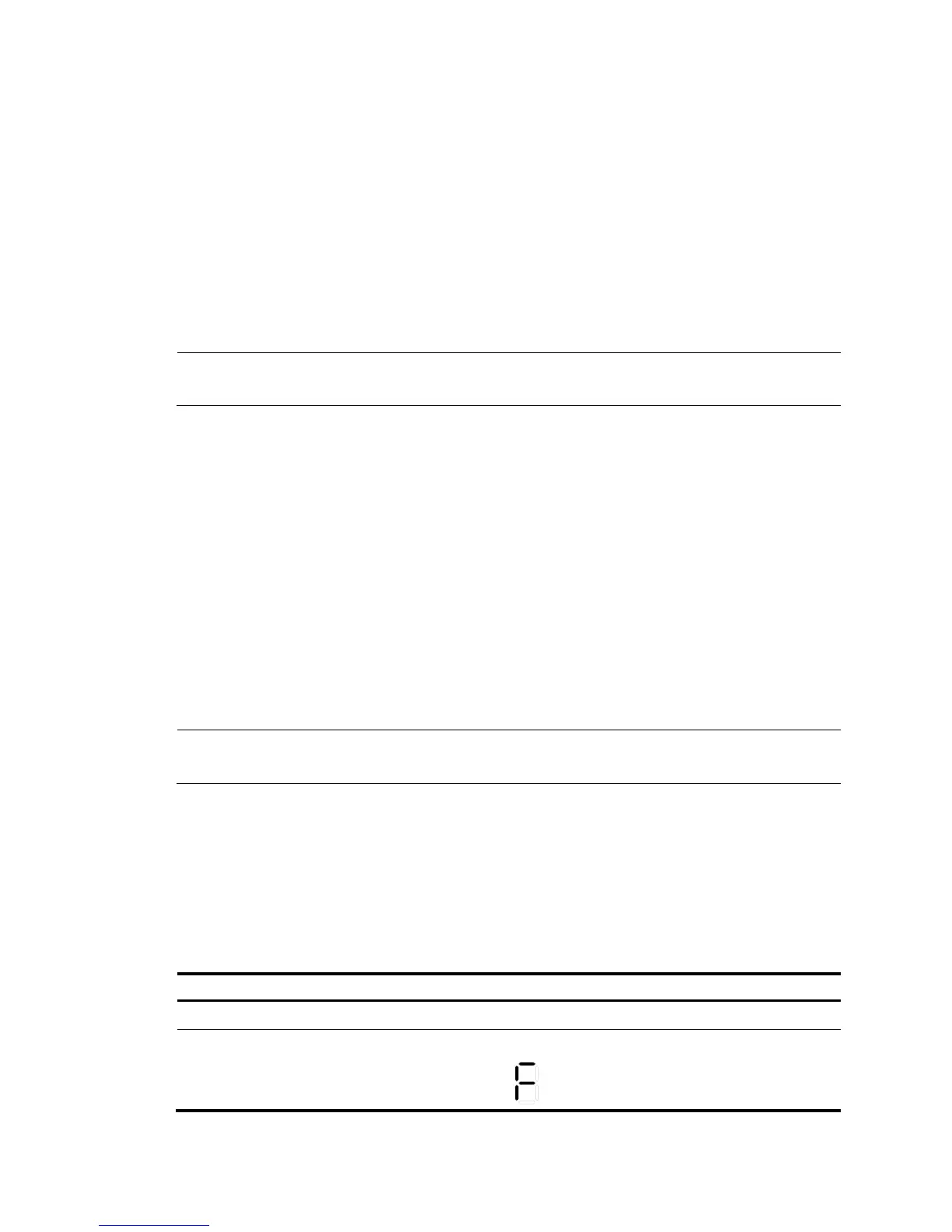36
2. If the system status LED is on but the RPS status LED is steady yellow, an AC input failure has
occurred.
Verify the following items:
{ TThe AC power cord is securely connected to the switch, and the AC-input power receptacle on
the switch and the connected AC power outlet are in good condition.
{ The external AC power system is correctly working.
3. If the system status LED is on but the RPS status LED is off, an RPS input failure has occurred.
Verify the following items:
{ The switch is securely connected to the RPS.
{ The RPS is correctly working.
NOTE:
If the problem persists, contact the HP technical support for help.
Hot swappable power supply failure
This section applies to the 5500-24G-SFP EI (2 slots) and 5500-24G-SFP EI TAA (2 slots) switches.
You can look at the PWR1 or PWR2 LED (see Table 13)
on the front panel of an HP 5500-24G-SFP EI (2
slots) or 5500-24G-SFP EI TAA (2 slots) switch and the LEDs on the power supply to identify a power
supply failure.
If the power supply system is correctly working, the power supply LEDs are steady green. If the LEDs
behave in any other way (see Table 13)
, verify the following items:
• The power cord is correctly connected.
• The power supply meets the requirement.
• The operating temperature of the switch is in the normal range and the power supply has good
ventilation.
NOTE:
If the problem persists, contact your local sales agent or service engineer.
To replace a hot swappable power supply, see "Installing/removing a power supply."
Fan failure
You can look at the system status LED and the seven-segment LED of the switch to identify a fan failure.
If both LEDs are behaving as described in Table 6,
a fan failure occurs.
Table 6 LED behaviors that identify a fan failure
LED Mar
