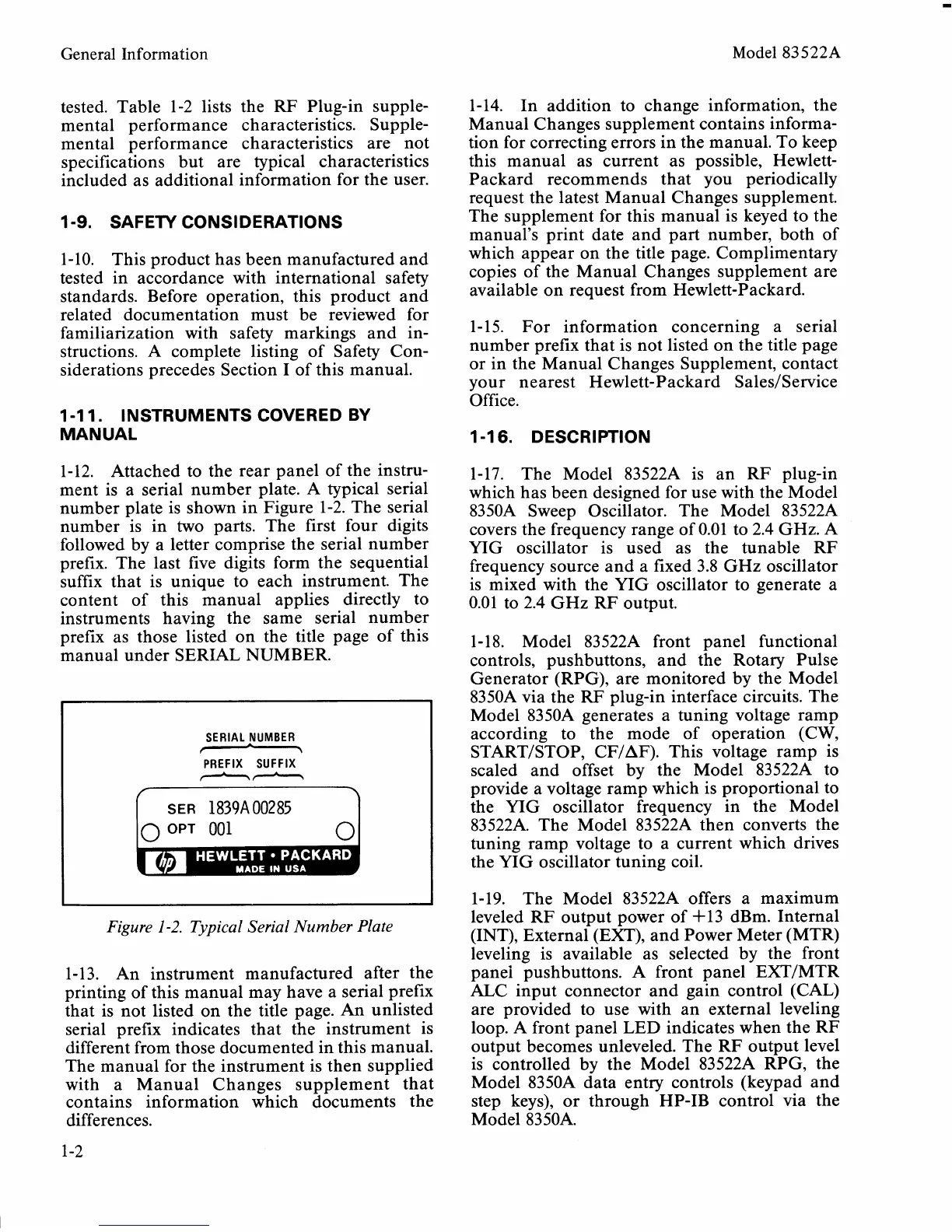General Information
Model
83522A
tested. Table 1-2 lists the
RF
Plug-in supple-
mental performance characteristics. Supple-
mental performance characteristics are not
specifications but are typical characteristics
included as additional information for the user.
1-9. SAFETY CONSIDERATIONS
1-10. This product has been manufactured and
tested in accordance with international safety
standards. Before operation, this product and
related documentation must be reviewed for
familiarization with safety markings and in-
structions. A complete listing of Safety Con-
siderations precedes Section I of this manual.
1-1 1. INSTRUMENTS COVERED
BY
MANUAL
1-12. Attached to the rear panel of the instru-
ment is a serial number plate. A typical serial
number plate is shown in Figure 1-2. The serial
number is in two parts. The first four digits
followed by a letter comprise the serial number
prefix. The last five digits form the sequential
suffix that is unique to each instrument. The
content of this manual applies directly to
instruments having the same serial number
prefix as those listed on the title page of this
manual under SERIAL NUMBER.
SERIAL NUMBER
-
PREFIX SUFFIX
--
Figure
1-2.
Typical Serial Number Plate
1-13. An instrument manufactured after the
printing of this manual may have a serial prefix
that is not listed on the title page. An unlisted
serial prefix indicates that the instrument is
different from those documented in this manual.
The manual for the instrument is then supplied
with a Manual Changes supplement that
contains information which documents the
differences.
1-14. In addition to change information, the
Manual Changes supplement contains informa-
tion for correcting errors in the manual. To keep
this manual as current as possible,
Hewlett-
Packard recommends that you periodically
request the latest Manual Changes supplement.
The supplement for this manual is keyed to the
manual's print date and part number, both of
which appear on the title page. Complimentary
copies of the Manual Changes supplement are
available on request from Hewlett-Packard.
1- 15. For information concerning a serial
number prefix that is not listed on the title page
or in the Manual Changes Supplement, contact
your nearest Hewlett-Packard
SalesIService
Office.
1-1
6.
DESCRIPTION
1-17. The Model 83522A is an RF plug-in
which has been designed for use with the Model
8350A Sweep Oscillator. The Model 83522A
covers the frequency range of 0.01 to 2.4 GHz. A
YIG oscillator is used as the tunable RF
frequency source and a fixed 3.8
GHz oscillator
is mixed with the YIG oscillator to generate a
0.01 to 2.4
GHz RF output.
1- 18. Model
83522A front panel functional
controls, pushbuttons, and the Rotary Pulse
Generator (RPG), are monitored by the Model
8350A via the
RF
plug-in interface circuits. The
Model
8350A generates a tuning voltage ramp
according to the mode of operation (CW,
STARTISTOP, CFIAF). This voltage ramp is
scaled and offset by the Model
83522A to
provide a voltage ramp which is proportional to
the YIG oscillator frequency in the Model
83522A. The Model 83522A then converts the
tuning ramp voltage to a current which drives
the YIG oscillator tuning coil.
1-19. The Model
83522A offers a maximum
leveled RF output power of +13
dBm. Internal
(INT), External (EXT), and Power Meter (MTR)
leveling is available as selected
by
the front
panel pushbuttons. A front panel EXTIMTR
ALC
input connector and gain control (CAL)
are provided to use with an external leveling
loop. A front panel LED indicates when the RF
output becomes unleveled. The RF output level
is controlled by the Model
83522A RPG, the
Model
8350A data entry controls (keypad and
step keys), or through HP-IB control via the
Model
8350A.
