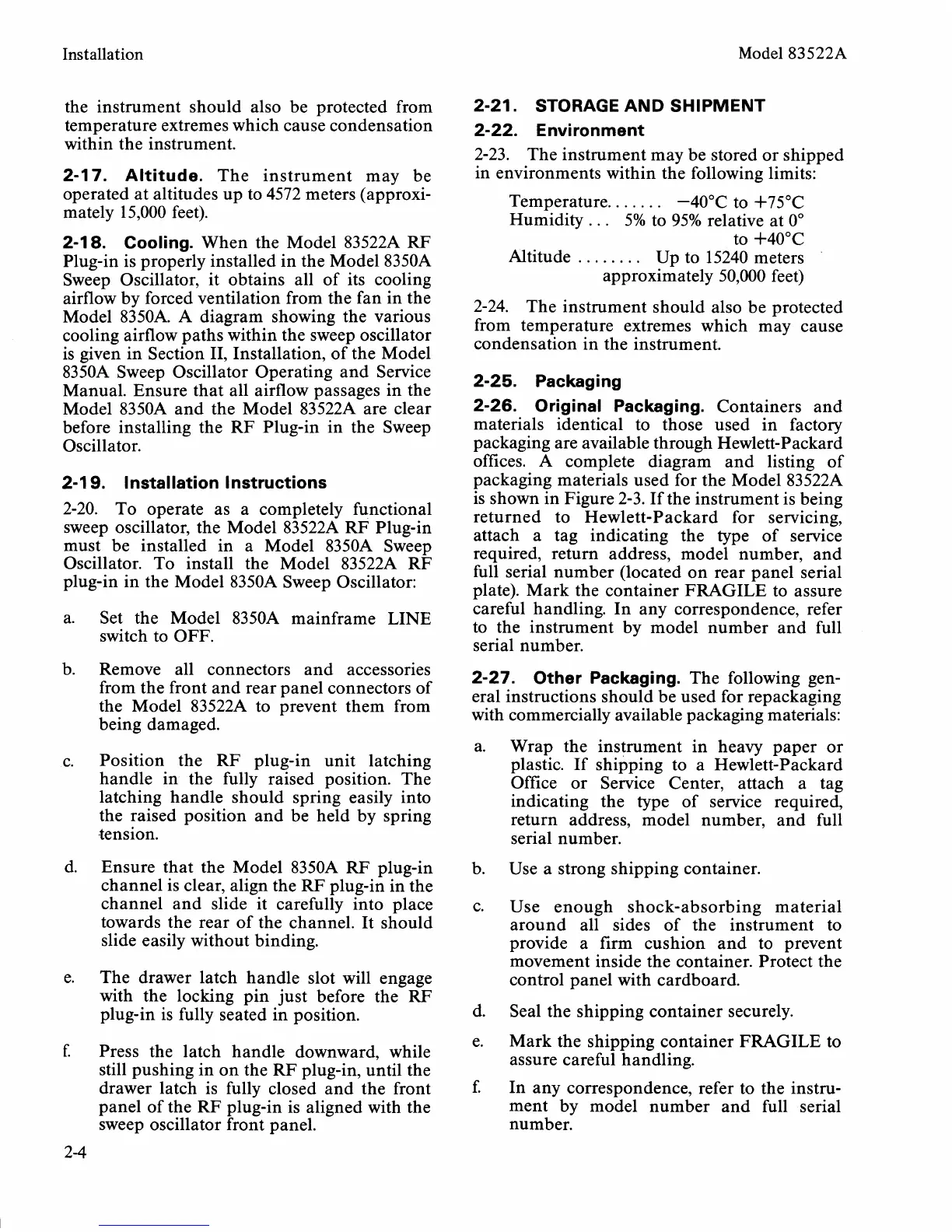Installation
Model
83522A
the instrument should also be protected from
temperature extremes which cause condensation
within the instrument.
2-17. Altitude.
The instrument may be
operated at altitudes up to 4572 meters (approxi-
mately 15,000 feet).
2-1
8.
Cooling.
When the Model 83522A
RF
Plug-in is properly installed in the Model 8350A
Sweep Oscillator, it obtains all of its cooling
airflow by forced ventilation from the fan in the
Model
8350A. A diagram showing the various
cooling airflow paths within the sweep oscillator
is given in Section
11, Installation, of the Model
8350A Sweep Oscillator Operating and Service
Manual. Ensure that all airflow passages in the
Model
8350A and the Model 83522A are clear
before installing the RF Plug-in in the Sweep
Oscillator.
2-1
9.
Installation Instructions
2-20. To operate as a completely functional
sweep oscillator, the Model
83522A RF Plug-in
must be installed in a Model
8350A Sweep
Oscillator. To install the Model
83522A RF
plug-in in the Model
8350A Sweep Oscillator:
a. Set the Model
8350A mainframe LINE
switch to OFF.
b. Remove all connectors and accessories
from the front and rear panel connectors of
the Model
83522A to prevent them from
being damaged.
c. Position the RF plug-in unit latching
handle in the fully raised position. The
latching handle should spring easily into
the raised position and be held by spring
tension.
d.
Ensure that the Model
8350A
RF
plug-in
channel is clear, align the
RF
plug-in in the
channel and slide it carefully into place
towards the rear of the channel. It should
slide easily without binding.
e.
The drawer latch handle slot will engage
with the locking pin just before the
RF
plug-in is fully seated in position.
f.
Press the latch handle downward, while
still pushing in on the RF plug-in, until the
drawer latch is fully closed and the front
panel of the RF plug-in is aligned with the
sweep oscillator front panel.
2-21. STORAGEANDSHIPMENT
2-22. Environment
2-23. The instrument may be stored or shipped
in environments within the following limits:
Temperature.
.
.
.
.
. .
-40°C to +75"C
Humidity
.
.
.
5% to 95% relative at 0"
to +40°C
Altitude
. .
.
.
. . . .
Up to 15240 meters
approximately
50,000 feet)
2-24. The instrument should also be protected
from temperature extremes which may cause
condensation in the instrument.
2-25. Packaging
2-26. Original Packaging.
Containers and
materials identical to those used in factory
packaging are available through Hewlett-Packard
offices. A complete diagram and listing of
packaging materials used for the Model
83522A
is shown in Figure 2-3. If the instrument is being
returned to Hewlett-Packard for servicing,
attach a tag indicating the type of service
required, return address, model number, and
full serial number (located on rear panel serial
plate). Mark the container FRAGILE to assure
careful handling. In any correspondence, refer
to the instrument by model number and full
serial number.
2-27. Other Packaging.
The following gen-
eral instructions should be used for repackaging
with commercially available packaging materials:
a.
Wrap the instrument in heavy paper or
plastic. If shipping to a Hewlett-Packard
Office or Service Center, attach a tag
indicating the type of service required,
return address, model number, and full
serial number.
b. Use a strong shipping container.
c. Use enough shock-absorbing material
around all sides of the instrument to
provide a firm cushion and to prevent
movement inside the container. Protect the
control panel with cardboard.
d.
Seal the shipping container securely.
e.
Mark the shipping container FRAGILE to
assure careful handling.
f.
In any correspondence, refer to the instru-
ment by model number and full serial
number.
