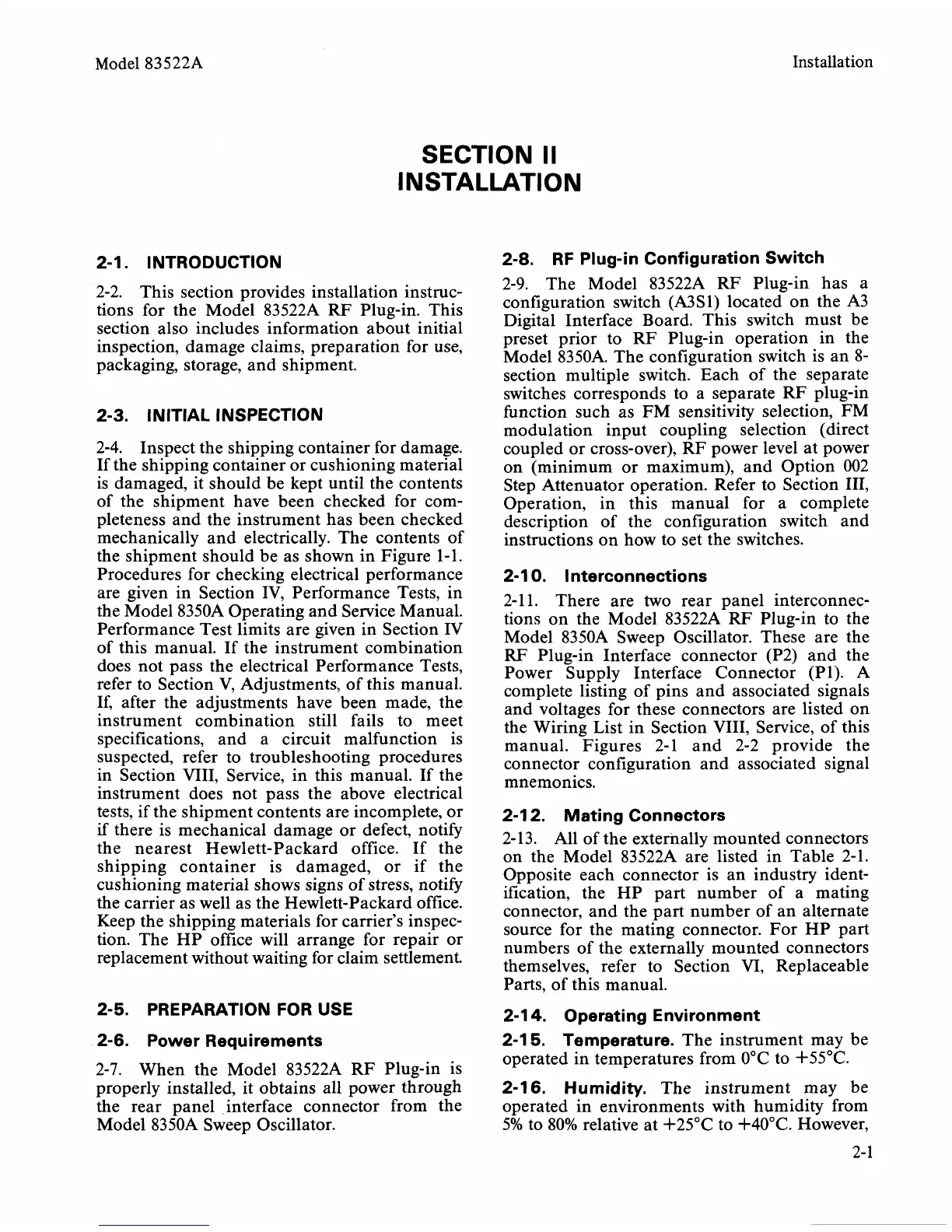Model
83522A
Inst allation
SECTION II
INSTALLATION
2-1. INTRODUCTION
2-8. RF Plug-in Configuration Switch
2-2. This section provides installation instruc-
tions for the Model
83522A RF Plug-in. This
section also includes information about initial
inspection, damage claims, preparation for use,
packaging, storage, and shipment.
2-3. INITIAL INSPECTION
2-4. Inspect the shipping container for damage.
If the shipping container or cushioning material
is damaged, it should be kept until the contents
of the shipment have been checked for com-
pleteness and the instrument has been checked
mechanically and electrically. The contents of
the shipment should be as shown in Figure 1-1.
Procedures for checking electrical performance
are given in Section IV, Performance Tests, in
the Model
8350A Operating and Service Manual.
Performance Test limits are given in Section
IV
of this manual. If the instrument combination
does not pass the electrical Performance Tests,
refer to Section V, Adjustments, of this manual.
If, after the adjustments have been made, the
instrument combination still fails to meet
specifications, and a circuit malfunction is
suspected, refer to troubleshooting procedures
in Section VIII, Service, in this manual. If the
instrument does not pass the above electrical
tests, if the shipment contents are incomplete, or
if there is mechanical damage or defect, notify
the nearest Hewlett-Packard office. If the
shipping container is damaged, or if the
cushioning material shows signs of stress, notify
the carrier as well as the Hewlett-Packard office.
Keep the shipping materials for carrier's inspec-
tion. The HP office will arrange for repair or
replacement without waiting for claim settlement.
2-9. The Model
83522A
RF
Plug-in has a
configuration switch
(A3S1) located on the A3
Digital Interface Board. This switch must be
preset prior to RF Plug-in operation in the
Model
8350A. The configuration switch is an 8-
section multiple switch. Each of the separate
switches
~orr&~onds to a separate RF plug-in
function such as FM sensitivity selection, FM
modulation input coupling selection (direct
coupled or cross-over), RF power level at power
on (minimum or maximum), and Option 002
Step Attenuator operation. Refer to Section
111,
Operation, in this manual for a complete
description of the configuration switch and
instructions on how to set the switches.
2-1
0.
Interconnections
2-1 1. There are two rear panel interconnec-
tions on the Model
83522A
RF
Plug-in to the
Model
8350A Sweep Oscillator. These are the
RF
Plug-in Interface connector (P2) and the
Power Supply Interface Connector
(Pl). A
complete listing of pins and associated signals
and voltages for these connectors are listed on
the Wiring List in Section VIII, Service, of this
manual. Figures 2-1 and 2-2 provide the
connector configuration and associated signal
mnemonics.
2-1 2. Mating Connectors
2-13. All of the externally mounted connectors
on the Model
83522A are listed in Table 2-1.
Opposite each connector is an industry ident-
ification, the HP part number of a mating
connector, and the part number of an alternate
source for the mating connector. For HP part
numbers of the externally mounted connectors
themselves, refer to Section VI, Replaceable
Parts, of this manual.
2-5. PREPARATION FOR USE 2-1
4.
Operating Environment
2-6. Power Requirements 2-1 5. Temperature.
The instrument may be
2-7. When the Model 83522A RF Plug-in is
operated in temperatures from
0°C to +55 "C.
properly installed, it obtains all power through
2-1
6.
Humidity.
The instrument may be
the rear panel interface connector from the operated in environments with humidity from
Model
8350A Sweep Oscillator.
5% to 80% relative at
+25"C to +40°C. However,
2-
1