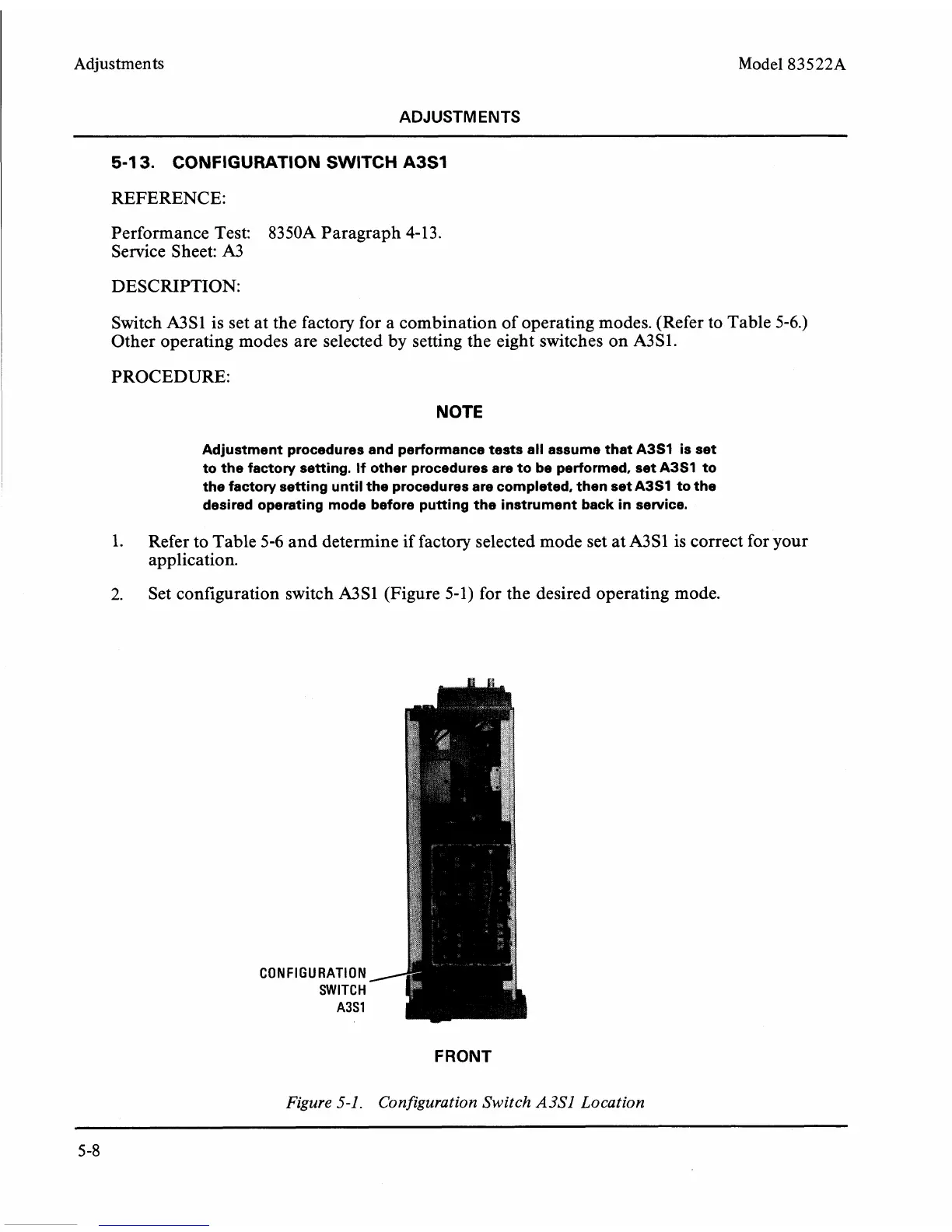Adjustments
ADJUSTMENTS
Model 83522A
5-1
3.
CONFIGURATION SWITCH A3S1
REFERENCE:
Performance Test:
8350A Paragraph
4-
13.
Service Sheet:
A3
DESCRIPTION:
Switch
A3S1 is set at the factory for a combination of operating modes. (Refer to Table 5-6.)
Other operating modes are selected by setting the eight switches on A3S1.
PROCEDURE:
NOTE
Adjustment procedures and performance tests all assume that A3S1 is set
to the factory setting. If other procedures are to be performed, set
A3S1 to
the factory setting until the procedures are completed, then set
A3S1 to the
desired operating mode before putting the instrument back in service.
1.
Refer to Table
5-6
and determine if factory selected mode set at A3S1 is correct for your
application.
2.
Set configuration switch
A3S1 (Figure 5-1) for the desired operating mode.
CONFIGURATION
SWITCH
A3S1
FRONT
Figure 5-1. Configuration Switch A3Sl Location