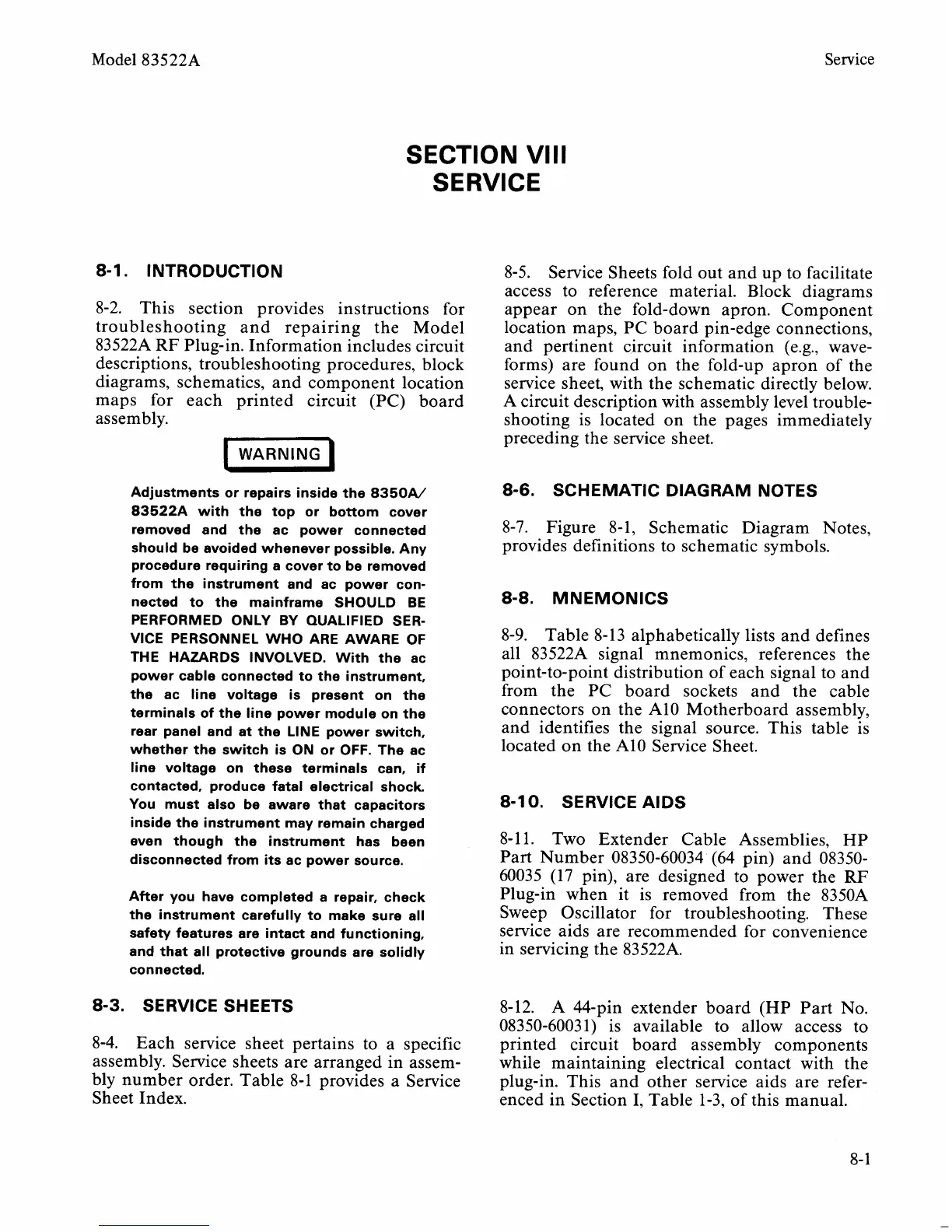Model 83522A
Service
SECTION VIII
SERVICE
8-1.
INTRODUCTION
8-2. This section provides instructions for
troubleshooting and repairing the Model
83522A
RF
Plug-in. Information includes circuit
descriptions, troubleshooting procedures, block
diagrams, schematics, and component location
maps for each printed circuit (PC) board
assembly.
I
WARNING
1
Adjustments or repairs inside the 8350A/
83522A with the top or bottom cover
removed and the ac power connected
should be avoided whenever possible. Any
procedure requiring a cover to be removed
from the instrument and ac power con-
nected to the mainframe SHOULD BE
PERFORMED ONLY BY QUALIFIED SER-
VICE PERSONNEL WHO ARE AWARE OF
THE HAZARDS INVOLVED. With the ac
power cable connected to the instrument,
the ac line voltage is present on the
terminals of the line power module on the
rear panel and at the
LINE power switch,
whether the switch is ON or OFF. The ac
line voltage on these terminals can, if
contacted, produce fatal electrical
shock
You must also be aware that capacitors
inside the instrument may remain charged
even though the instrument has been
disconnected from its ac power source.
After you have completed a repair, check
the instrument carefully to make sure all
safety features are intact and functioning,
and that all protective grounds are solidly
connected.
8-3.
SERVICE SHEETS
8-4.
Each service sheet pertains to a specific
assembly. Service sheets are arranged in assem-
bly number order. Table 8-1 provides a Service
Sheet Index.
8-5.
Service Sheets fold out and up to facilitate
access to reference material. Block diagrams
appear on the fold-down apron. Component
location maps, PC board pin-edge connections,
and pertinent circuit information
(e.g., wave-
forms) are found on the fold-up apron of the
service sheet, with the schematic directly below.
A circuit description with assembly level trouble-
shooting is located on the pages immediately
preceding the service sheet.
8-6.
SCHEMATIC DIAGRAM NOTES
8-7. Figure 8-1, Schematic Diagram Notes,
provides definitions to schematic symbols.
8-8.
MNEMONICS
8-9.
Table 8-1 3 alphabetically lists and defines
all
83522A signal mnemonics, references the
point-to-point distribution of each signal to and
from the PC board sockets and the cable
connectors on the A10 Motherboard assembly,
and identifies the signal source. This table is
located on the A10 Service Sheet.
8-1
0.
SERVICE AIDS
8-1 1. Two Extender Cable Assemblies,
HP
Part Number 08350-60034 (64 pin) and 08350-
60035 (17 pin), are designed to power the RF
Plug-in when it is removed from the
8350A
Sweep Oscillator for troubleshooting. These
service aids are recommended for convenience
in servicing the
83522A.
8-12. A 44-pin extender board (HP Part No.
08350-60031) is available to allow access to
printed circuit board assembly components
while maintaining electrical contact with the
plug-in. This and other service aids are refer-
enced in Section I, Table 1-3, of this manual.