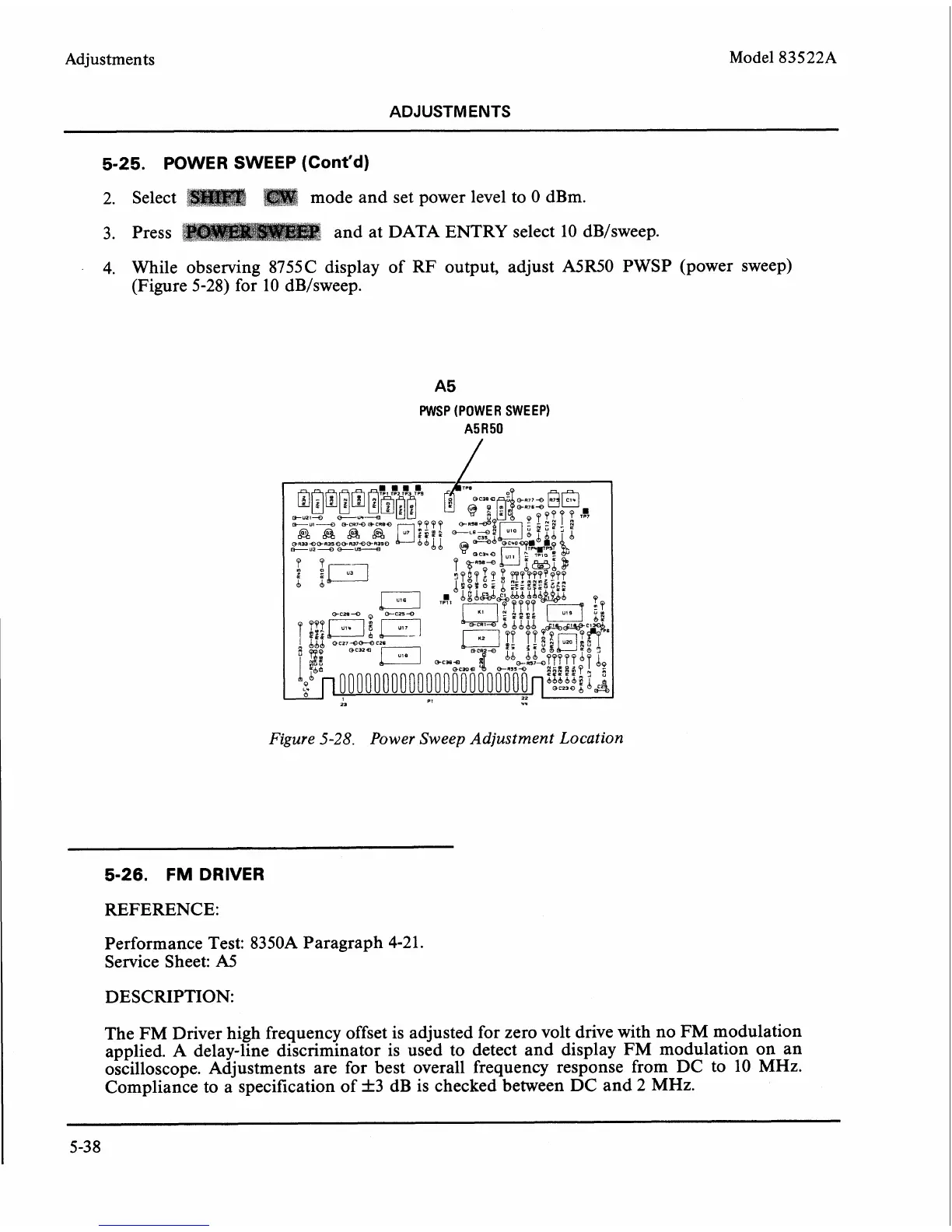Adjustments
ADJUSTMENTS
Model
83522A
--
5-25.
POWER SWEEP
(Cont'd)
2. Select mode and set power level to 0 dBm.
3.
Press and at DATA ENTRY select 10 dB/sweep.
4.
While observing 8755C display of RF output, adjust A5R50 PWSP (power sweep)
(Figure 5-28) for 10 dB/sweep.
A5
PWSP (POWER SWEEP)
A5R50
23
'+'+
Figure
5-28.
Power Sweep Adjustment Location
5-26.
FM
DRIVER
REFERENCE:
Performance Test:
8350A Paragraph 4-21.
Service Sheet:
A5
DESCRIPTION:
The FM Driver high frequency offset is adjusted for zero volt drive with no
FM
modulation
applied.
A
delay-line discriminator is used to detect and display FM modulation on an
oscilloscope. Adjustments are for best overall frequency response from DC to 10 MHz.
Compliance to a specification of
f
3 dB is checked between DC and
2
MHz.