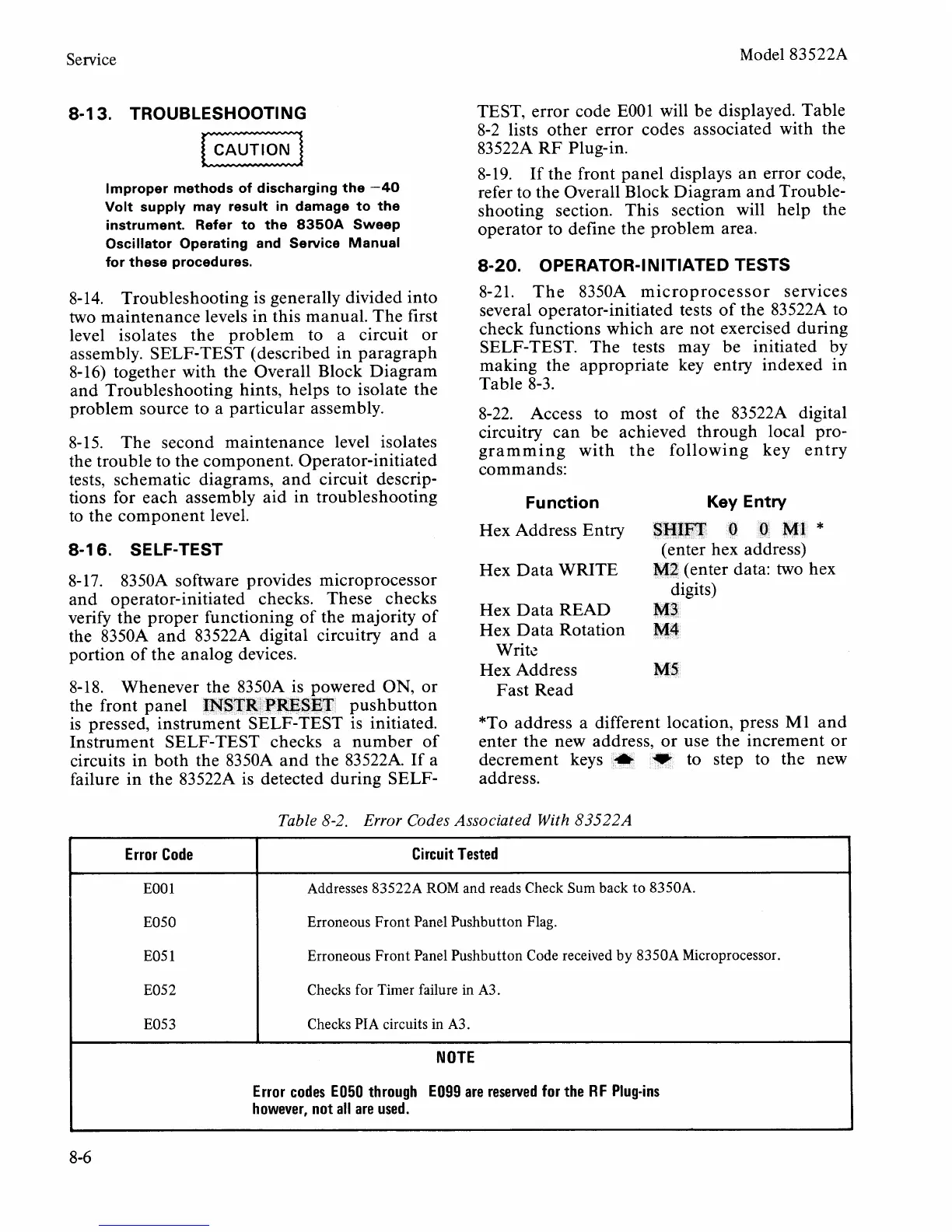Service
Model
83522A
8-1
3.
TROUBLESHOOTING
Improper methods of discharging the
-40
Volt supply may result in damage to the
instrument. Refer to the
8350A
Sweep
Oscillator Operating and Service Manual
for these procedures.
TEST, error code EOOl will be displayed. Table
8-2 lists other error codes associated with the
83522A RF Plug-in.
8-19. If the front panel displays an error code,
refer to the Overall Block Diagram and Trouble-
shooting section. This section will help the
operator to define the problem area.
8-20. OPERATOR-I NITIATED TESTS
8-14. Troubleshooting is generally divided into 8-21. The 8350A micro~rocessor services
two maintenance levels in this manual. The first several operator-initiated tests of the 83522A to
level isolates the problem to a circuit or check functions which are not exercised during
assembly. SELF-TEST (described
in paragraph
SELF-TEST. The tests may be initiated by
8-16) together with the Overall Block Diagram
making the appropriate key entry indexed
in
and Troubleshooting hints, helps to isolate the
8-3-
problem source to a particular assembly.
8-22. Access to most of the
83522A digital
circuitry can be achieved through local pro-
8-15. The second maintenance level isolates
gramming
with
the
following
key
entry
the trouble to the component. Operator-initiated
commands:
tests, schematic diagrams, and circuit descrip-
tions for each assembly aid in troubleshooting
Function
Key
Entry
to the component level.
Hex Address Entry
SHIFT
0
O
M1
*
8-16. SELF-TEST
(enter hex address)
8-17.
8350A software provides microprocessor
and operator-initiated checks. These checks
verify the proper functioning of the majority of
the
8350A and 83522A digital circuitry and a
portion of the analog devices.
8-18. Whenever the
8350A is powered
ON,
or
the front panel
INSTR
PRESET
pushbutton
is pressed, instrument SELF-TEST is initiated.
Instrument SELF-TEST checks a number of
circuits in both the
8350A and the 83522A. If a
failure in the
83522A is detected during SELF-
Hex Data WRITE
M2
(enter data: two hex
digits)
Hex Data READ
M3
Hex Data Rotation
M4
Writc
Hex Address
MS
Fast Read
*To address a different location, press
MI and
enter the new addres use the increment or
decrement keys
*
to step to the new
address.
Table
8-2.
Error Codes Associated With
83522A
I
Error Code
EOO
1
E050
E05
1
E05
2
E05
3
Circuit Tested
Addresses 83522A
ROM
and reads Check Sum back to 8350A.
Erroneous Front Panel Pushbutton Flag.
Erroneous Front Panel Pushbutton Code received by
8350A Microprocessor.
Checks for Timer failure in A3.
Checks PIA circuits in A3.
NOTE
Error codes E050 through E099 are reserved for the
RF
Plug-ins
however, not all are used.
i