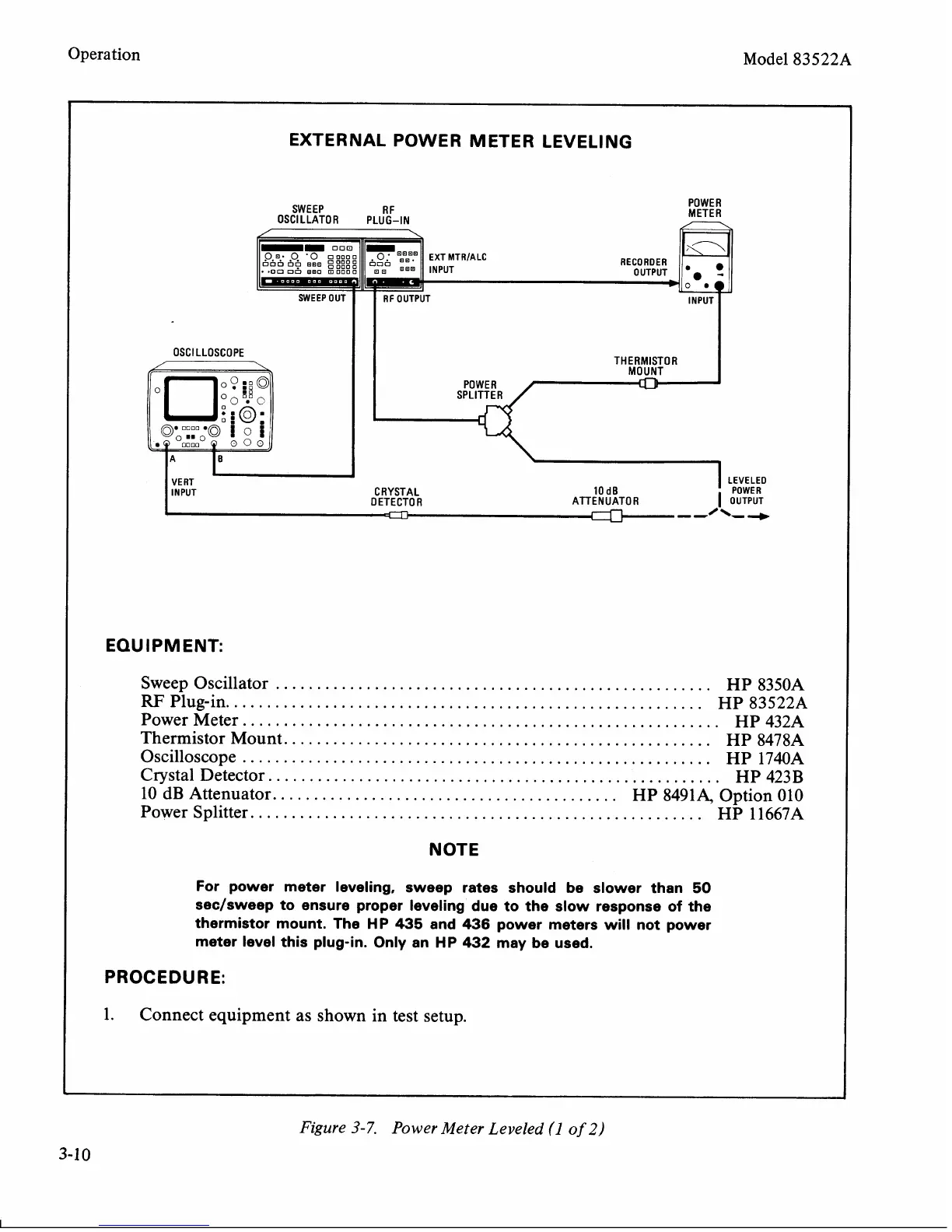Operation Model
83522A
EXTERNAL POWER METER LEVELING
SWEEP R
F
POWER
OSCl LLATOR PLUG-IN
METER
,'
\
I
000
9.9.
-0. -0
00.00
-mmmm
EXT MTRlALC
s:sss
26
::;
RECORDER
.
.om
00
.DO
~DOOO
os
INPUT OUTPUT
!
bp..
,,
SWEEP OUT RF 0 UTPUT INPUT
OSCl LLOSCOPE
THERMISTOR
\
MOUNT
POWER
VE
RT
LEVELED
INPUT
CRYSTAL
POWER
ATTENUATOR
I
OUTPUT
,)\,
+
EQUIPMENT:
Sweep Oscillator
.....................................................
HP 8350A
RF
Plug-in..
........................................................
HP
83522A
Power Meter..
........................................................
HP 432A
Thermistor Mount.
...................................................
HP 8478A
Oscilloscope
.........................................................
HP 1740A
Crystal Detector.
......................................................
HP 423B
10 dB Attenuator.
.........................................
HP 84914 Option 010
Power Splitter.
......................................................
HP
1
1667A
NOTE
For power meter leveling, sweep rates should be slower than
50
seclsweep to ensure proper leveling due to the slow response of the
thermistor mount. The HP 435 and 436 power meters will not power
meter level this plug-in. Only an HP 432 may be used.
PROCEDURE:
1.
Connect equipment as shown in test setup.
Figure
3-7.
Power Meter Leveled
(1
of
2)