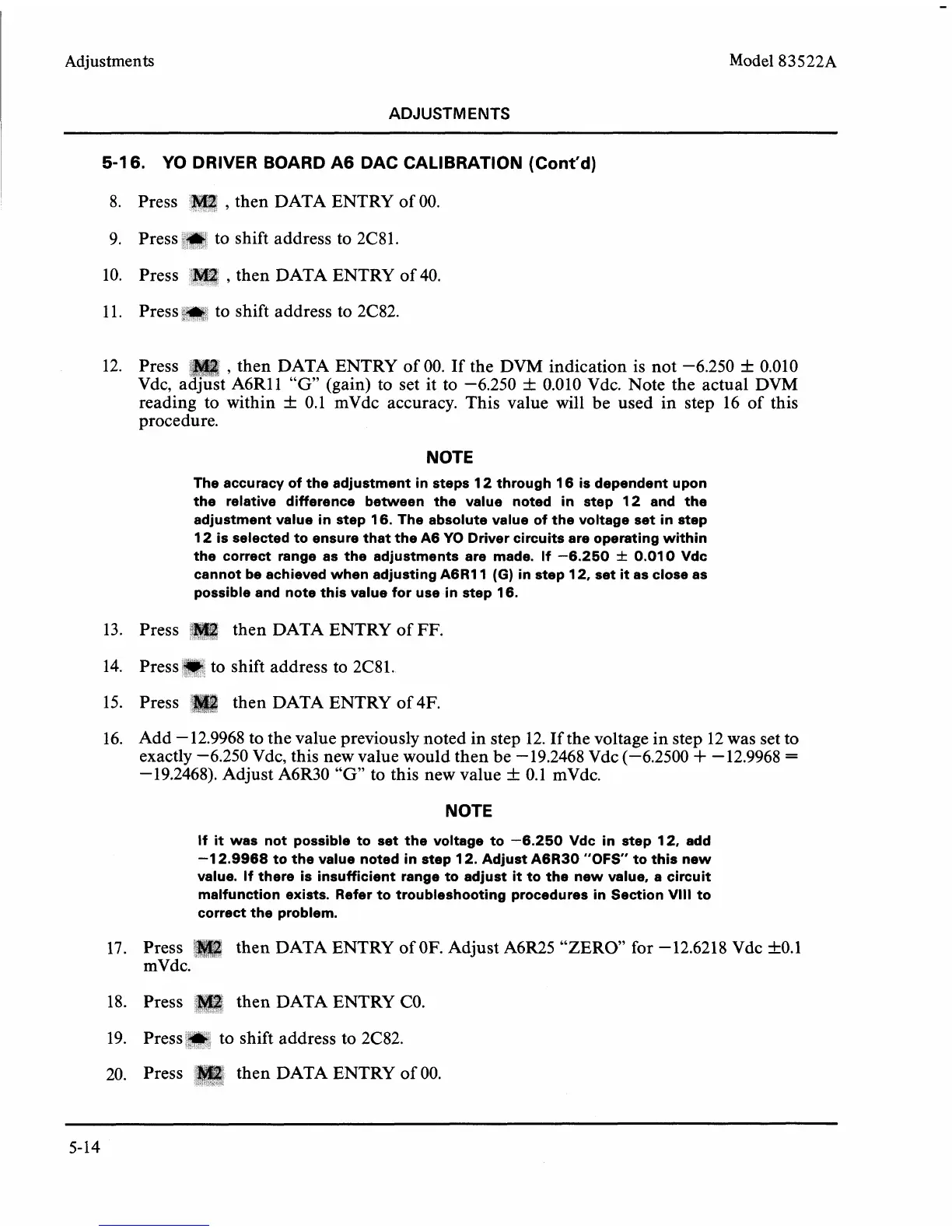Adjustments
Model
83522A
ADJUSTMENTS
5-1
6. YO DRIVER BOARD A6 DAC CALIBRATION (Cont'd)
8. Press
lREt
,
then DATA ENTRY of 00.
9. Press
s4!i4
to shift address to 2C81.
10. Press
ql,
,
then DATA ENTRY of 40.
11. Press
:*
to shift address to 2C82.
12. Press
,
then DATA ENTRY of 00. If the DVM indication is not -6.250
f
0.010
Vdc, adjust
A6R11 "G" (gain) to set it to -6.250
f
0.010 Vdc. Note the actual DVM
reading to within
f
0.1 mVdc accuracy. This value will be used in step 16 of this
procedure.
NOTE
The accuracy of the adjustment in steps 12 through 16 is dependent upon
the relative difference between the value noted in step 12 and the
adjustment value in step 16. The absolute value of the voltage set in step
12 is selected to ensure that the A6
YO
Driver circuits are operating within
the correct range as the adjustments are made. If -6.250
f
0.010 Vdc
cannot be achieved when adjusting
A6R11
(G)
in step 12, set
it
as close as
possible and note this value for use in step 16.
13. Press
<m
then DATA ENTRY of
FF.
14. Press
/@
to shift address to 2C81.
15. Press
%*
8
then DATA ENTRY of 4F.
16. Add
-
12.9968 to the value previously noted in step 12. If the voltage in step 12 was set to
exactly -6.250 Vdc, this new value would then be
-
19.2468 Vdc (-6.2500
+
-
12.9968
=
-19.2468). Adjust A6R30 "G" to this new value
+
0.1 mVdc.
NOTE
If
it
was not possible to set the voltage to -6.250 Vdc in step 12, add
-1 2.9968 to the value noted in step 12. Adjust
A6R30
"OFS"
to this new
value. If there is insufficient range to adjust
it
to the new value, a circuit
malfunction exists. Refer to troubleshooting procedures in Section
Vlll to
correct the problem.
17.
Press
3m
then DATA ENTRY of
OF.
Adjust A6R25 "ZERO" for
-
12.6218 Vdc k0.1
mVdc.
18. Press
:m
then DATA ENTRY
CO.
19. Press
w,
to shift address to 2C82.
20.
Press
i
c
j
rsL
ss-
then DATA ENTRY of 00.