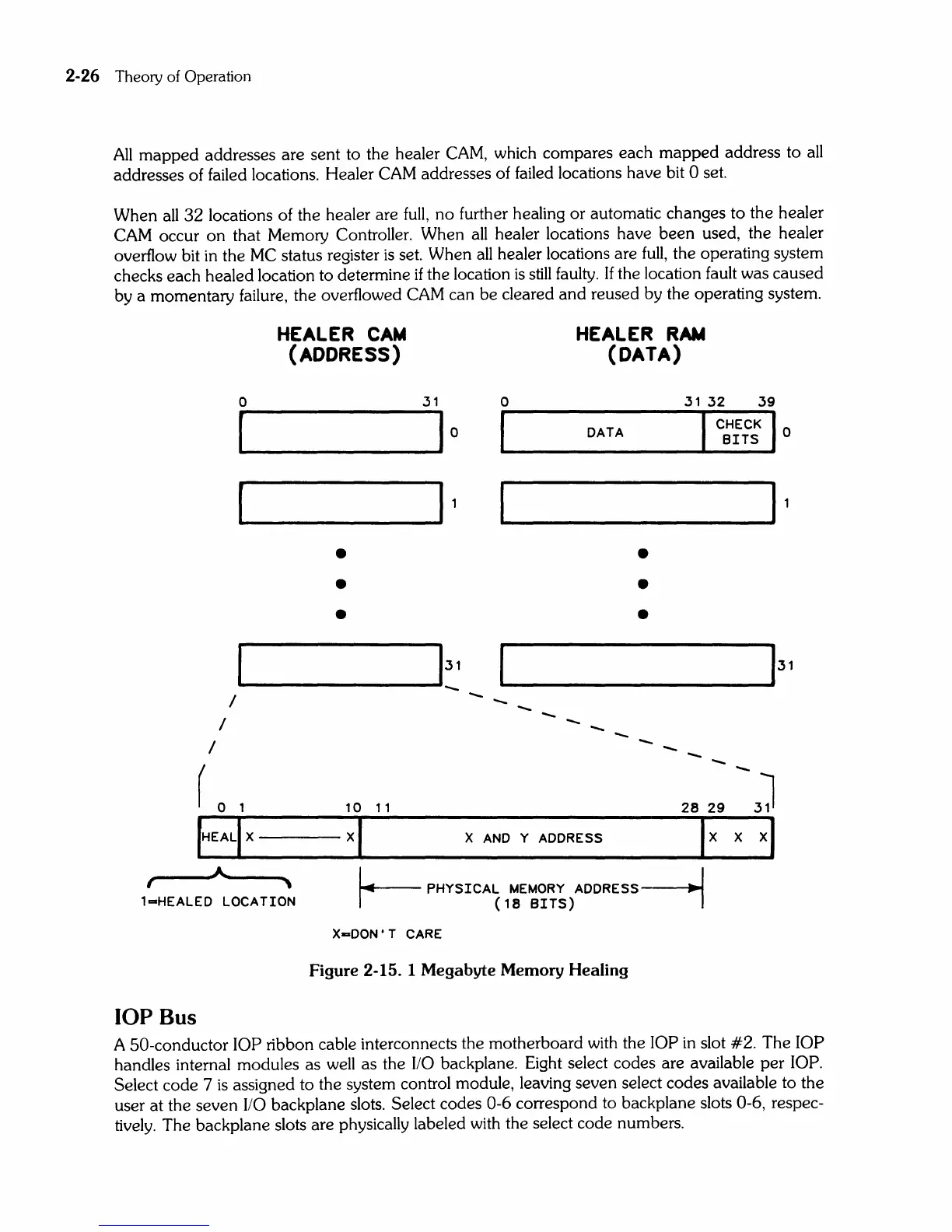2-26
Theory
of
Operation
All
mapped
addresses are sent to the healer
CAM,
which compares each
mapped
address to
all
addresses of failed locations. Healer
CAM
addresses of failed locations have bit 0 set.
When
all
32
locations of the healer are
full,
no
further healing
or
automatic changes to the healer
CAM
occur
on
that Memory Controller. When
all
healer locations have
been
used, the healer
overflow bit
in
the
MC
status register
is
set. When
all
healer locations are
full,
the operating system
checks each healed location to determine
if
the location
is
still
faulty. If the location fault was caused
by a momentary failure, the overflowed
CAM
can be cleared
and
reused by the operating system.
o
HEALER
CAM
(ADDRESS)
•
•
•
31
1
31
.....
--------~
......
/
/
/
( 0 1
10
11
......
o
HEALER
RAM
(DATA)
31
32
39
DATA
I
C~ii:
1
0
'---
______
~11
•
•
•
~
_____________________
~131
......
......
......
......
......
......
......
......
......
......
X
AND
Y
ADDRESS
Ix
X
xl
A
r---....,
......
---,
L
~
PHYSICAL
MEMORY
ADDRESS-----.J
r--
(18
BITS)
~
1-HEALED
LOCATION
X-DON'T
CARE
Figure 2-15. 1 Megabyte Memory Healing
lOP Bus
A 50-conductor lOP ribbon cable interconnects the motherboard with the lOP
in
slot
#2.
The lOP
handles internal modules as well as the
110
backplane. Eight select codes are available
per
lOP.
Select code 7
is
assigned to the system control module, leaving seven select codes available to the
user at the seven
110
backplane slots. Select codes 0-6 correspond to backplane slots 0-6, respec-
tively. The backplane slots are physically labeled with the select code numbers.