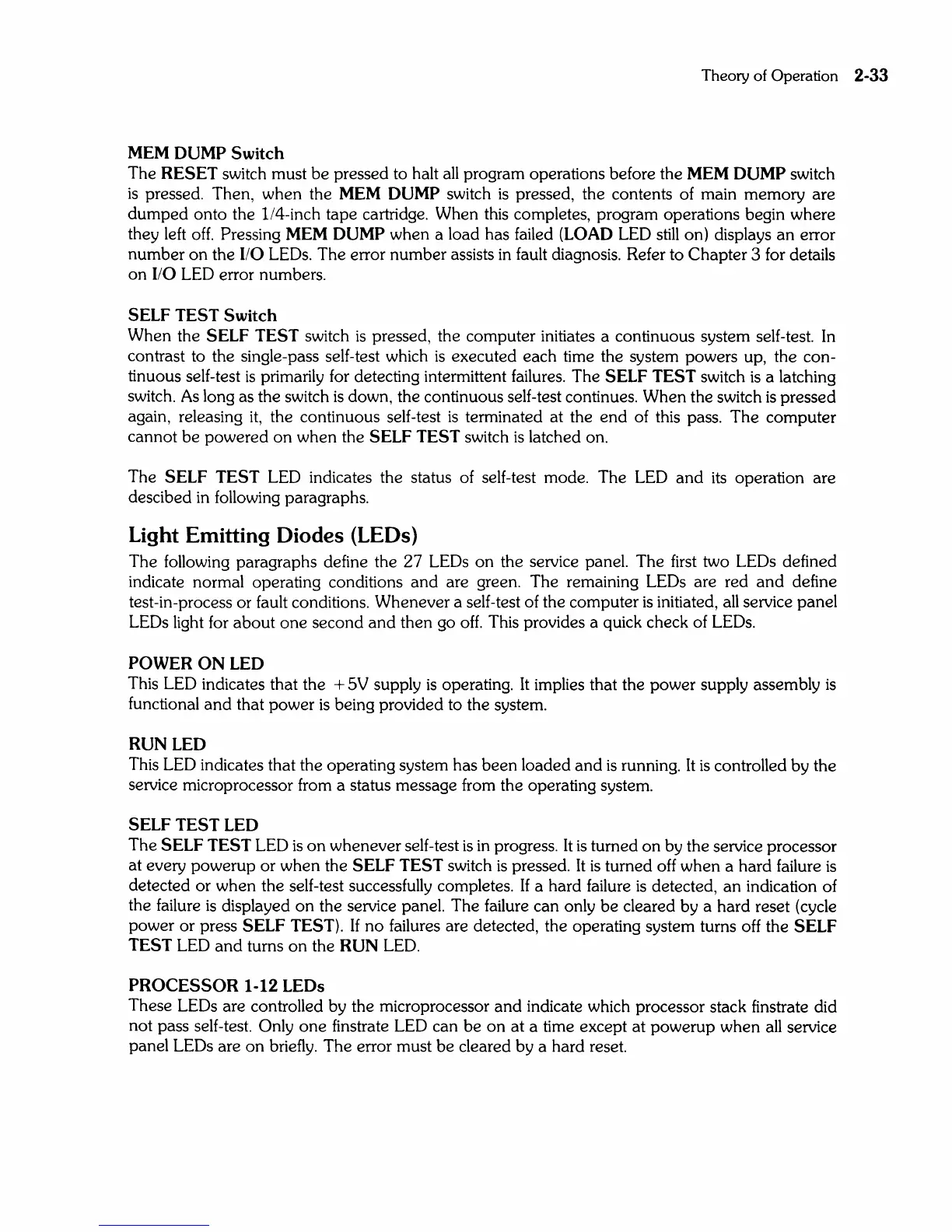Theory
of
Operation 2-33
MEM
DUMP
Switch
The RESET switch must
be
pressed to halt
all
program operations before the
MEM
DUMP
switch
is
pressed. Then, when the
MEM
DUMP
switch
is
pressed, the contents of main memory are
dumped
onto the 1I4-inch tape cartridge. When this completes, program operations begin where
they left
off.
Pressing
MEM
DUMP
when a load has failed (LOAD LED
still
on) displays
an
error
number
on
the
110
LEOs. The error number assists
in
fault diagnosis. Refer to Chapter 3 for details
on
I/O LED error numbers.
SELF TEST
Switch
When the SELF TEST switch
is
pressed, the computer initiates a continuous system self-test.
In
contrast to the single-pass self-test which
is
executed each time the system powers up, the con-
tinuous self-test
is
primarily for detecting intermittent failures. The SELF TEST switch
is
a latching
switch.
As
long as the switch
is
down, the continuous self-test continues. When the switch
is
pressed
again, releasing
it,
the continuous self-test
is
terminated at the
end
of this pass. The computer
cannot
be
powered
on
when the SELF TEST switch
is
latched on.
The
SELF TEST LED indicates the status of self-test mode. The LED
and
its
operation are
descibed
in
following paragraphs.
Light Emitting Diodes (LEOs)
The following paragraphs define the 27 LEOs
on
the service panel. The
first
two LEOs defined
indicate normal operating conditions
and
are green. The remaining LEOs are red
and
define
test-in-process or fault conditions. Whenever a self-test of the computer
is
initiated,
all
service panel
LEOs light for
about
one
second
and
then go
off.
This provides a quick check of LEOs.
POWER
ON
LED
This LED indicates that the + 5V supply
is
operating.
It
implies that the power supply assembly
is
functional
and
that power
is
being provided to the system.
RUN
LED
This LED indicates that the operating system has
been
loaded
and
is
running.
It
is
controlled by the
service microprocessor from a status message from the operating system.
SELF TEST
LED
The SELF TEST LED
is
on
whenever self-test
is
in
progress.
It
is
turned
on
by the service processor
at every powerup or when the
SELF TEST switch
is
pressed.
It
is
turned off when a hard failure
is
detected or when the self-test successfully completes. If a hard failure
is
detected, an indication of
the failure
is
displayed
on
the service panel. The failure can only
be
cleared by a hard reset (cycle
power or press
SELF TEST). If
no
failures are detected, the operating system turns off the SELF
TEST
LED
and
turns
on
the
RUN
LED.
PROCESSOR 1-12 LEDs
These LEOs are controlled by the microprocessor
and
indicate which processor stack
fin
strate did
not pass self-test.
Only
one
finstrate LED can
be
on
at a time except at powerup when
all
service
panel
LEOs are
on
briefly. The error must
be
cleared by a hard reset.