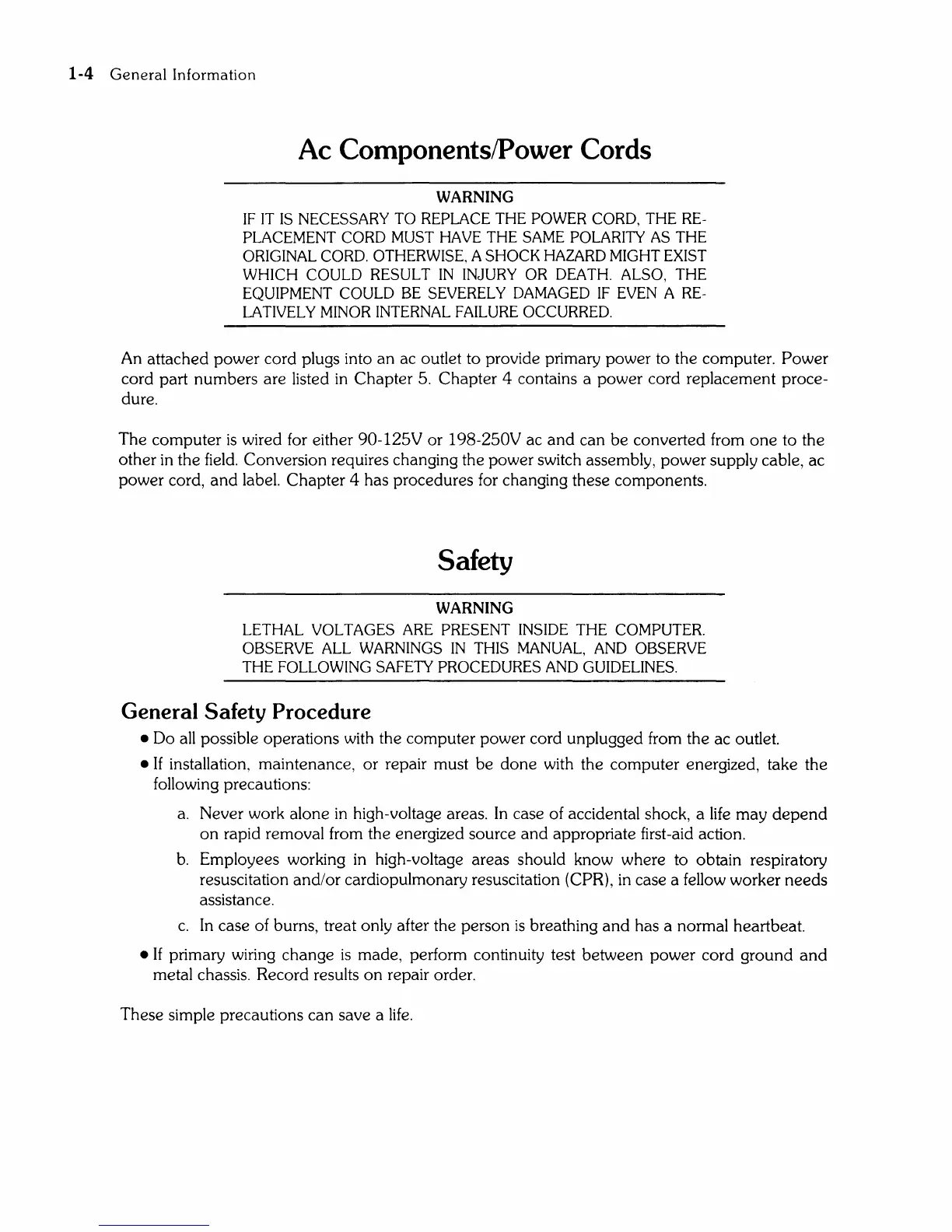1-4 General Information
Ac Components/Power Cords
WARNING
IF
IT
IS
NECESSARY TO REPLACE THE POWER CORD, THE
RE-
PLACEMENT CORD MUST HAVE THE SAME POLARITY
AS
THE
ORIGINAL CORD. OTHERWISE, A SHOCK HAZARD MIGHT EXIST
WHICH
COULD RESULT IN INJURY
OR
DEATH. ALSO, THE
EQUIPMENT COULD
BE
SEVERELY DAMAGED
IF
EVEN A
RE-
LATIVELY MINOR INTERNAL FAILURE OCCURRED.
An attached power cord plugs into
an
ac outlet to provide primary power to the computer. Power
cord part numbers are listed
in
Chapter 5. Chapter 4 contains a power cord replacement proce-
dure.
The computer
is
wired for either 90-125V
or
198-250V ac
and
can
be
converted from
one
to the
other
in
the field. Conversion requires changing the power switch assembly, power supply cable, ac
power cord,
and
label.
Chapter
4 has procedures for changing these components.
Safety
WARNING
LETHAL VOLTAGES
ARE
PRESENT INSIDE THE COMPUTER.
OBSERVE
ALL
WARNINGS IN THIS MANUAL, AND OBSERVE
THE FOLLOWING SAFETY PROCEDURES AND GUIDELINES.
General Safety Procedure
• Do
all
possible operations with the computer power cord unplugged from the ac outlet.
• If installation, maintenance,
or
repair must
be
done
with the computer energized, take the
following precautions:
a.
Never work alone
in
high-voltage areas.
In
case of accidental shock, a
life
may
depend
on
rapid removal from the energized source
and
appropriate first-aid action.
b.
Employees working
in
high-voltage areas should know where to obtain respiratory
resuscitation and/or cardiopulmonary resuscitation (CPR), in case a fellow worker needs
assistance.
c.
In
case of burns, treat only after the person
is
breathing
and
has a normal heartbeat.
• If primary wiring change
is
made, perform continuity test between power cord ground
and
metal chassis. Record results
on
repair order.
These simple precautions can save a
life.