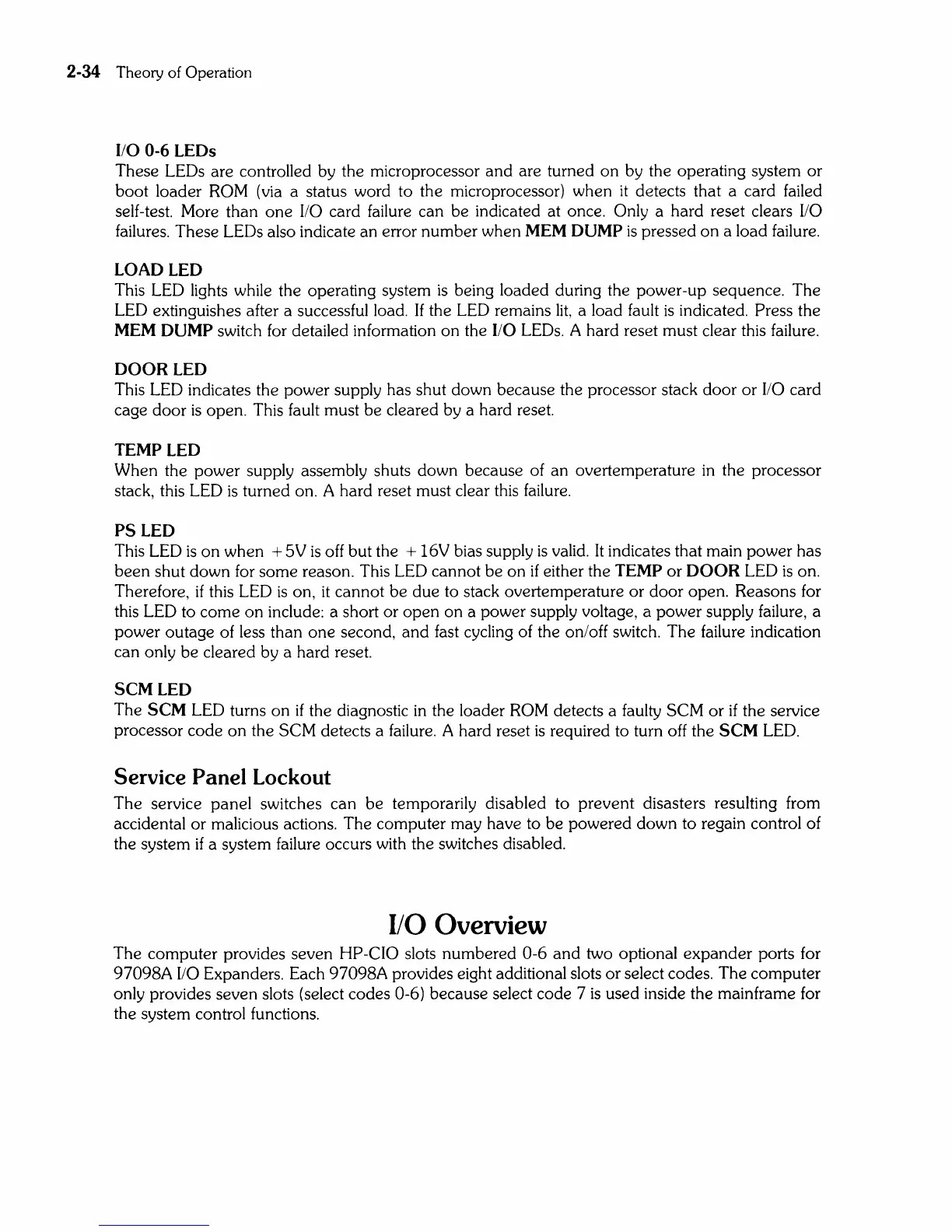2-34
Theory
of
Operation
I/O 0-6
LEDs
These LEOs are controlled by the microprocessor
and
are turned
on
by the operating system
or
boot
loader ROM (via a status word to the microprocessor) when
it
detects that a card failed
self-test. More than
one
110
card failure can be indicated at once. Only a hard reset clears
110
failures. These LEOs also indicate
an
error
number
when
MEM
DUMP
is
pressed
on
a load failure.
LOAD
LED
This LED lights while the operating system
is
being loaded during the power-up sequence. The
LED extinguishes after a successful load. If the LED remains
lit,
a load fault
is
indicated. Press the
MEM
DUMP
switch for detailed information
on
the
110
LEOs. A hard reset must clear this failure.
DOOR
LED
This LED indicates the power supply has shut down because the processor stack
door
or
110
card
cage
door
is
open. This fault must be cleared by a hard reset.
TEMP
LED
When the power supply assembly shuts down because of
an
overtemperature
in
the processor
stack, this LED
is
turned on. A hard reset must clear this failure.
PSLED
This LED
is
on
when + 5V
is
off but the + 16V bias supply
is
valid. It indicates that main power has
been
shut down for
some
reason. This LED cannot be
on
if
either the
TEMP
or
DOOR LED
is
on.
Therefore,
if
this LED
is
on,
it
cannot be
due
to stack overtemperature
or
door
open. Reasons for
this LED to
come
on
include: a short
or
open
on
a power supply voltage, a power supply failure, a
power outage of less than
one
second,
and
fast cycling of the on/off switch. The failure indication
can only be cleared by a hard reset.
SCM LED
The
SCM
LED turns
on
if
the diagnostic
in
the loader ROM detects a faulty SCM
or
if
the service
processor
code
on
the SCM detects a failure. A hard reset
is
required to turn off the
SCM
LED.
Service Panel Lockout
The
service
panel
switches
can
be
temporarily disabled to
prevent
disasters resulting from
accidental
or
malicious actions. The computer may have to
be
powered down to regain control of
the system
if
a system failure occurs with the switches disabled.
1/0
Overview
The computer provides seven HP-CIO slots
numbered
0-6
and
two optional
expander
ports for
97098A
110
Expanders. Each 97098A provides eight additional slots
or
select codes.
The
computer
only provides seven slots (select codes 0-6) because select code 7
is
used inside the mainframe for
the system control functions.