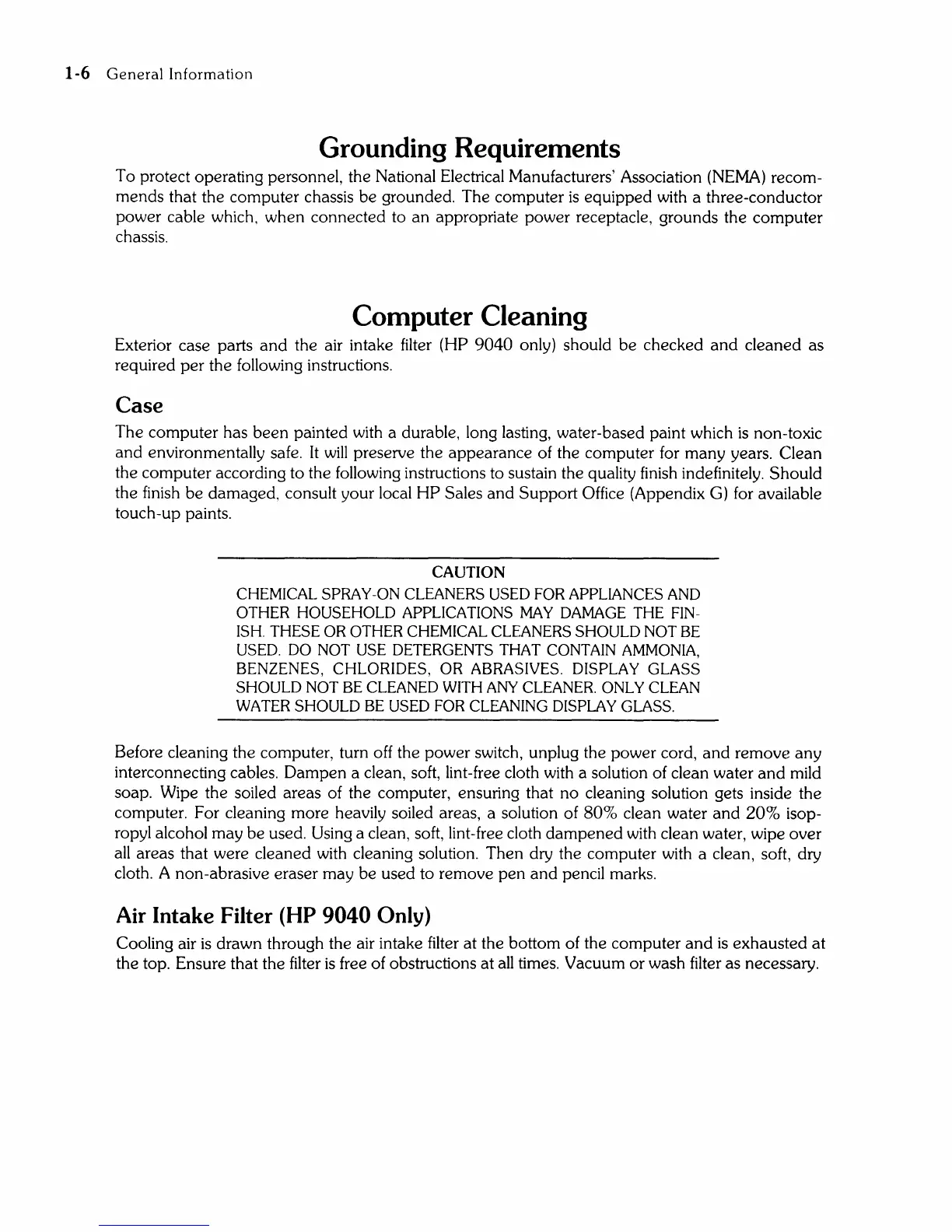1-6
General
Information
Grounding Requirements
To protect operating personnel, the National Electrical Manufacturers' Association
(NEMA)
recom-
mends that the computer chassis
be
grounded. The computer
is
equipped with a three-conductor
power cable which,
when
connected to
an
appropriate power receptacle, grounds the
computer
chassis.
Computer Cleaning
Exterior case parts
and
the air intake filter (HP
9040
only) should
be
checked
and
cleaned as
required
per
the following instructions.
Case
The computer has
been
painted with a durable, long lasting, water-based paint which
is
non-·toxic
and
environmentally safe. It
will
preserve the appearance of the computer for
many
years. Clean
the computer according to the following instructions to sustain the quality finish indefinitely.
Should
the finish
be
damaged, consult your local
HP
Sales
and
Support
Office (Appendix
G)
for available
touch-up paints.
CAUTION
CHEMICAL SPRAY -ON CLEANERS USED FOR APPLIANCES AND
OTHER
HOUSEHOLD APPLICATIONS MAY DAMAGE THE FIN-
ISH. THESE
OR OTHER CHEMICAL CLEANERS SHOULD NOT
BE
USED. DO NOT
USE
DETERGENTS THAT CONTAIN AMMONIA,
BENZENES, CHLORIDES,
OR ABRASIVES. DISPLAY GLASS
SHOULD
NOT
BE
CLEANED WITH ANY CLEANER. ONLY CLEAN
WATER SHOULD
BE
USED FOR CLEANING DISPLAY GLASS.
Before cleaning the computer, turn off the power switch, unplug the power cord,
and
remove
any
interconnecting cables. Dampen a clean, soft, lint-free cloth with a solution of clean water
and
mild
soap. Wipe the soiled areas of the computer, ensuring that no cleaning solution gets inside the
computer. For cleaning more heavily soiled areas, a solution of
80%
clean water
and
20%
isop-
ropyl alcohol
may
be
used. Using a clean, soft, lint-free cloth
dampened
with clean water, wipe over
all
areas that were cleaned with cleaning solution. Then dry the computer with a clean, soft, dry
cloth. A non-abrasive eraser may
be
used to remove
pen
and
pencil marks.
Air
Intake Filter
(HP
9040
Only)
Cooling air
is
drawn through the air intake filter
at
the bottom of the computer
and
is
exhausted
at
the top. Ensure that the filter
is
free of obstructions at
all
times. Vacuum
or
wash filter as necessary.
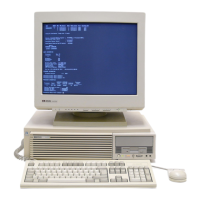