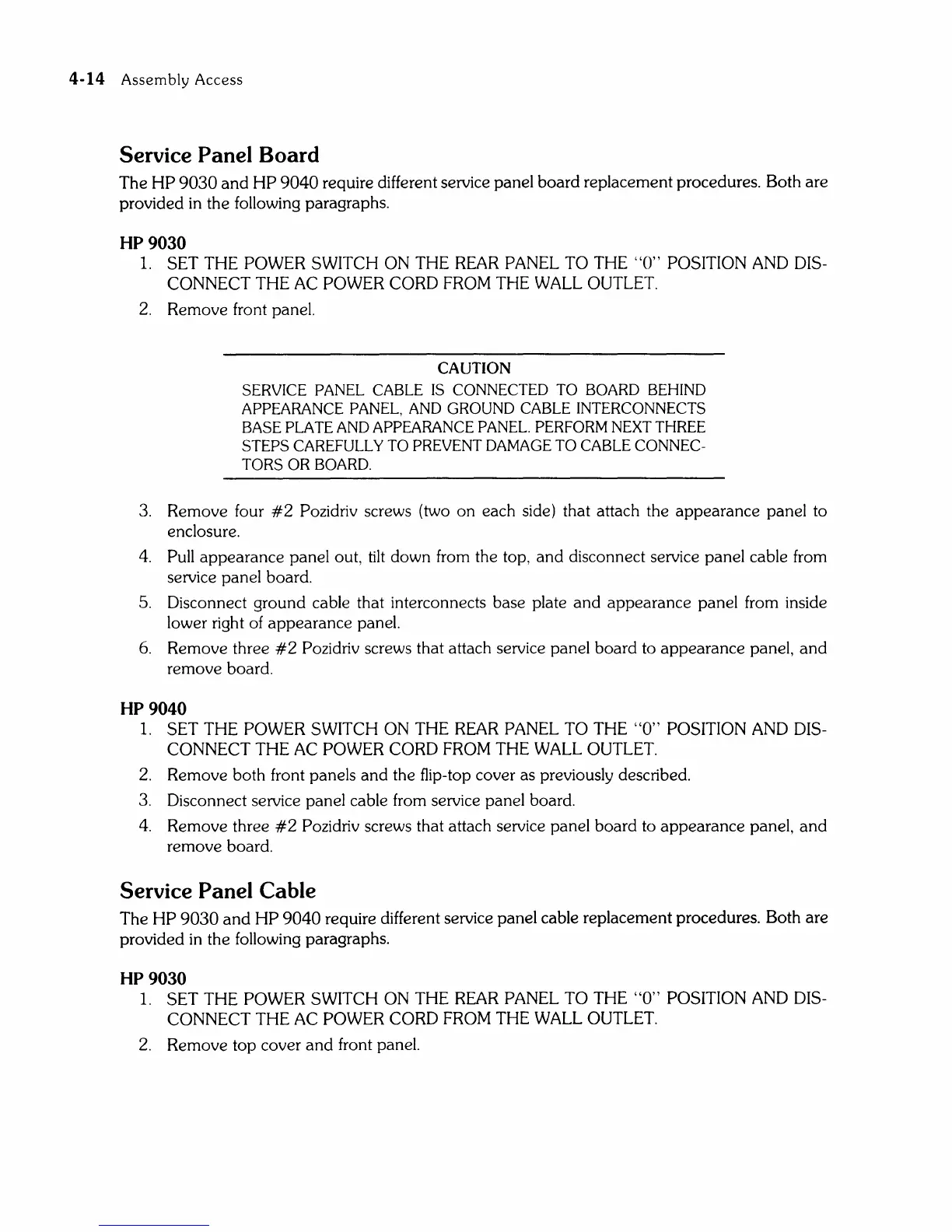4-14 Assembly Access
Service Panel Board
The
HP
9030
and
HP
9040
require different service panel
board
replacement procedures. Both are
provided in the following paragraphs.
HP 9030
1.
SET THE POWER SWITCH ON THE
REAR
PANEL TO THE
"0"
POSITION AND DIS-
CONNECT THE AC POWER CORD FROM THE
WALL
OUTLET.
2.
Remove front panel.
CAUTION
SERVICE PANEL CABLE
IS
CONNECTED TO BOARD BEHIND
APPEARANCE PANEL, AND GROUND CABLE INTERCONNECTS
BASE
PLATE AND APPEARANCE PANEL. PERFORM NEXT THREE
STEPS CAREFULLY TO PREVENT DAMAGE TO CABLE CONNEC-
TORS OR BOARD.
3. Remove four
#2
Pozidriv screws (two
on
each side) that attach the
appearance
panel to
enclosure.
4.
Pull
appearance
panel out,
tilt
down from the top,
and
disconnect service panel cable from
service panel board.
5. Disconnect ground cable that interconnects base plate
and
appearance
panel from inside
lower right of
appearance
panel.
6.
Remove three
#2
Pozidriv screws that attach service panel
board
to
appearance
panel,
and
remove board.
HP 9040
1.
SET THE POWER SWITCH ON THE
REAR
PANEL TO THE
"0"
POSITION AND DIS-
CONNECT
THE AC POWER CORD FROM THE
WALL
OUTLET.
2.
Remove both front panels
and
the flip-top cover as previously described.
3. Disconnect service panel cable from service panel board.
4. Remove three
#2
Pozidriv screws that attach service panel
board
to
appearance
panel,
and
remove board.
Service Panel Cable
The
HP
9030
and
HP
9040
require different service panel cable replacement procedures. Both are
provided
in
the following paragraphs.
HP 9030
1.
SET THE POWER SWITCH ON THE
REAR
PANEL TO THE
"0"
POSITION AND DIS-
CONNECT
THE AC POWER CORD FROM THE
WALL
OUTLET.
2.
Remove top cover
and
front panel.