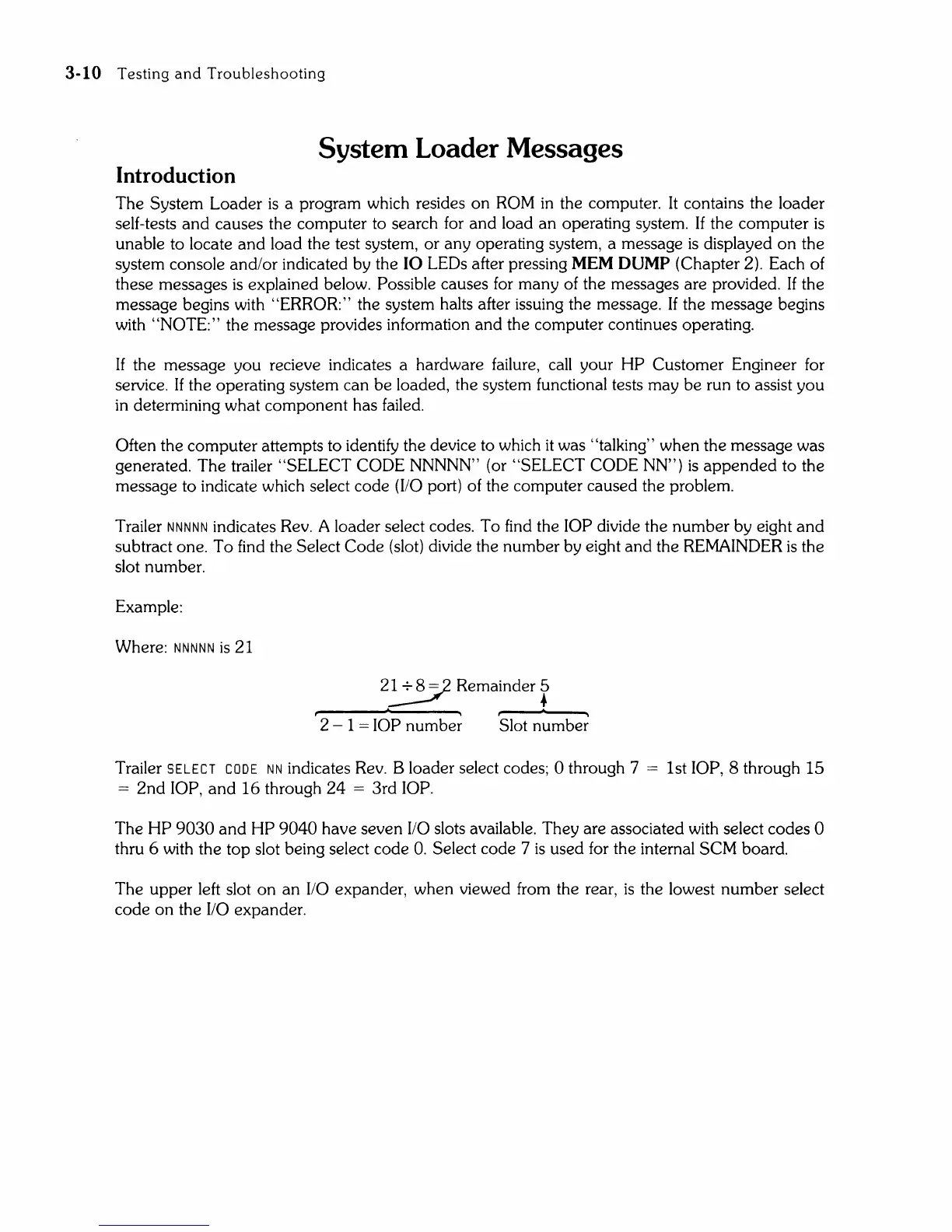3-10
Testing
and
Troubleshooting
System Loader Messages
Introduction
The System Loader
is
a program which resides
on
ROM
in
the computer. It contains the loader
self-tests
and
causes the computer to search
for
and
load an operating system.
If
the computer
is
unable to locate
and
load the test system, or any operating system, a message
is
displayed
on
the
system console and/or indicated by the
10 LEOs after pressing MEM DUMP (Chapter 2). Each of
these messages
is
explained below. Possible causes for many of the messages are provided.
If
the
message begins with
"ERROR:" the system halts after issuing the message.
If
the message begins
with
"NOTE:" the message provides information and the computer continues operating.
If
the message you recieve indicates a hardware failure, call your
HP
Customer Engineer for
service.
If
the operating system can be loaded, the system functional tests may
be
run to assist you
in
determining what component has failed.
Often the computer attempts to identify the device to which
it
was'
'talking" when the message was
generated. The trailer "SELECT
CODE NNNNN" (or "SELECT CODE NN")
is
appended
to the
message to indicate which select code
(I/O
port) of the computer caused the problem.
Trailer
NNNNN
indicates Rev. A loader select codes. To find the lOP divide the number by eight
and
subtract one. To find the Select
Code
(slot) divide the number by eight
and
the REMAINDER
is
the
slot number.
Example:
Where:
NNNNN
is
21
2~
Remainder
~
2 - 1 = lOP
numbe;
'Slot
n~mbe;
Trailer
SELECT
CODE
NN
indicates Rev. B loader select codes; 0 through 7 = 1st lOP, 8 through
15
=
2nd
lOP,
and
16
through
24
= 3rd lOP.
The
HP
9030
and
HP
9040
have seven
110
slots available. They are associated with select codes 0
thru 6 with the top slot being select code
O.
Select code 7
is
used for the internal SCM board.
The upper left slot
on
an
110
expander, when viewed from the rear,
is
the lowest
number
select
code
on
the
110
expander.