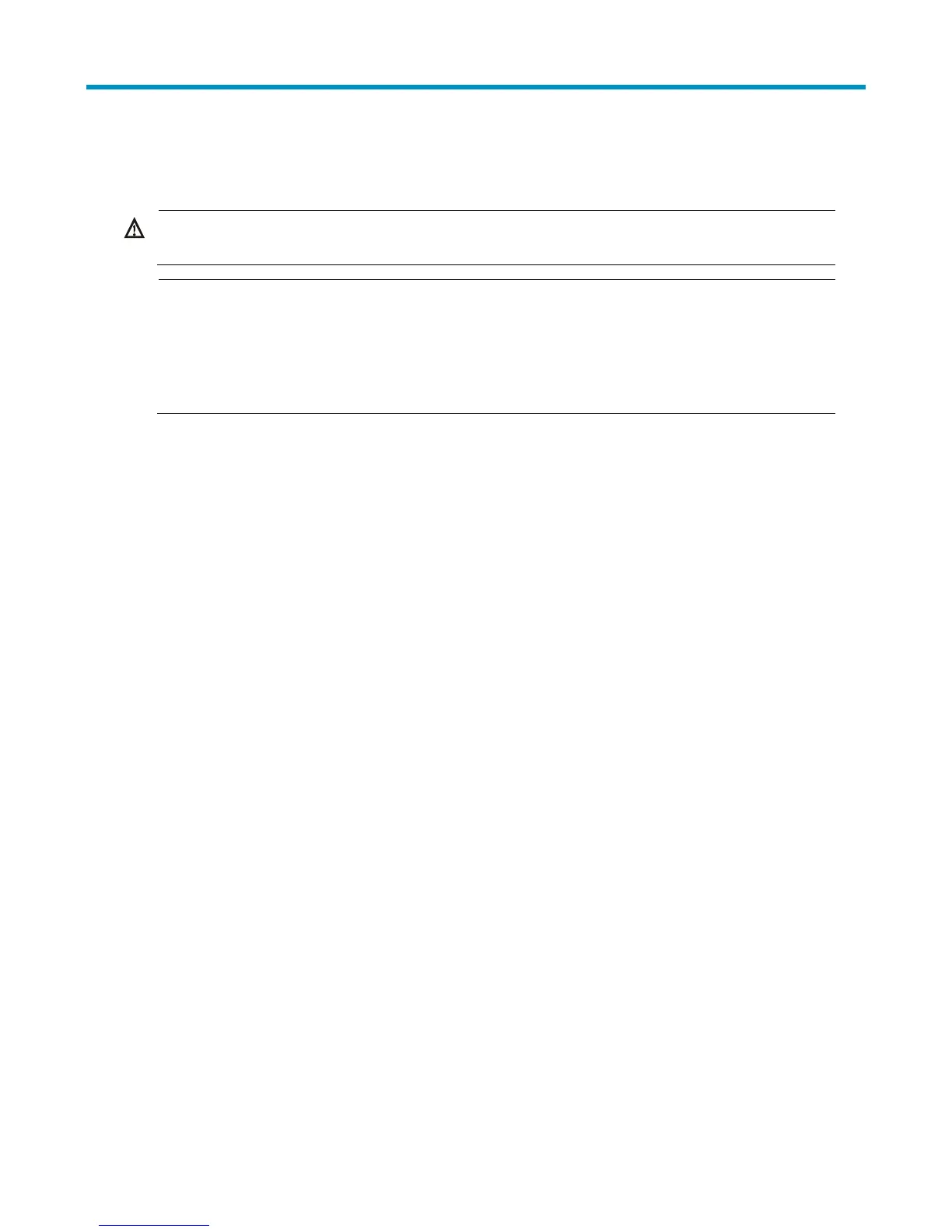9
Installing the router
WARNING!
To avoid injury, do not touch bare wires, terminals, or parts with high-voltage hazard signs.
NOTE:
The barcode on the router chassis contains important product information that you must provide to HP Support
before returning a faulty router for service.
The HP tamper-proof label attached to a mounting screw on the router chassis must be kept intact. Before
opening the chassis cover, contact HP Support for authorization; if you do not, you take full responsibility for all
operation and maintenance failures.
This chapter provides instructions for installing the router on a workbench or mounting it in a 19-inch rack.
Installation prerequisites
You have read "Preparing for installation" carefully.
All requirements in "Preparing for installation" are met.
