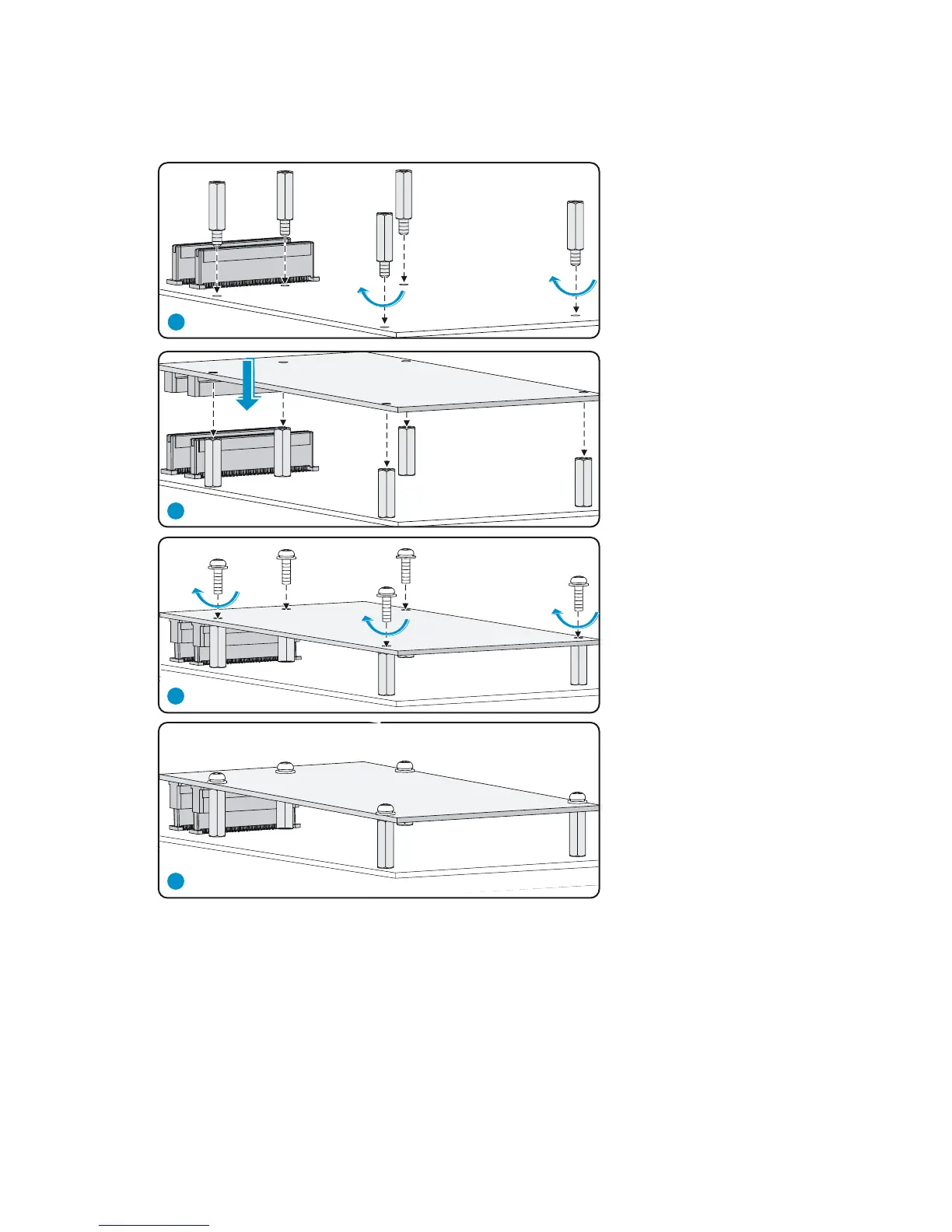31
Installing a VCPM or ESM module
Figure 33 Installing a VCPM or ESM module
To install a VCPM or ESM module, as shown in Figure 33:
1. Install the standoffs on the router's motherboard in the specified positions, rotating the standoffs to
fasten them.
2. Align the module with the slot on the motherboard, and then align the screw holes on the module
with the standoffs.
3. Press the module down into the slot so that the standoffs fit into the screw holes on the module.
4. Use dedicated screws to fasten the module to the standoffs.
