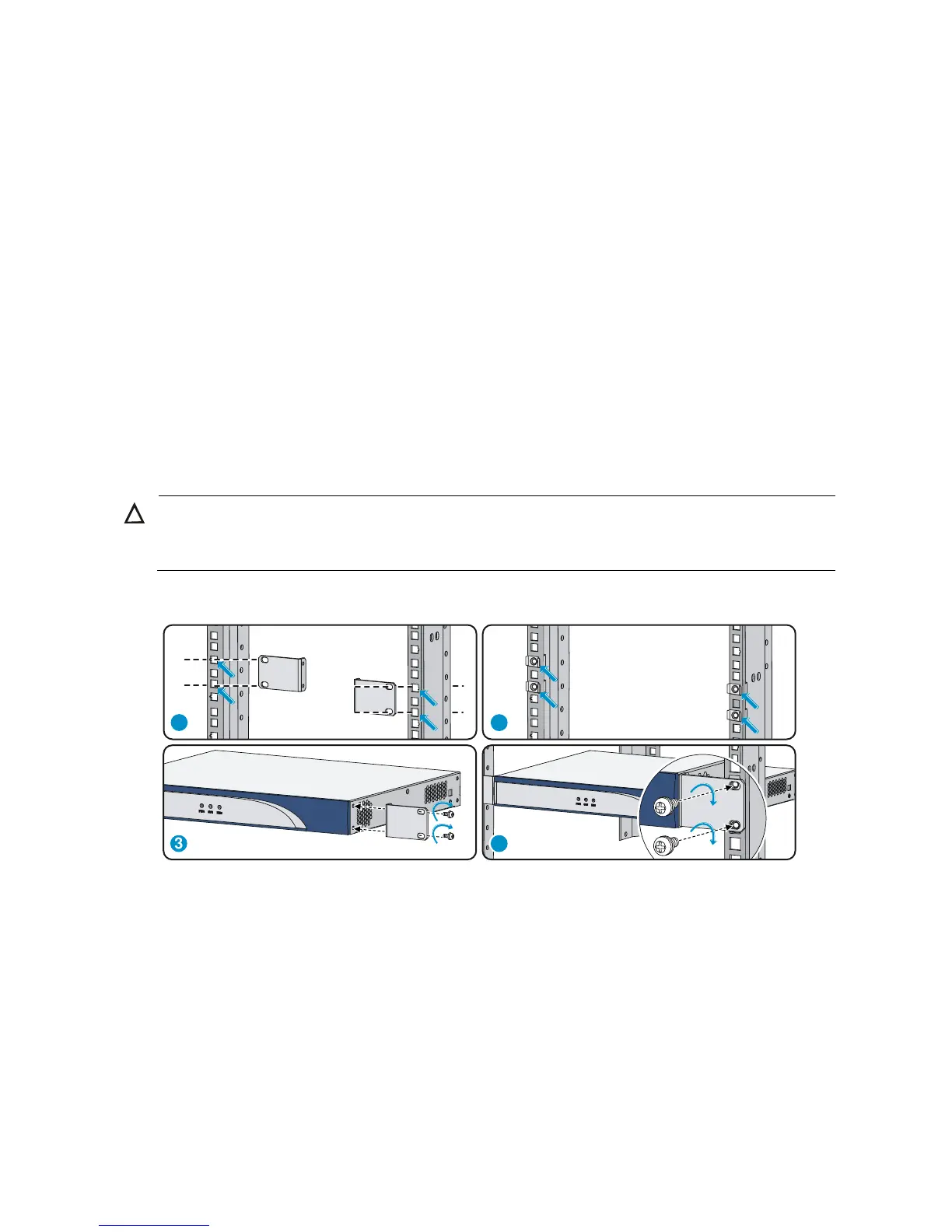11
Installing the router
When installing the router:
Reserve a space of 10 cm (3.9 in) around the router for heat dissipation.
Do not place heavy objects on the router.
Installing the router on a workbench
To install the router on a workbench:
1. Make sure the workbench is clean, stable and properly grounded.
2. Place the router upside down on the workbench and attach the rubber feet to the four round holes
in the chassis bottom.
3. Place the router upright on the workbench.
Mounting the router in a 19-inch rack
A-MSR20-20/A-MSR20-21 router
CAUTION
Mounting brackets can support only the weight of the router. To avoid damaging the router, do not
place any objects on it.
Figure 9 Rack-mounting the A-MSR20-20/A-MSR20-21 router
To mount the router in a 19-inch rack, as shown in Figure 9:
1. Determine where to attach the cage nuts to match the mounting bracket holes.
2. Attach the cage nuts to the rack posts.
3. Attach the front mounting brackets, shown in Figure 10, to the sides of the router.
4. Mount the router in the rack horizontally by fastening the mounting brackets to the rack with
rustproof panhead screws that meet installation requirements.
