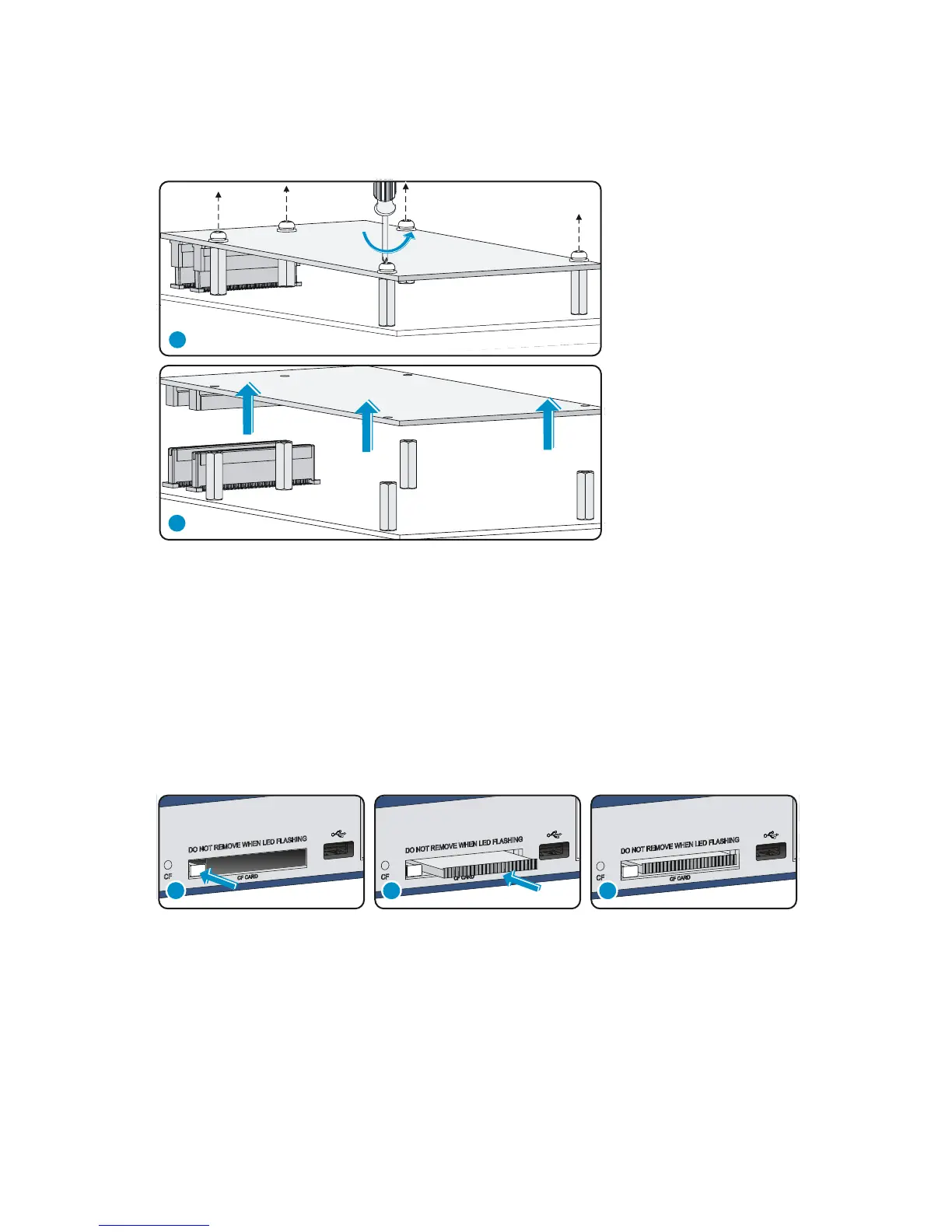32
Removing a VCPM or ESM module
Figure 34 Removing a VCPM or ESM module
To remove a VCPM or ESM module, as shown in Figure 34:
1. Remove all screws from the module.
2. Unplug the module and place it in an antistatic bag.
Installing and removing a CF card
Installing a CF card
Figure 35 Installing a CF card
To install a CF card, as shown in Figure 35:
1. Push the ejector button in so that it does not project from the panel.
2. Insert the CF card in the slot, pushing until it is seated firmly.
