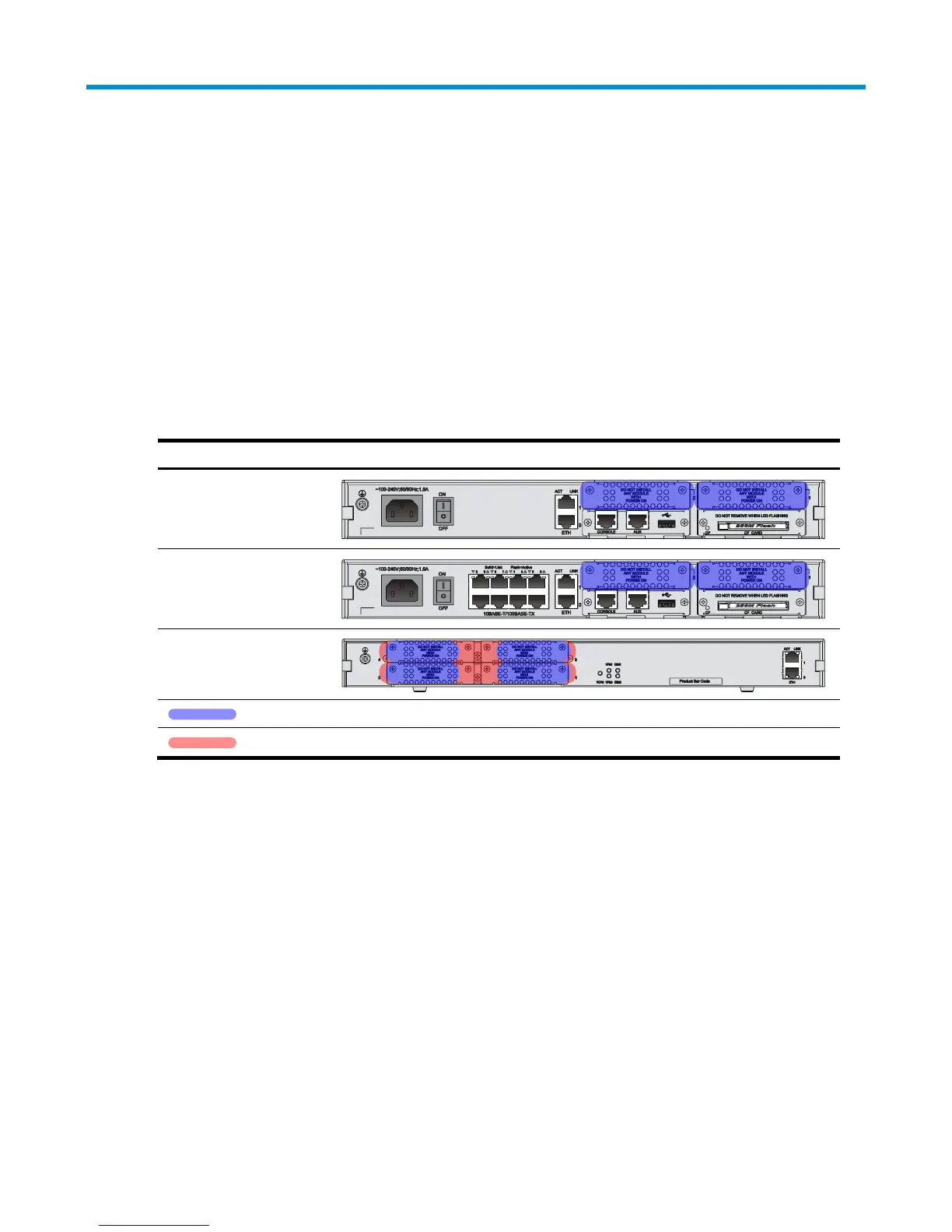46
Appendix C Slot arrangement and interface
numbering
This appendix shows how the router expansion slots are arranged, and explains how the interfaces are
numbered.
Slot arrangement
The router provides SIC slots. On some models, you can remove the slot divider to combine two SIC slots
into one DSIC slot, as shown in Table 12.
Table 12 A-MSR20 slot arrangement
SIC 2 SIC 1DSIC 2
SIC 4 SIC 3DSIC 4
Interface numbering
All fixed ports on the A-MSR20 belong to slot 0.
The router interfaces are numbered in the form of interface-type X/Y, where:
interface-type is the type of interface, such as serial, asynchronous, or Ethernet.
X is the number of the slot where the interface module is installed. All ports on an interface module
have the same slot number.
Y is the sequence number of an interface on an interface module. As you face the interface module,
the module's interfaces are numbered from left to right in ascending order, starting at 0.
