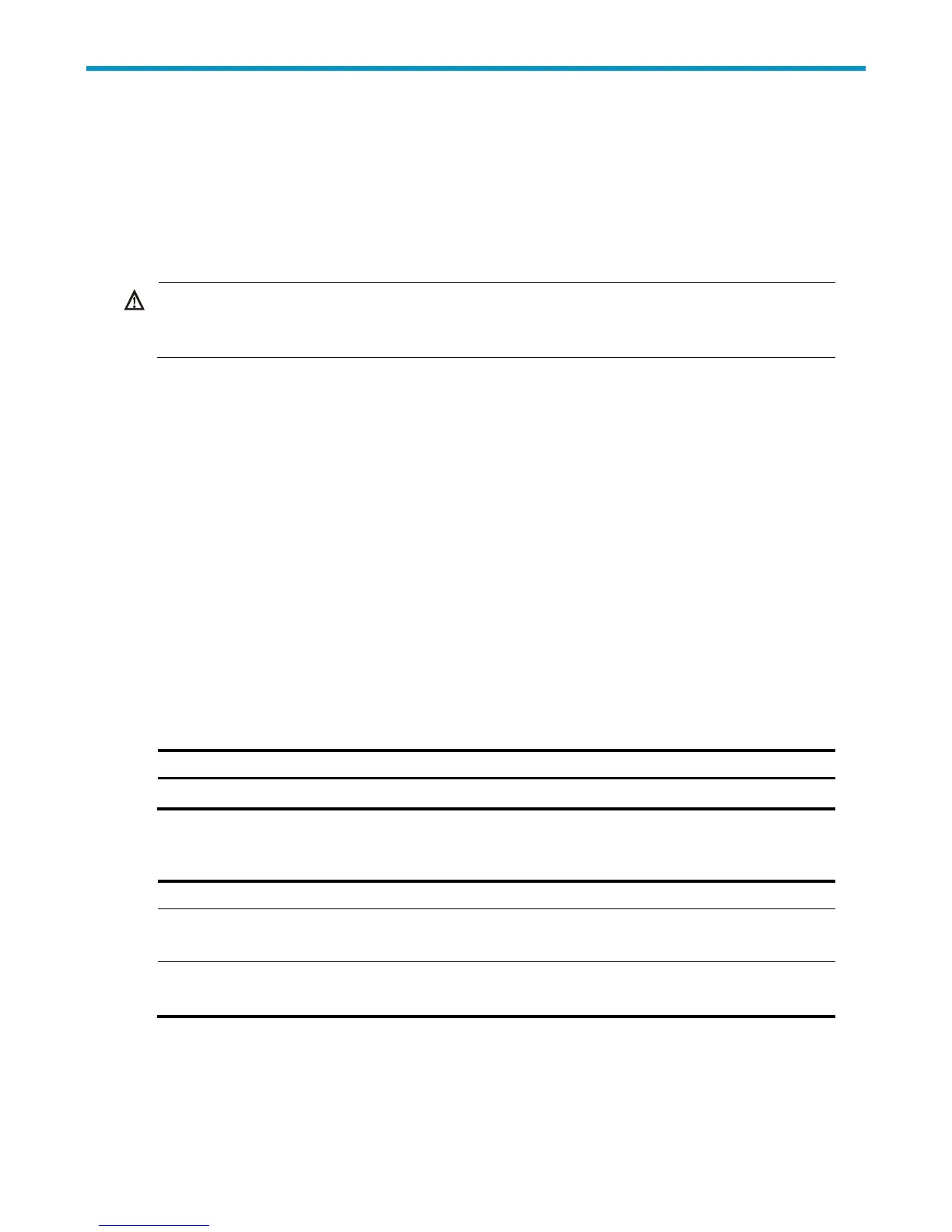4
Preparing for installation
This chapter discusses safety, site, and rack-mounting requirements, as well as the tools and accessories
needed for installation.
Safety recommendations
WARNING!
Before installation and operation, read all of the safety instructions in the
Compliance and Safety
Guide
supplied with your router.
General safety recommendations follow:
Turn off all power and remove all power cables before opening the chassis.
Unplug all power and external cables before moving the chassis.
Before installation, locate the emergency power switch so that you can shut off power immediately if
necessary.
Always wear an ESD-preventive wrist strap when installing the device.
Do not stare into an open optical interface. The light can cause permanent eye damage.
Use a good grounding system. This is essential for reliable operation.
Confirm that the resistance between the chassis and the ground is less than 1 ohm.
Installation site requirements
This section provides information about temperature and humidity, cleanness, and air quality
requirements.
Table 2 Temperature and humidity requirements
0°C to 40°C (32°F to 104°F)
Table 3 Dust concentration limit in the equipment room
Concentration limit (particles/m3)
≤ 3 x 10
4
(No visible dust on desk in three days)
NOTE:
Dust particle diameter ≥ 5 µm
