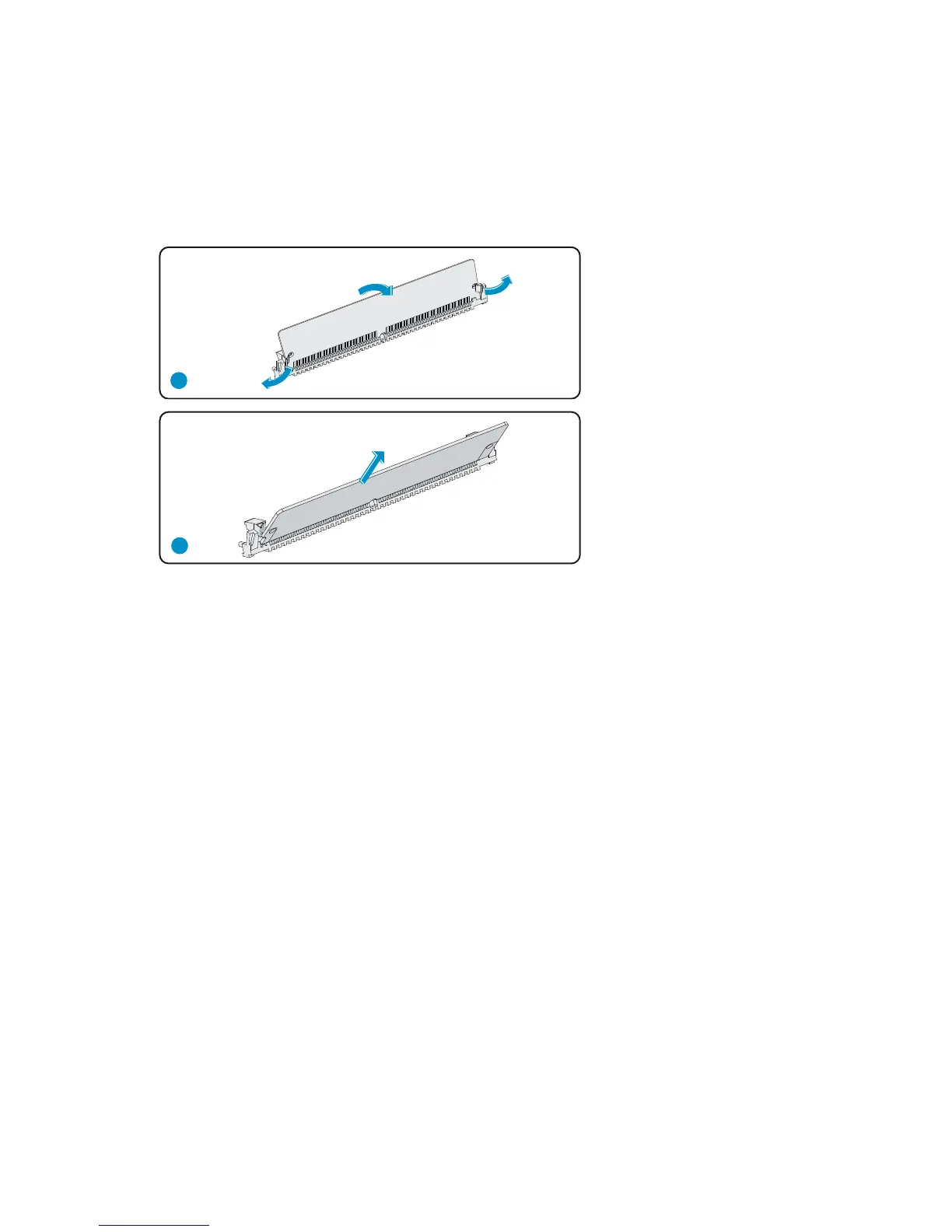30
Removing a VPM module
To remove a VPM module, as shown in Figure 32:
1. Press down and pull the release latches away from the VPM module at both ends.
2. Remove the VPM module and place it in an antistatic container.
Figure 32 Removing a VPM module
Installing and removing a VCPM or ESM module
The VCPM module works with the VPM module and VE1/VT1 interface module to process voice traffic.
The ESM module supports the IPsec protocol and uses hardware to implement the encryption algorithms
DES, 3DES, and AES, and the authentication algorithms HMAC-MD5-96 and HMAC-SHA-1-96. The ESM
module improves the IP packet encryption processing rate, supports hardware-based
encryption/decryption and hashing algorithms, and provides high-performance, high-availability
encryption functions. When a router has an ESM module installed, the router handles P packet
forwarding and the ESM module encrypts data traffic.
