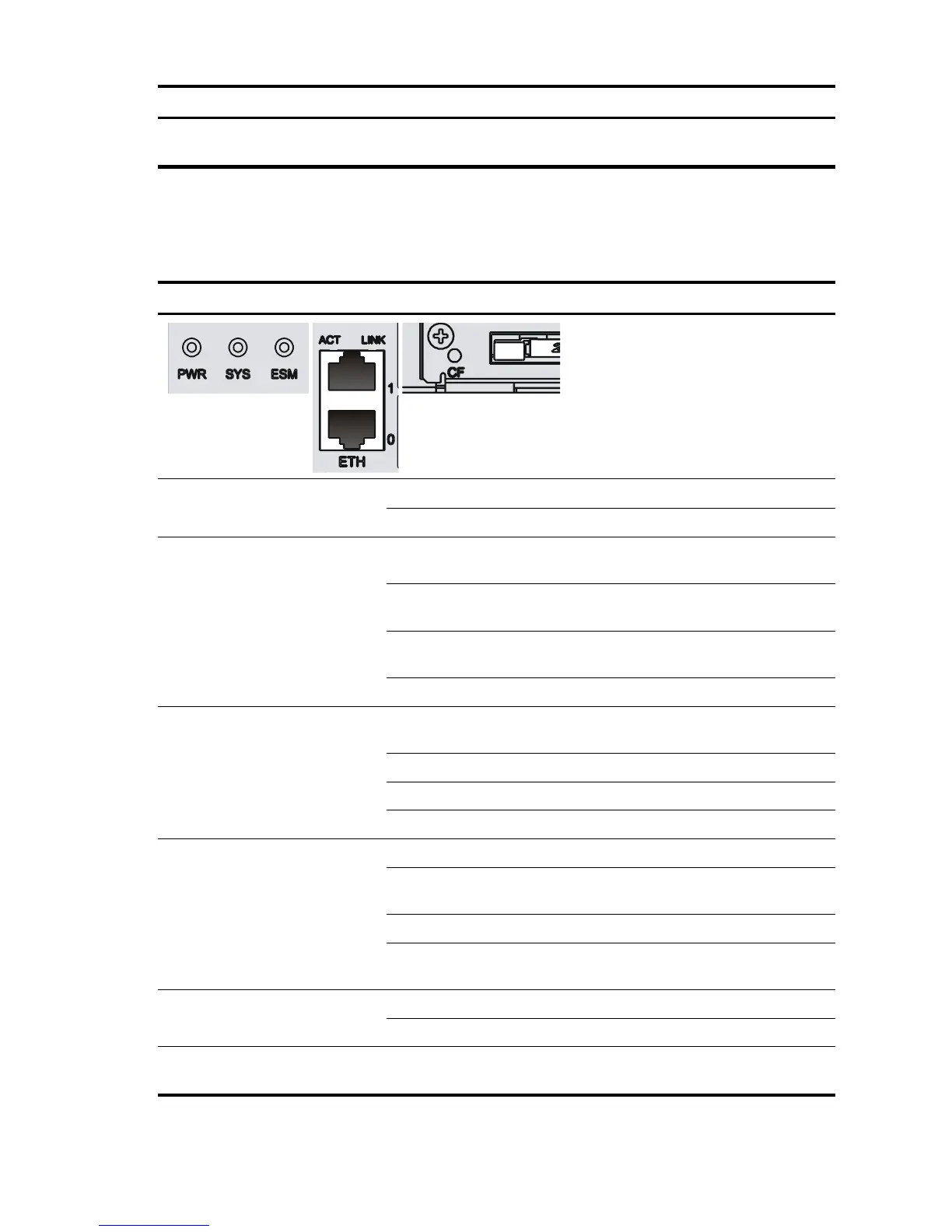43
No data is being transmitted or received on the ETH
port.
A-MSR20-21LEDs
Table 10 A-MSR20-21 LEDs
The power supply is connected.
The power supply is not connected.
The system is starting up.
The system is operating properly.
A problem has occurred with the system.
The system has failed to operate properly.
The system is starting up.
The ESM module is operating properly.
A problem has occurred with the ESM module.
No ESM module is installed.
The CF card is in position.
The CF card is performing a read/write operation.
Do not unplug it now.
A problem has occurred with the CF card.
No CF card is installed or the system does not
recognize the CF card.
Data is being transmitted or received on the ETH
port.
