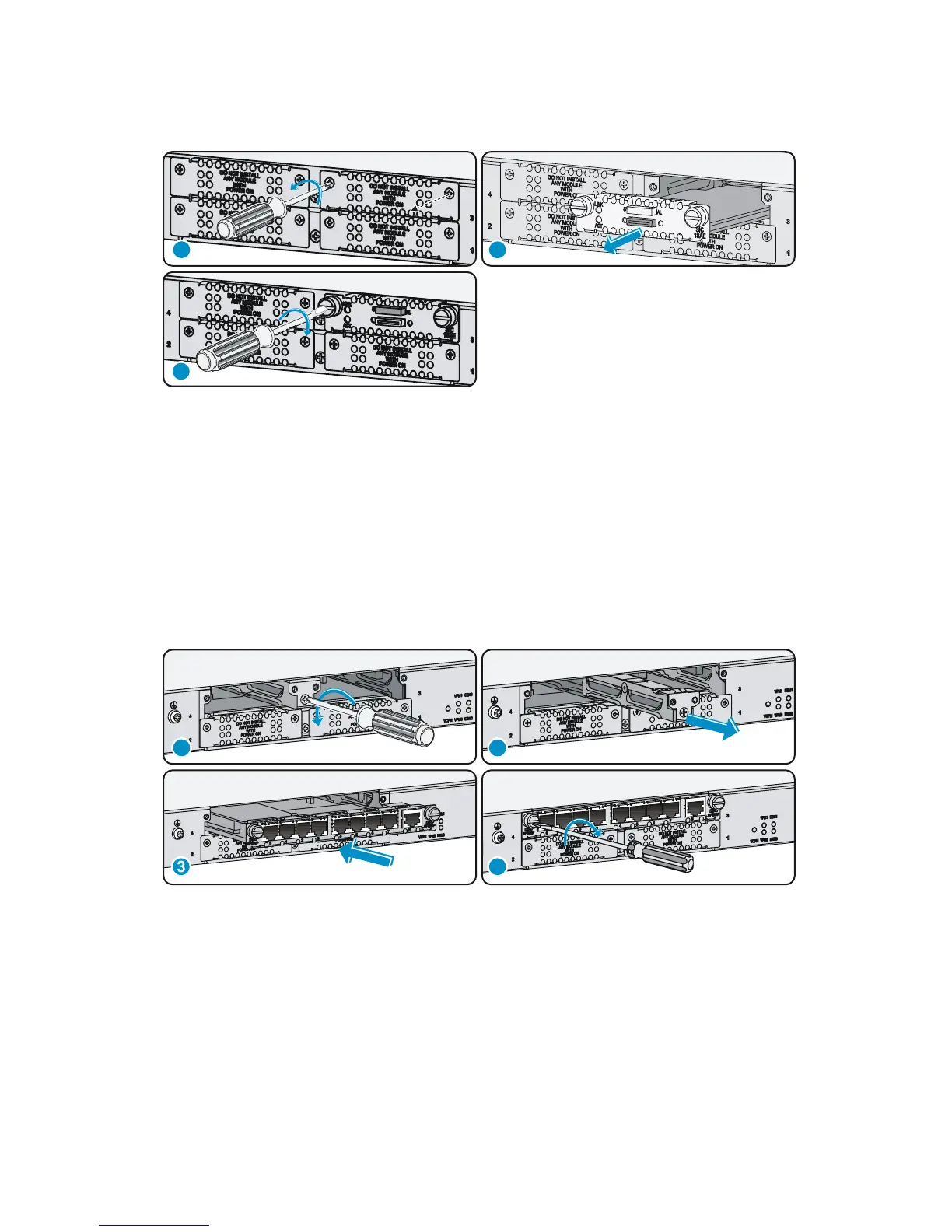16
Installing a SIC interface module
Figure 16 Installing a SIC interface module
To install a SIC interface module, as shown in Figure 16:
1. Power off the router and remove the power cord.
2. Using a Phillips screwdriver, remove the screws on the filler panel, and then remove the filler panel.
3. Push the SIC interface module into the SIC slot along the slide rails until it is firmly seated.
4. Using a flat-blade screwdriver, tighten the captive screws to fasten the SIC interface module to the
router.
Installing a DSIC interface module
Figure 17 Installing a DSIC interface module
To install a DSIC interface module, as shown in Figure 17:
1. Power off the router and remove the power cord.
2. Using a Phillips screwdriver, remove the screws on two side-by-side SIC filler panels, and loosen
the captive screw on the slot divider.
3. Remove the filler panels and pull out the slot divider.
4. Push the DSIC interface module into the DSIC slot until it is firmly seated.
5. Using a flat-blade screwdriver, tighten the captive screws to secure the module.
6. Save the filler panels and slot divider for future use.
