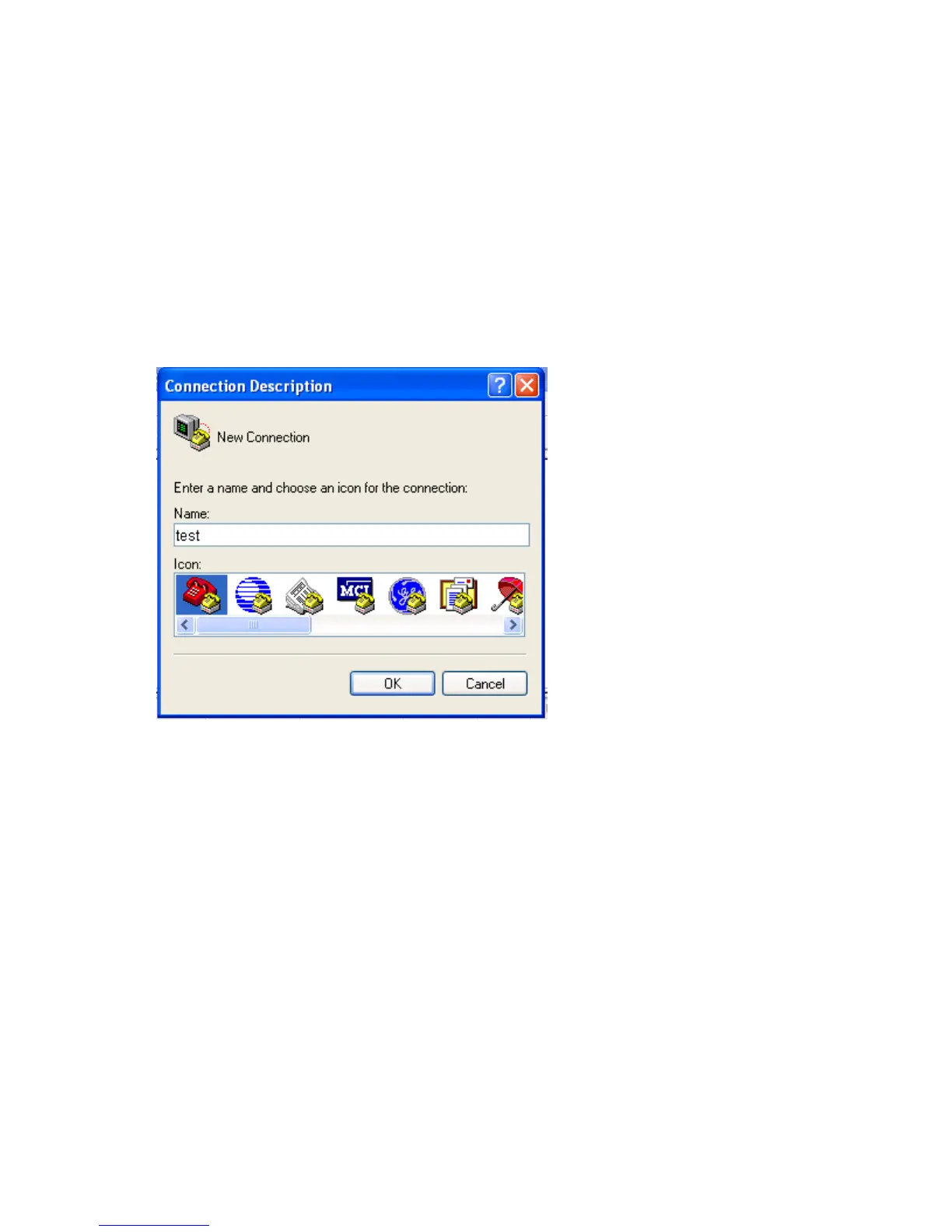18
1. Select a console terminal, which can be an ASCII terminal with an RS-232 serial port or a PC. (A
PC is more commonly used.)
2. Connect the DB-9 connector (female) of the console cable to the RS-232 serial port of the console
terminal, and connect the RJ-45 connector to the console port of the router.
Setting console terminal parameters
To set console terminal parameters:
1. From the console terminal, select Start > All Programs > Accessories > Communications >
HyperTerminal.
2. In the Connection Description dialog box (Figure 20), enter the name of the new connection in the
Name field, and then click OK.
Figure 20 Connection Description dialog box for HyperTerminal
3. In the Connect To dialog box (Figure 21), select the serial port from the Connect using list, and then
click OK.
