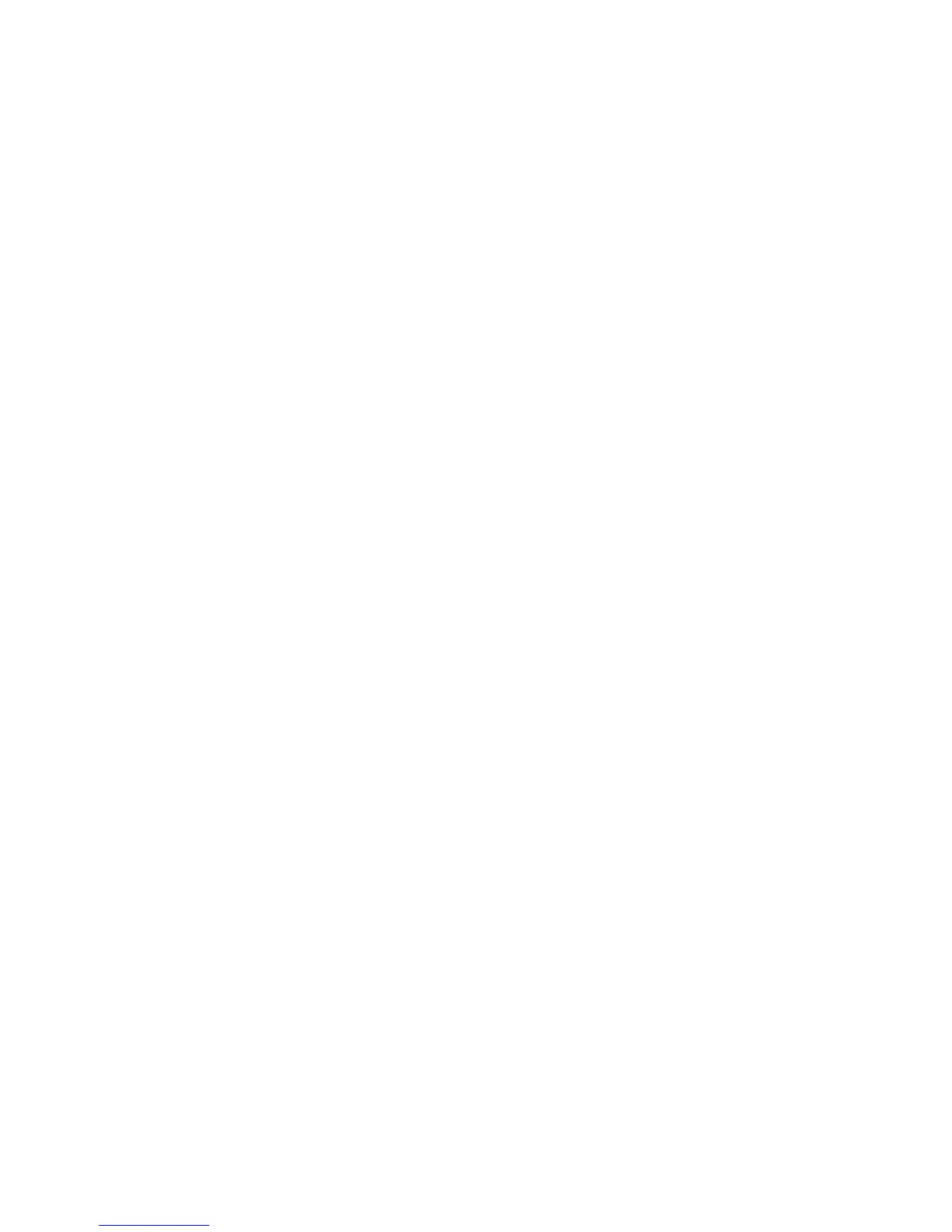22
2. Turn on the power switch on the router.
Startup process
After power-on, the router initializes its memory, and then runs the extended BootWare. The console
terminal screen displays the following:
System is starting...
Do you want to check SDRAM? [Y/N]
Booting Normal Extend BootWare........
The Extend BootWare is self-decompressing.....................
Done!
****************************************************************************
* *
* HP A-MSR20-21 BootWare, Version 3.13 *
* *
****************************************************************************
Copyright (c) 2010-2011 Hewlett-Packard Development Company, L.P.
Compiled Date : Jan 19 2011
CPU Type : MPC8248
CPU L1 Cache : 16KB
CPU Clock Speed : 400MHz
Memory Type : SDRAM
Memory Size : 256MB
Memory Speed : 100MHz
BootWare Size : 4096KB
Flash Size : 4MB
cfa0 Size : 256MB
CPLD Version : 3.0
PCB Version : 3.0
BootWare Validating...
Press Ctrl+B to enter extended boot menu...
Starting to get the main application file--flash0:/mainmsr201x.bin!.............
............................................................................
............................................................................
....
The main application file is self-decompressing.............................
.......
Done!
System application is starting...
User interface con0 is available.
