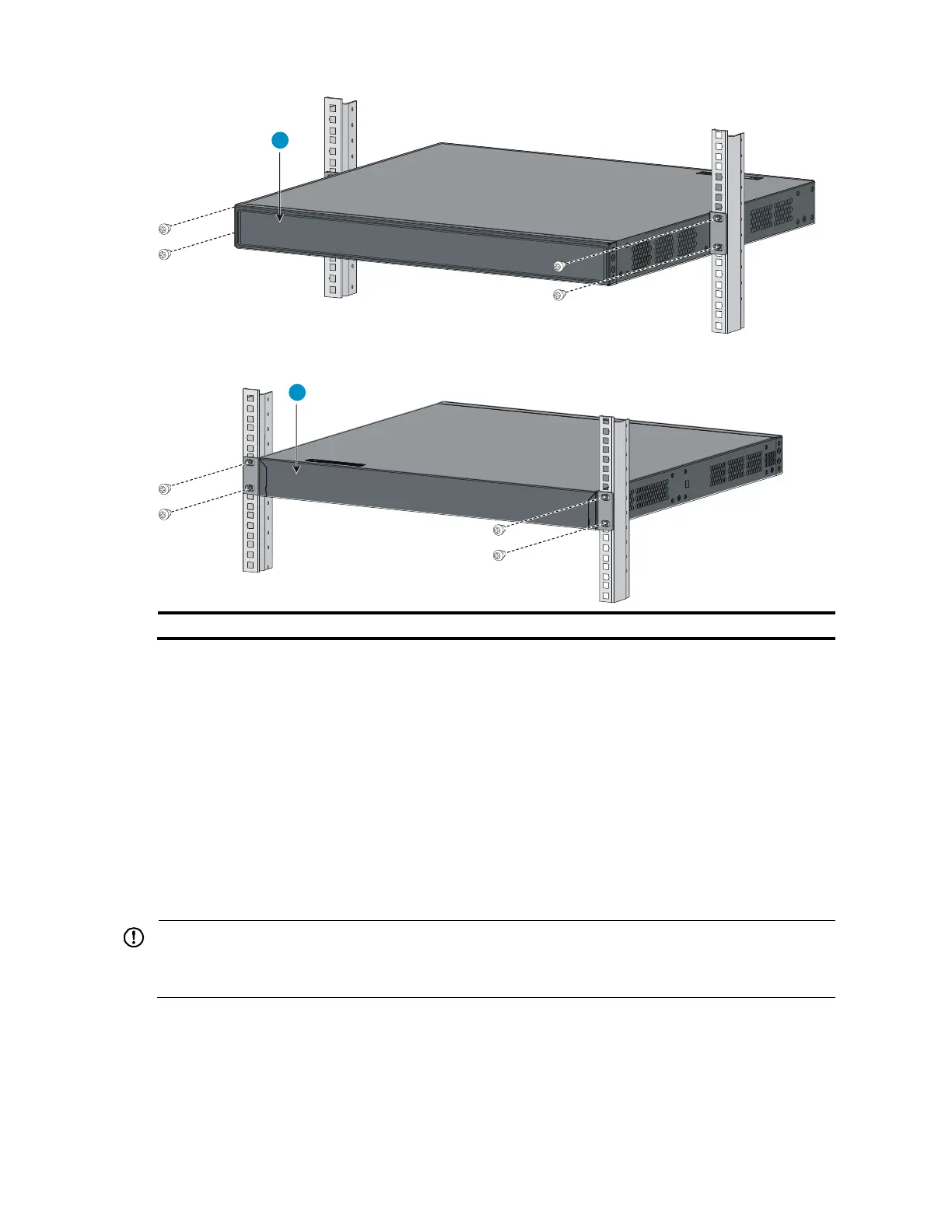17
Mounting the switch on a workbench
This installation method is available for all A5120 EI and A5120 SI switches.
To mount the switch on a workbench:
1. Check that the workbench is sturdy and properly grounded.
2. Place the switch upside-down on the workbench.
3. Clean the round holes in the chassis bottom with dry cloth.
4. Attach the rubber feet to the four round holes in the chassis bottom.
5. Place the switch upright on the workbench.
IMPORTANT:
Ensure good ventilation and 10 cm (3.9 in) of clearance around the chassis for heat dissipation.
Do not place heavy objects on the switch.
