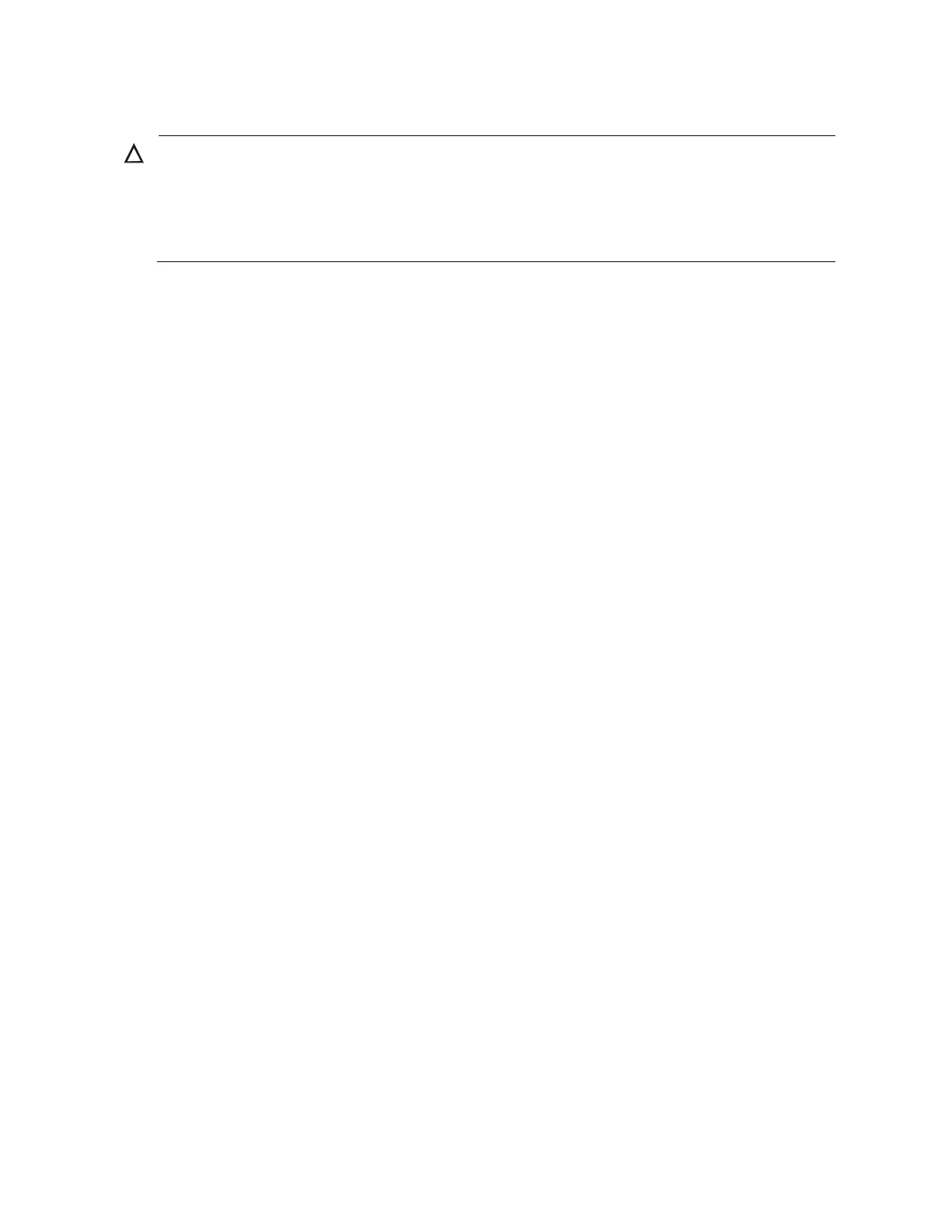29
Connection procedure
CAUTION:
PC serial ports do not support hot-swapping. If the switch has been powered on, be sure to connect or
disconnect the cable as follows:
Connecting: First connect the cable to the PC; then connect the cable to the switch.
Disconnecting: First disconnect the cable from the switch; then disconnect the cable from the PC.
To connect a PC or other terminal to the switch:
1. Plug the DB-9 female connector of the console cable to the serial port of the PC.
2. Connect the RJ-45 connector to the console port of the switch. Check for the mark on the console
port to make sure you are connecting to the correct port.
Setting terminal parameters
To configure and manage the switch, you must run a terminal emulator program on the console terminal.
The following are the required terminal settings:
Bits per second—9,600
Data bits—8
Parity—None
Stop bits—1
Flow control—None
Emulation—VT100
To set terminal parameters, for example, on a Windows XP HyperTerminal:
1. Select Start > All Programs > Accessories > Communications > HyperTerminal.
The Connection Description dialog box (Figure 33) appears.
2. Enter the name of the new connection in the Name field and click OK.
