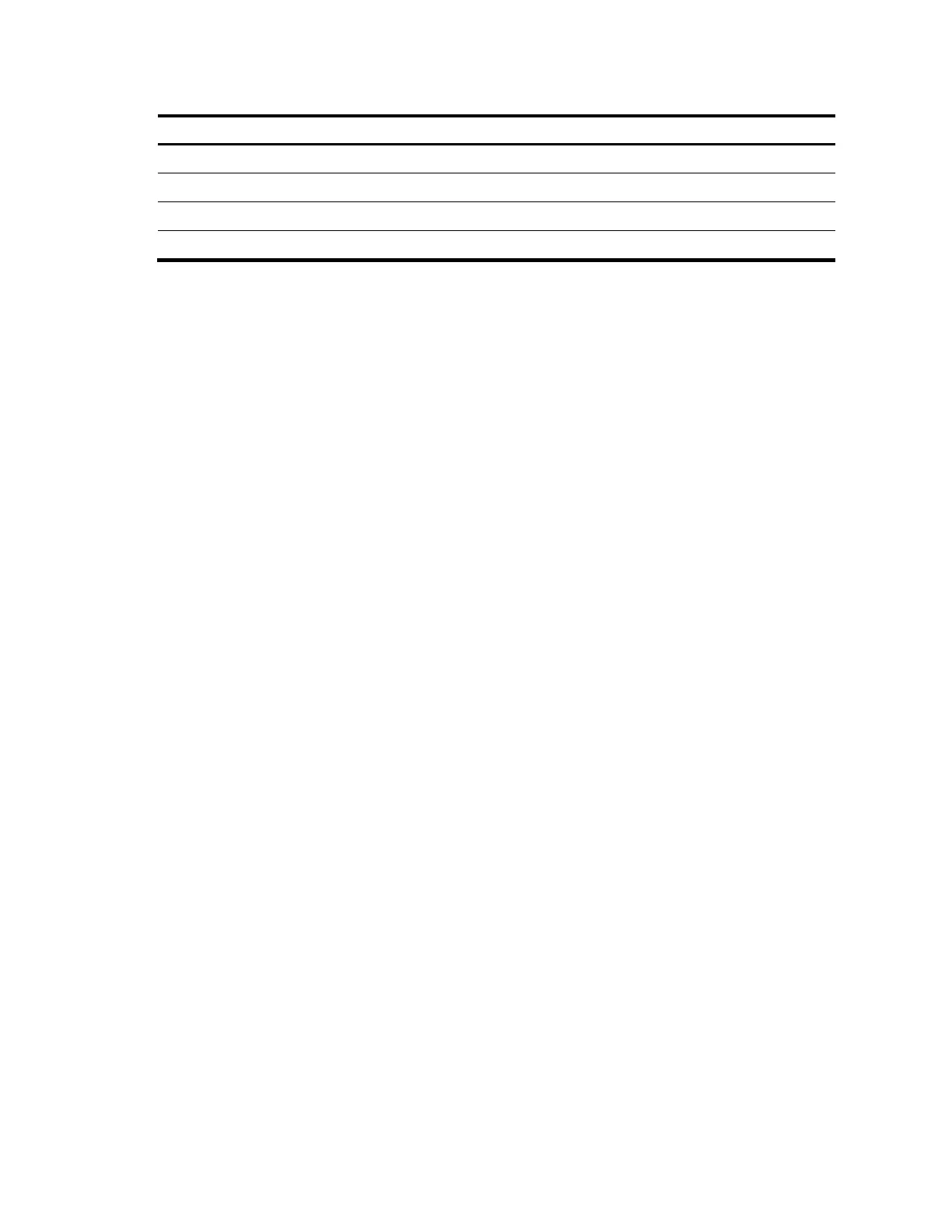3
Table 5 Harmful gas limits in the equipment room
Maximum concentration (mg/m
3
)
Rack-mounting requirements
Before rack-mounting a switch, make sure the rack meets the following requirements:
HP recommends that you mount a switch in an open rack. If you mount a switch in a closed rack,
make sure there is a good heat dissipation system.
The rack is steady enough to support the switch and accessories.
The switch fits the rack size. Leave some space beside the left and right panels of the switch for
chassis heat dissipation.
Installation tools
The following installation tools are user-supplied.
Flathead screwdriver
Phillips screwdriver
Needle-nose pliers
Wire-stripping pliers
Diagonal pliers
ESD-preventive wrist strap
Blow dryer (optional; for heating insulation for OT terminal joint when making a grounding wire)
